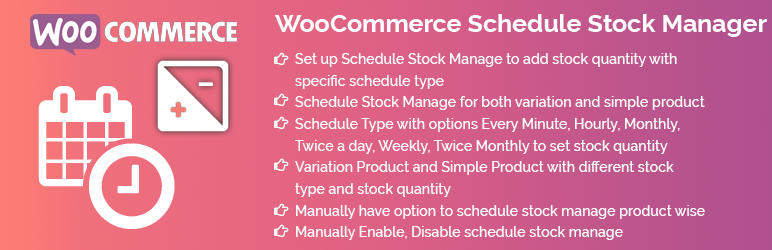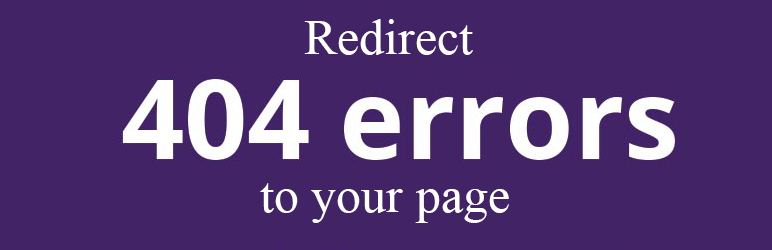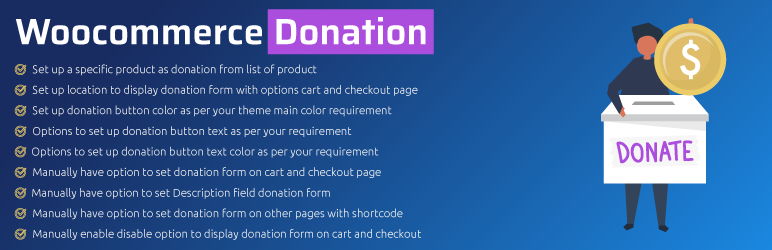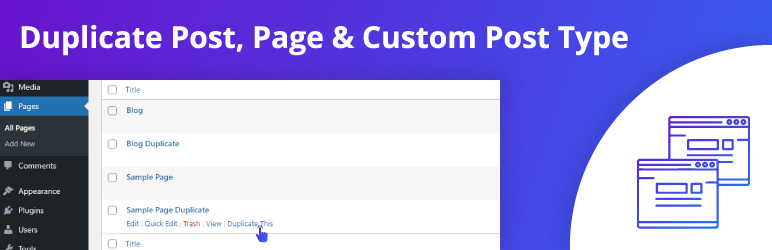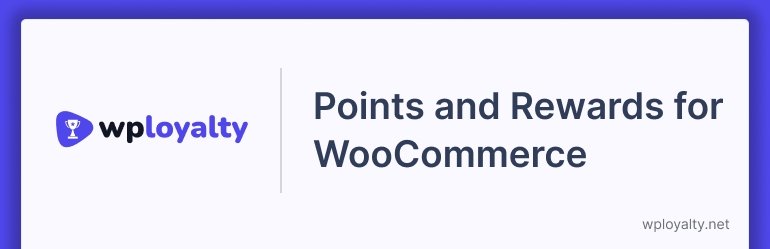Hey! You have a business website but don’t know how to maintain it. Making a website and managing it is not an easy task, not even for pro players. If you are a noob player, then the website construction process will become hell for you.
Nowadays, every website making material is available online, and you can get it free of cost. That includes, Themes, Fonts, Logos, Graphics, website making codes, and the most crucial thing is plugins.
Once you have a website, there are numerous tasks on the way that you have to complete at any cost to make your website unforgettable. From an eye-catchy design to website security, you have many tasks to be done. The list goes on. So how do you manage all these things and more?
If you know what I will say, then you are right. But if you don’t know, then my answer is WordPress. Yes, WordPress, of course. WordPress is the World’s best content management system and is emerging day by day rapidly.
Do you know what? More than 455 million sites are running on the WordPress platform only. Further, more than 60% of the World’s top brands are operating and managing their websites on the WordPress platform and comes under the World’s top most visited websites.
Today, WordPress holds a 55-65% share in the global CMS market. In a second, users make around more than 27 blogs or articles, and this rate is increasing rapidly.
Here are the top and most visited brands that are using WordPress CMS to manage their sites.
- TED
- Sony
- TIME.com
- CBS Local
- NBC
- Spotify
- Mercedes-Benz
- Renault
- BEY ONCE
- University of Washington
- PlayStation
- Walt Disney
- Star Wars
- BBC America
- TechCrunch
- New York Post
- USA Today
- CNN
WordPress is an open-source CMS platform that converts standard websites into attractive and user-friendly websites. It gives the power of customization. You can easily manage and customize as per your need and requirement.
The profit-giving part of WordPress is, it comes with pre-build Free Themes that you can use to make your website design, and the second part is Free plugins that keep your site maintained, and you don’t need to manage manually.
Plugins are a bunch of functionalities in the form of software that you can upload to your WordPress sites to manage and expand the functionalities of your site. You can add on the functionalities through plugins rather than developing them through coding. It is a pre-build software that the developers have created for those who can not code and design.
Now, plugins will help you add new functionalities to your site, but more than 54000 plugins are available globally. Some of them are useful, but some are not.
So, the question is, how can you choose the right plugin for yours?
Every site has different requirements, and you need a plugin according to it. But, some available plugins will remain safe, and that you have to install them anyhow.
Here, we will discuss some standard and useful top WordPress plugins that you should use while making a website. And click here to check how to promote WordPress plugin.
Note: If you are running a charity organization, then read our latest blog on how you can get a free WordPress donation plugin for your organizations.
List of Top 10 Most Popular WordPress Plugins
1. WooCommerce Scheduled Stoke Manager
With the help of the WooCommerce Schedule Stock Manager, you can manage your stores’ inventory. With this plugin, you can work your stocks automatically. You can order your stock’s quantity. In simple words, this plugin is a Stoke Manager which manages your stocks on a single screen.
This plugin provides good flexibility and reliability, and the given features are entirely out of the box. With this tool, you can set a schedule anytime, anywhere.
Let’s have a look at some crucial areas and features that make this plugin genuinely excellent.
Key Features:
- Attractive dashboard to manage every feature.
- Free.
- Simple and professional.
- Tracking tasks.
- Easy to use.
- Manually enable and disable scheduled stroke management.
- Five stars rated.
- Build creating and editing facility.
- Set up schedule stroke management at a specific schedule type.
2. All 404 Pages Redirect To Homepage
If you are a WordPress user, you are aware of the 404 pages. A 404 error is one of the standard errors you will see when spending time on the Internet. It is a page not found error.
There are many reasons behind the 404 error. Firstly, If a user or visitor entered the wrong URLs in the browser, it can be caused by a 404 error. Secondly, losing website content during the website transfer is another reason for the 404 error.
The most common mistake you all make when you update your old blog post. While you edit your old blog post and title, you usually forget to change the URL of the blog post. That means your old URL still exists on the Google search result. While you open that URL, it shows only 404 errors.
This 404 Pages Redirect to Homepage Plugin is a five-star rated plugin that will help you redirect your organic traffic from broken links to new links or any custom links. This plugin will turn all 400 pages into new connections. This plugin will genuinely help you to increase the traffic that you are supposed to lose.
Also, Check: Survey Plugin for WordPress, Survey Maker plugin allows you to create amazing online surveys and get real-time feedback quickly and easily.
3. Woo Donation
Woo Donation is a well-recognized WordPress donation plugin for taking donations. It’s a five-star rating donation plugin with a facility to build multiple donation campaigns at a single time.
This plugin has the functionality to add a donation button on e-commerce sites or in a cart. The means, install and activate this plugin. Now, while you buy something online, if this plugin is activated, the add donation button will arrive while you checkout or go in a cart to make a payment. So, you can add donations there while you are shopping, and this feature makes this tool extraordinary compared to its competitors.
The basic version of Woo Donation is free, and you can get almost every feature you need is the fundamental understanding, but you have to pay add-ons for the Woo Donation Pro version to get extra features.
The pro version is available for just $29, and it is very affordable compared to the other Donation Plugins.
Key Features:
- Create multiple donation campaigns.
- Every feature is Customizable.
- Decide min/max donation amount.
- Integration is possible with different third-party tools.
- You can connect donations anytime, anywhere.
- Set description field donation form manually.
- The donation button is fully customizable and set wherever you want.
- Enable and disable donation buttons manually and have a functionality to put donation buttons on cart and checkout door.
Also check — Best WordPress Quiz plugins
4. Duplicate Pages & Posts
There are multiple reasons why we need a replica of our posts and pages. Duplicate pages & plugins provide the functionality to create the exact model of your pages and posts. With a single click, you can create a copy of your pages & posts.
Key Features:
- Allow the user role to access duplicate pages.
- Option to select the same post status.
- Possibility to change duplicate post status.
- Have a chance to show duplicate page links in post type.
- Option to redirect.
- You can add a post suffix.
- Clone post option available.
Also, check — How to Create a Sitemap on WordPress Without a Plugin
5. Extra Product Options (Custom Ad dons) for WooCommerce
Customize your WooCommerce product pages easily with the Extra Product Options & Custom Add-ons for the WooCommerce plugin based on your business niches.
Add, edit, duplicate, and modify the custom product fields to personalize your customers’ purchasing experience and capture more info. Let’s lower the site abandonment rate by providing enough details about your product on the page.
Custom fields like file upload, radio buttons, checkboxes, select, text area, color picker, date picker, time picker, header, paragraph, etc, are there to explore your WooCommerce products.
Key Features:
- 16+ Custom Product Fields
- Create Custom Product Forms (Sections)
- Conditional Logic / Dynamic Product Fields
- Product Section Positioning
- Easily Customizable Options
- Simple Drag and Drop Form Builder
- Help Text Features
- Hidden Input
- WPM L Compatibility
6. Web Toffee WooCommerce Gift Cards
Gift cards are a popular gifting option among online shoppers. If you want to give your customers a chance to purchase gift cards so that they can gift them to their loved ones, the Web Toffee WooCommerce gift card plugin is your best solution.
The plugin facilitates creating gift card products, directly sending gift cards to selected users, printing gift cards, and more. The simple and easy-to-use interface of this WooCommerce gift card plugin makes it easy for you and your customer to create and purchase gift cards,
The Gift card plugin is equipped with 20+ predefined templates which would help you configure the gift card products easily. Also, you can upload a custom gift card template if you want. You may also generate gift cards based on the order status of orders. You will also get a credit balance dashboard with which you can manually manage the credit balances of all customers in your store.
7. Discount Rules for WooCommerce
Are you searching for a simple yet powerful discount plugin? Or Looking for an option to retain your customers with freebies? Or Looking for ways to nurture your loyal customers?
Then, the “Discount Rules for WooCommerce” is a fantastic WooCommerce plugin that gives you everything you need to offer your customers multiple discounts and variable dynamic pricing strategies. As a WooCommerce store owner, you know how the competitive e-commerce market is. Engaging your customers with enticing discounts, coupon offers, and exciting freebies is essential in this competitive environment. You need a plugin like Woo Discount Rules to achieve these discount strategies.
Using the Discount Rules for WooCommerce, you can manage your WooCommerce store by configuring simple to complex discounts like a store wide discount, percentage, or fixed discount, Bulk discount, BOGO deals, and more.
In addition to discount rules, this plugin is a time-tested sales booster that is easy to interface with more conversion-focused features like user role and user-based discounts. It helps you to enable discount tables with advanced formatting layouts. Sale badge for discounted products and store owner will receive an alert message when the discount applies to the customer.
8. WP Loyalty
As competition between e-commerce stores is growing higher day by day, introducing Loyalty Programs will help you stay ahead of the competition. Also, Loyalty Programs increase sales and generate more revenue. By giving away rewards, you recognize and appreciate your customers for their engagement with your business. Rewards deepen customer relationships, increase repeat purchases, and build customer loyalty. The happy customers don’t stop with just being loyal to your brand. And they are also brand advocates who generate word-of-mouth referrals to bring you more customers. Wondering how to set up a loyalty program and make it all happen so quickly? Save your time with the WP Loyalty plugin.
With WP Loyalty, you can implement a Loyalty Program and give rewards, points, coupons, and discounts in a single click. You can offer various benefits to your customers with the plugin.
With WP Loyalty’s points and rewards plugin, you can create campaigns for points for purchase, rewards based on spending, order goals, referral, sign up, writing a review, on birthdays, and sharing on social media. Also, you can reward customers by converting their points to rewards, fixed discounts, percentage discounts, free shopping, and free products. Most importantly, you can create levels for your customers (Gold, Silver, Platinum). So, what are you waiting for? Buy the plugin, install it, set up the configuration, customize it to your preference and run it.
Read More:
- Best Contact Form 7 Email Verification Plugin for WordPress
- How to set a 404 Pages redirect to homepage on WordPress
9. Exclude Posts From Search Results Pro
WordPress provides good search functionality to help us search for necessary things. However, what if you need to exclude specific pages, posts, and custom types of correspondence from the site’s search results? The Exclude Posts from Search Results plugin is the perfect choice.
Search functionality is very efficient for finding the right thing from the complete mess. This plugin helps you block unnecessary posts or pages coming on the search results that will improve your search result quality and deliver correct information to the user.
You can remove content you don’t like by just putting keywords into the plugin setting page. Keywords in the content, title, or matches that we wrote in the plugins will be automatically discarded from the search results.
It does not require writing any lines of code to get this functionality. Using this plugin is so simple and easy to implement. And it will enhance your search results much better.
You can hide anything that you want by just selecting the checkbox in the edit page menu. If we remove the post from the parent category, then the child will also be excluded. But in the case of the child category, if we remove them, It will not impact the parent category. It also supports different languages.
Note: This plugin only excludes posts, pages from the WordPress site’s global search. It will not impact your Google search or your sitemap.
Features:
- Easy and secure to manage
- You can exclude posts by specified keywords and sentences
- Just with a single click, you can exclude pages, posts, and custom posts
- Supports quick edit for a specific post
- Sorting and filter the post’s list page
- Admin can see all excluded posts list on the plugin setting page and remove posts from exclusion
- Exclude all posts by its Post Type
- Exclude Post By It’s term(Category)
- Supports quick edit for specific term(category)
- Supports Excluded Term(Category) sorting term’s list page
- Admin can see all excluded terms(category) list on the plugin setting page, and can remove excluded term(category) posts from exclusion
- Exclude Specific Author All posts for search result
- Supports Excluded User sorting and filter user’s list page
- Admin can select user roles for whom to apply to exclude search results
10. Insert Script In Headers And Footers — Pro
Want to add more functionality to your website? The quickest way is by HTML. This plugin helps you add your HTML code quickly and safely to the WordPress website without affecting other functionality. It also allows you to manage your scripts from the admin panel or without having an external editor.
There is no need of changing the entire code for just the simple addition of some code or features. Inserting script in headers and footers solves problems for you by adding your HTML custom code so that it will not affect your entire code and function properly.
The process is so simple, and all you have to do is, add your custom code into the plugin area, and the plugin will manage the rest. The advantage of this plugin is that It works independently of the themes. So that you can use the same, and it will not affect while changing the theme.
Also check — How to add scripts in Header and Footer of your WordPress site
Features:
- Add Script to Post, Custom Post and Page
- Give Priority to Script(At Beginning or At End)
- Select where to Show Script — Admin or Front Side
- Controlling the priority of loading HTML code
- Code Editor with syntax highlighting
- Line numbering in Code Editor
- Active line highlighting in Code Editor
- Tab indentation in Code Editor
- Add Google Analytics code to any theme
- Add custom CSS across themes
- Add any Website tracking code
- Add Advertisement script code
- Insert Facebook pixel code
At Geek Code Lab you can find the best quality WordPress plugins, HTML templates, XD Graphics templates, and creative logos to improve the look, sales, and growth of your website to the next level. For more fantastic stuff please stay tuned with us