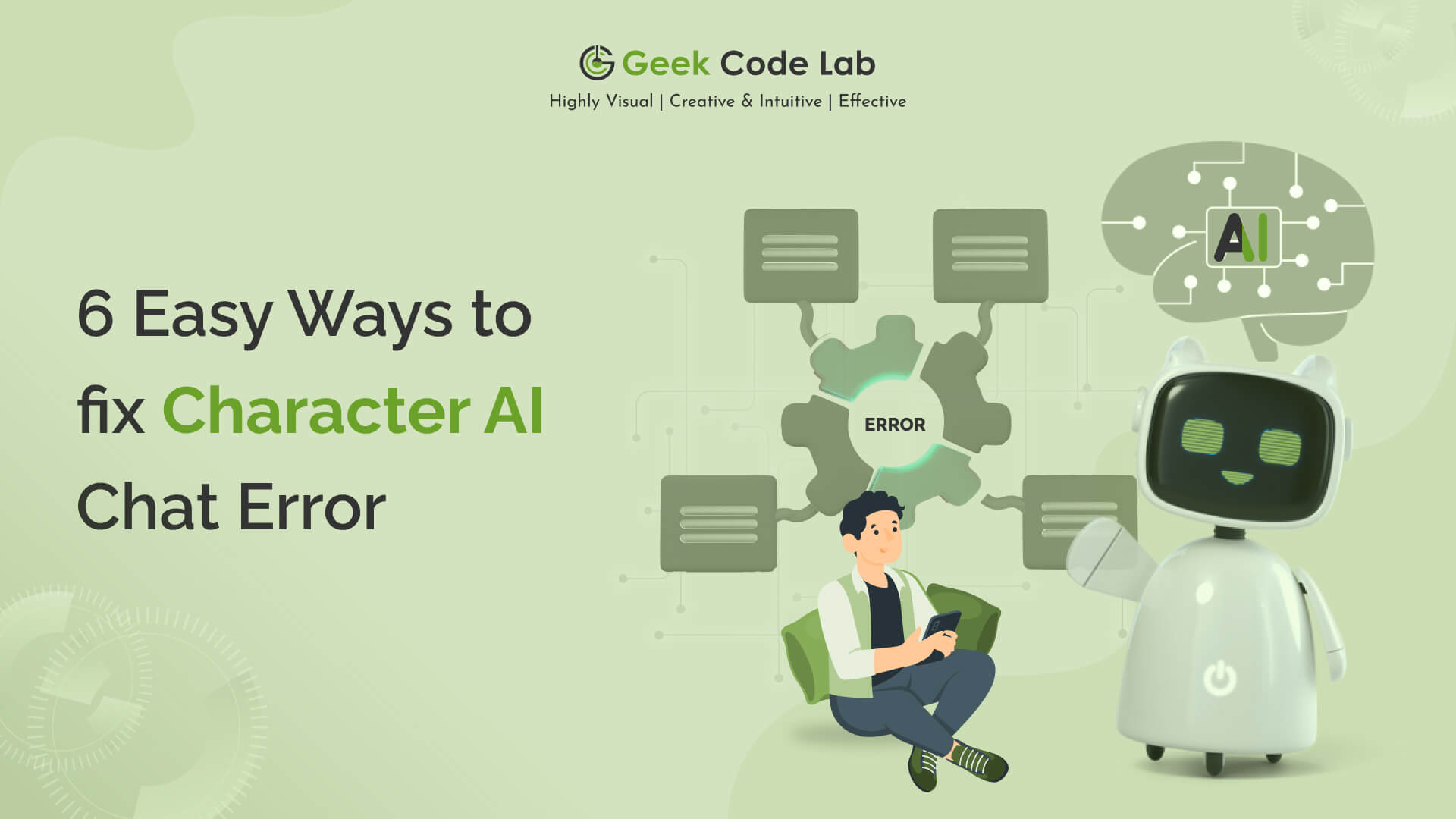Introduction About Character AI Chat
Do you want to solve the Character AI Chat Error quickly? If yes, then you are at the right place. In this blog, we will discuss the Character AI Chat Error and list 6 Easy Ways to Fix the Character AI Chat Error Easily. So, without wasting more time, let’s get started.
First of all, let’s learn about Character AI. Character AI is an artificial intelligence tool powered by advanced machine learning algorithms so that it can understand natural language. In short, Character AI is a chatbot that generates human-like responses.
People often face errors while using Character AIs. The mistakes and inaccuracies they face while using Character AIs are called Character AI Chat Errors.
There can be many reasons for these errors:
- Poor Internet Connection
- Misinterpretation of the Query
- Lack of Context
- Technical Glitches
- Incoherence and many more
So, these are some reasons why you can face Character AI Error code. If you are facing these errors frequently, then the AI tool may need to be developed correctly, or there may be some problems with that tool. Still, I recommend implementing the solutions to avoid facing the Character AI chat errors again.
So, let’s discuss the 6 Easy Ways To Fix the Character AI Chat Error Easily. Read how to solve Chat GPT Error Code 1020.
6 Ways That Will Fix the Character AI Chat Error Easily.
Now let’s discuss these points in detail for a clear explanation.
1. Check the Internet Connection:
If the chatbot or virtual assistant is experiencing errors or slow response times, it could be due to an unstable or slow Internet connection. Checking the internet connection can help identify and resolve connectivity issues that may impact the chat experience.
2. Clear the Cache of that Character AI:
Clearing the cache can help fix errors related to outdated or corrupt data that may store in the AI model or chatbot system. Clearing the cache may involve deleting temporary files, browser history, or other data related to the chatbot or virtual assistant.
3. Turn Off the Plugins:
Plugins or browser extensions may interfere with the chatbot or virtual assistant and cause errors or unexpected behavior. Turning off plugins can help identify and eliminate potential sources of interference.
4. Check the status of the Server:
If the chatbot or virtual assistant is hosted on a server, checking the Server’s status can help identify and address any issues impacting performance or availability. This could involve checking for server downtime or other technical problems affecting the chat experience.
5. Switch to another Browser:
If the chatbot or virtual assistant is experiencing errors or issues in one browser, switching to another can help identify and resolve browser-specific problems that may impact the chat experience. For example, changing to Firefox or Safari may help resolve the issue if a chatbot is malfunctioning in Chrome.
6. Use VPN Service:
A Virtual Private Network (VPN) can help protect your internet connection and provide an additional layer of security when using the chatbot or virtual assistant. A VPN, such as NordVPN or ExpressVPN, also allows for bypassing geographical restrictions or other chat experience barriers.
So, using these ways, you can easily use the Character AI tool. After reading this blog, I hope your character’s AI Chat Error problem is resolved. Keep in touch with our website for more technical and informative blogs. Here you will get Themes, XD Templates, and creative logos with exciting and helpful blogs.