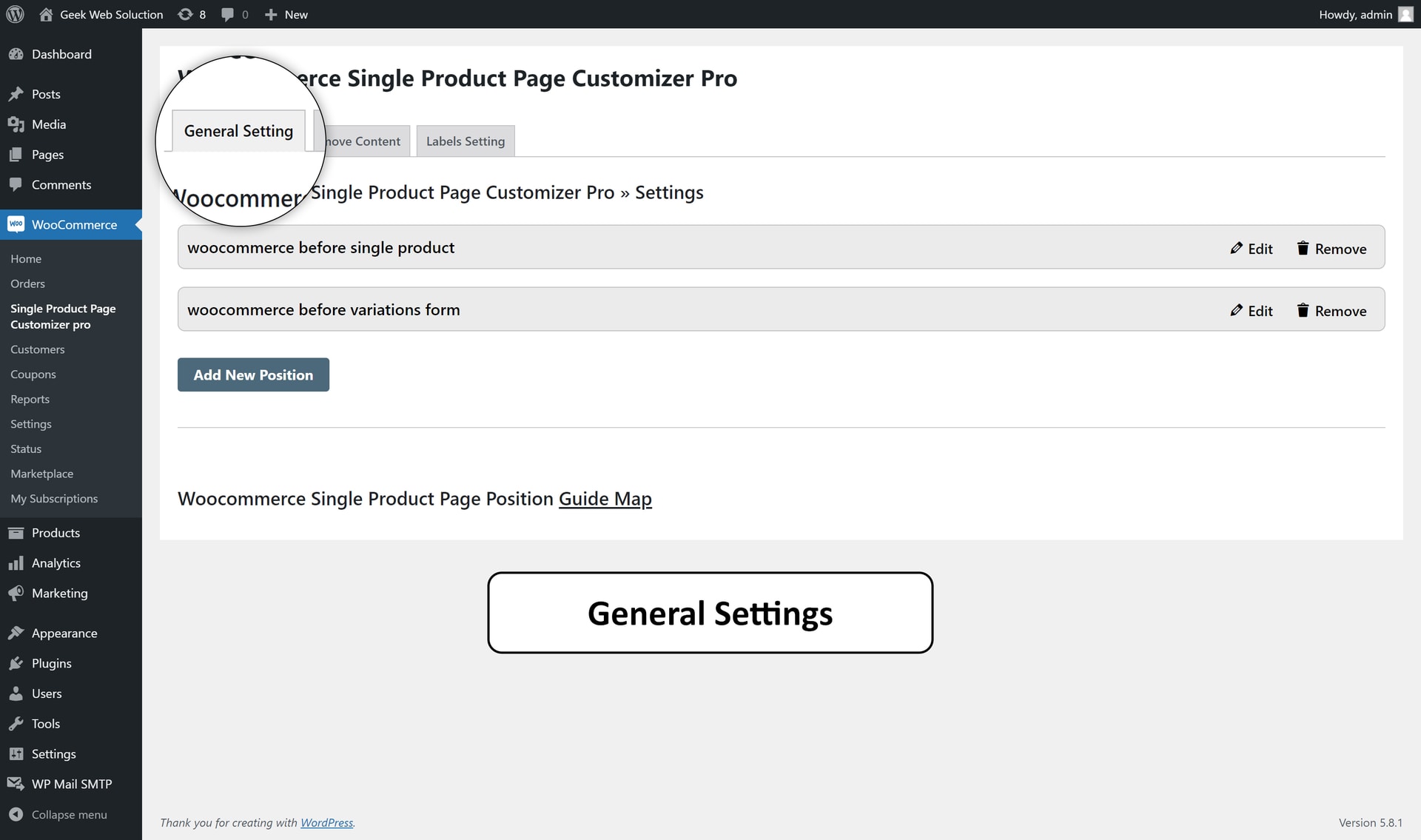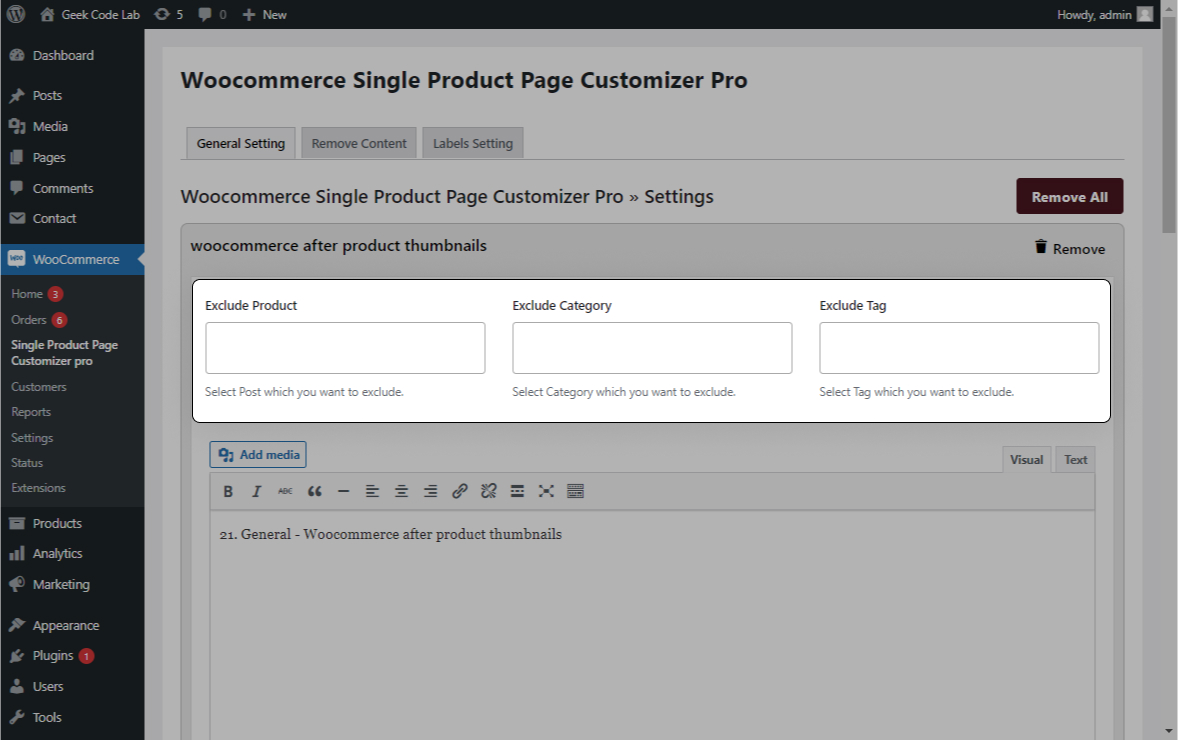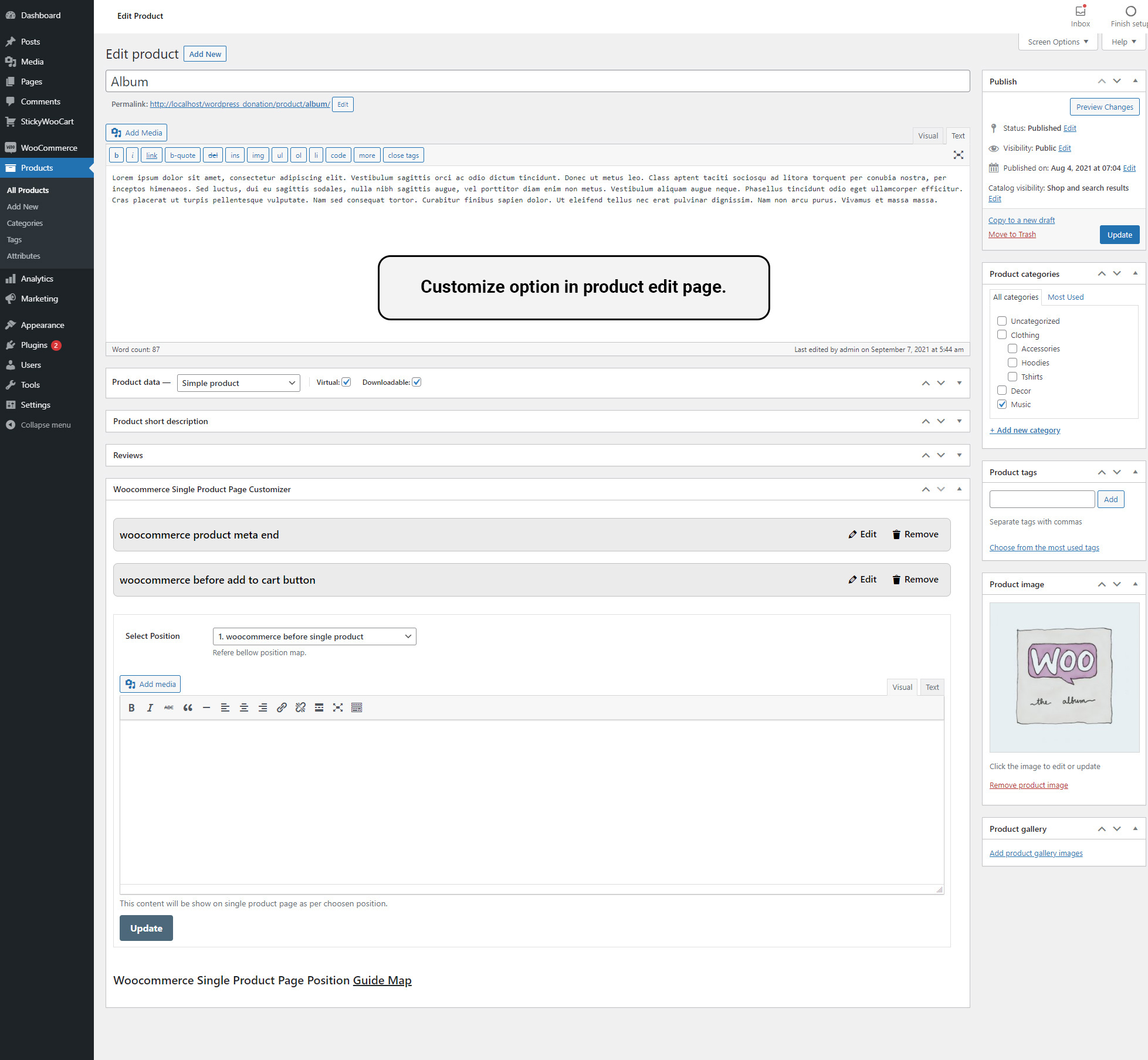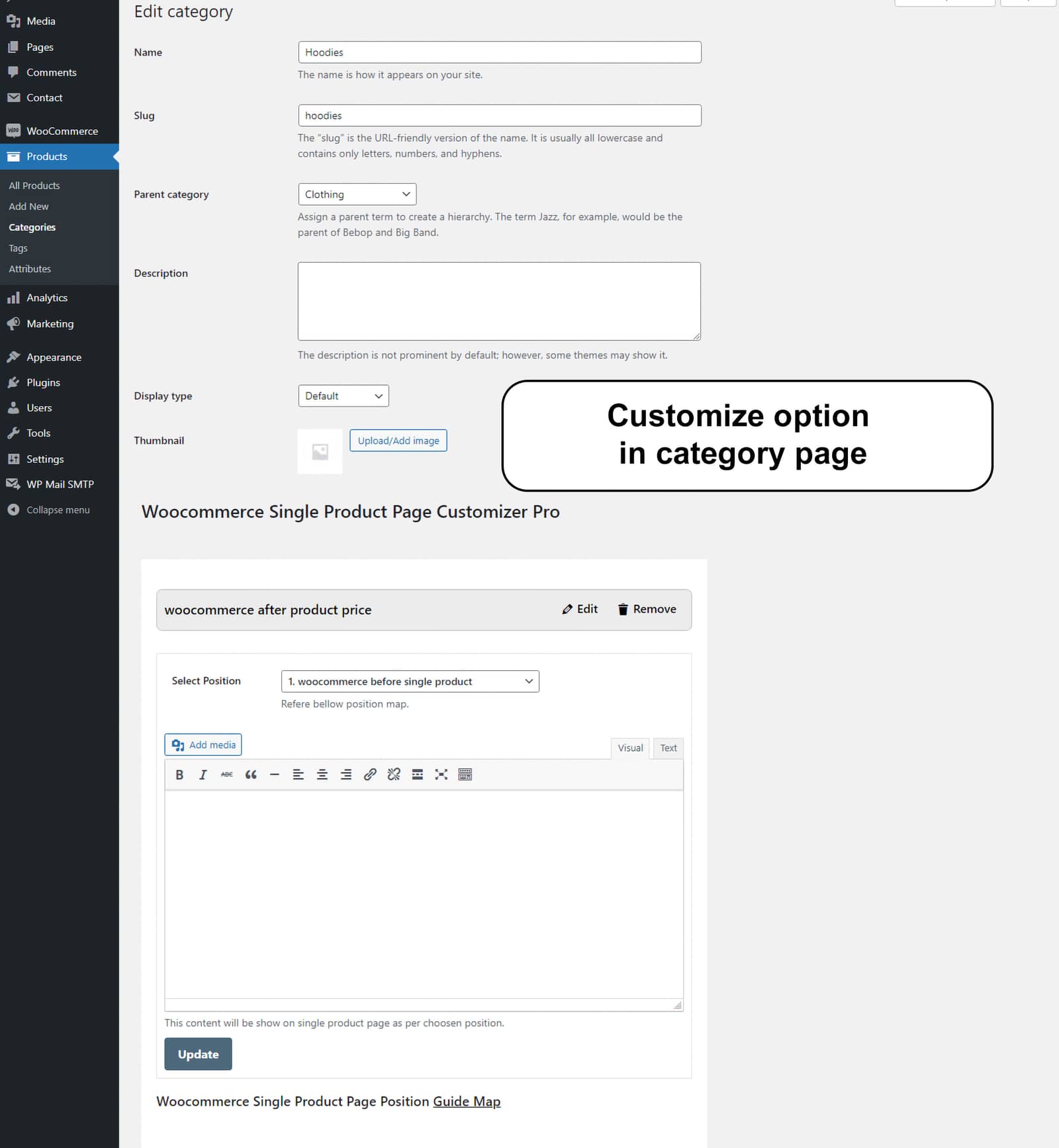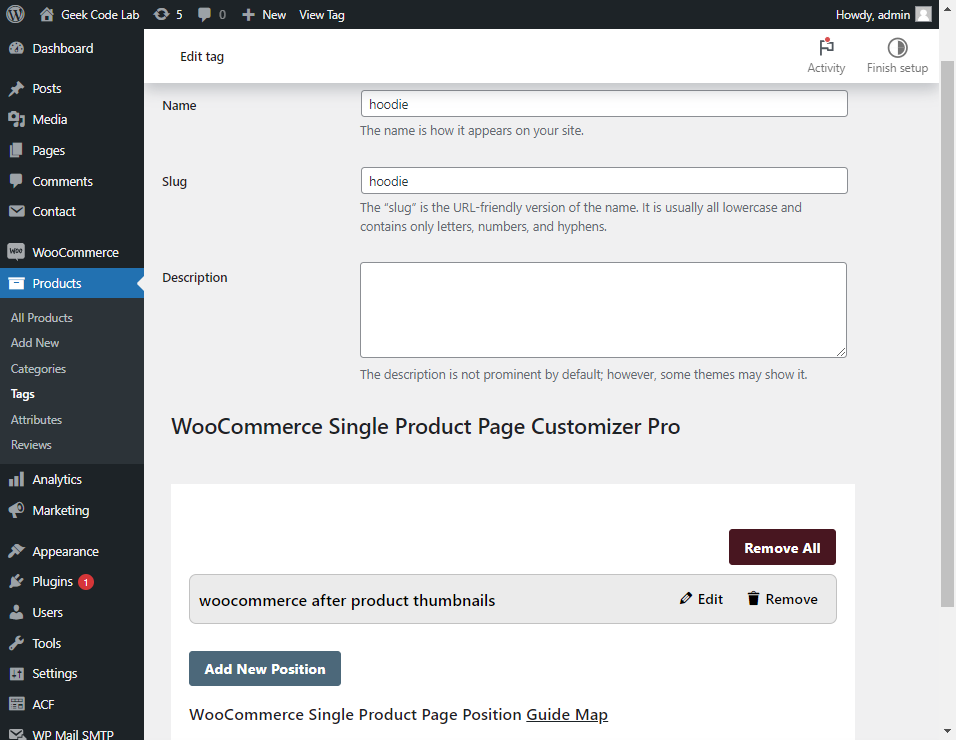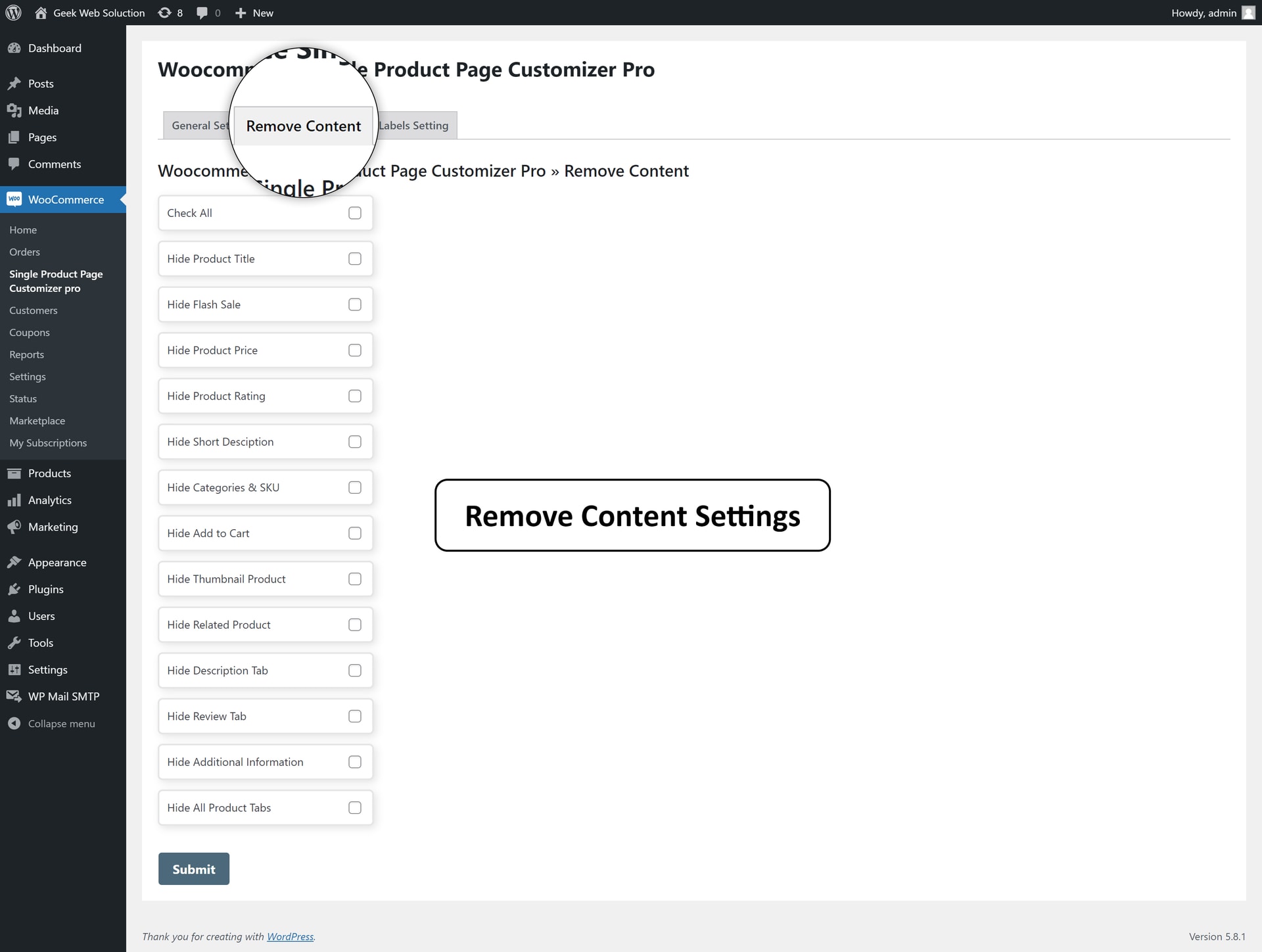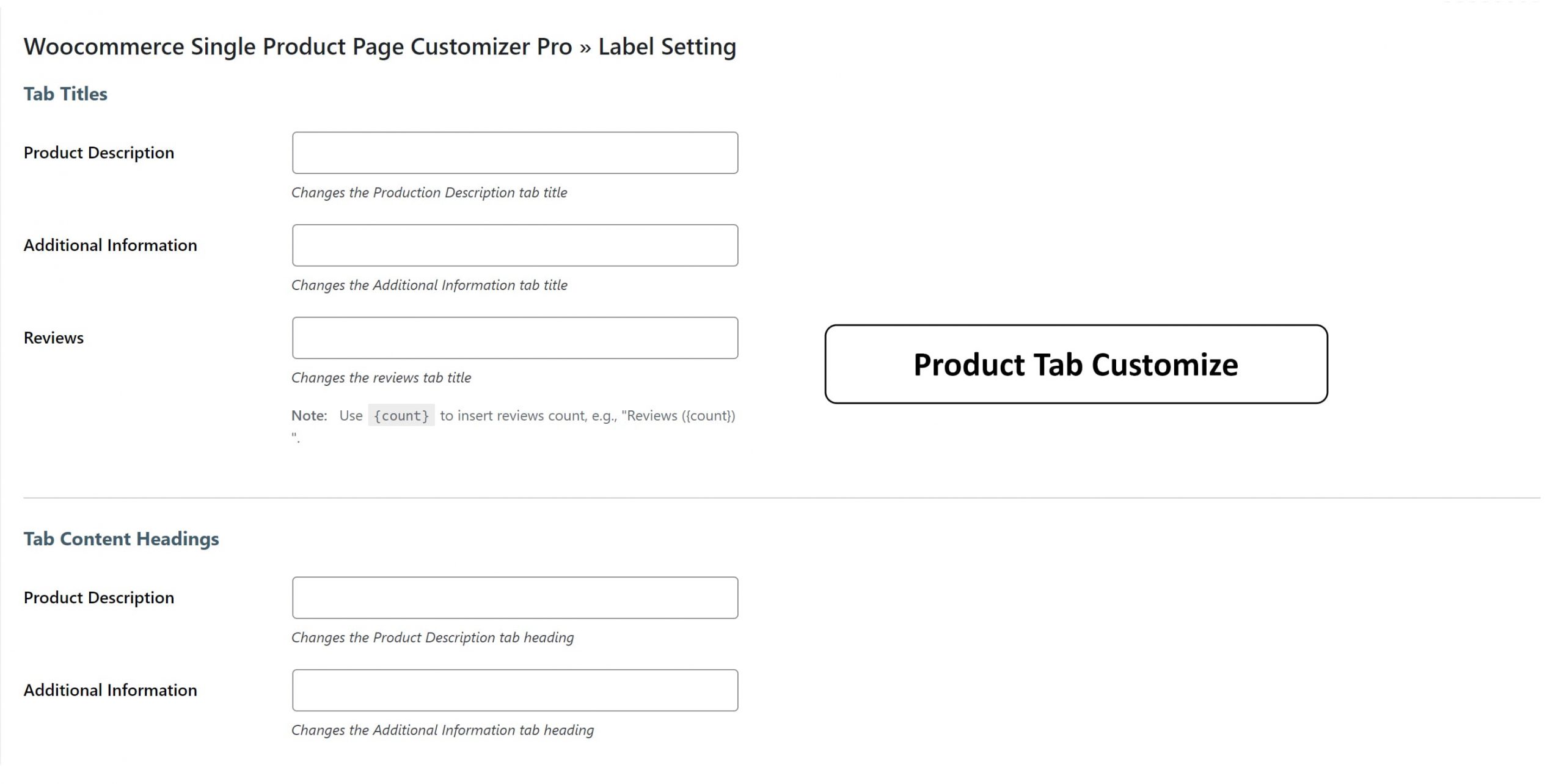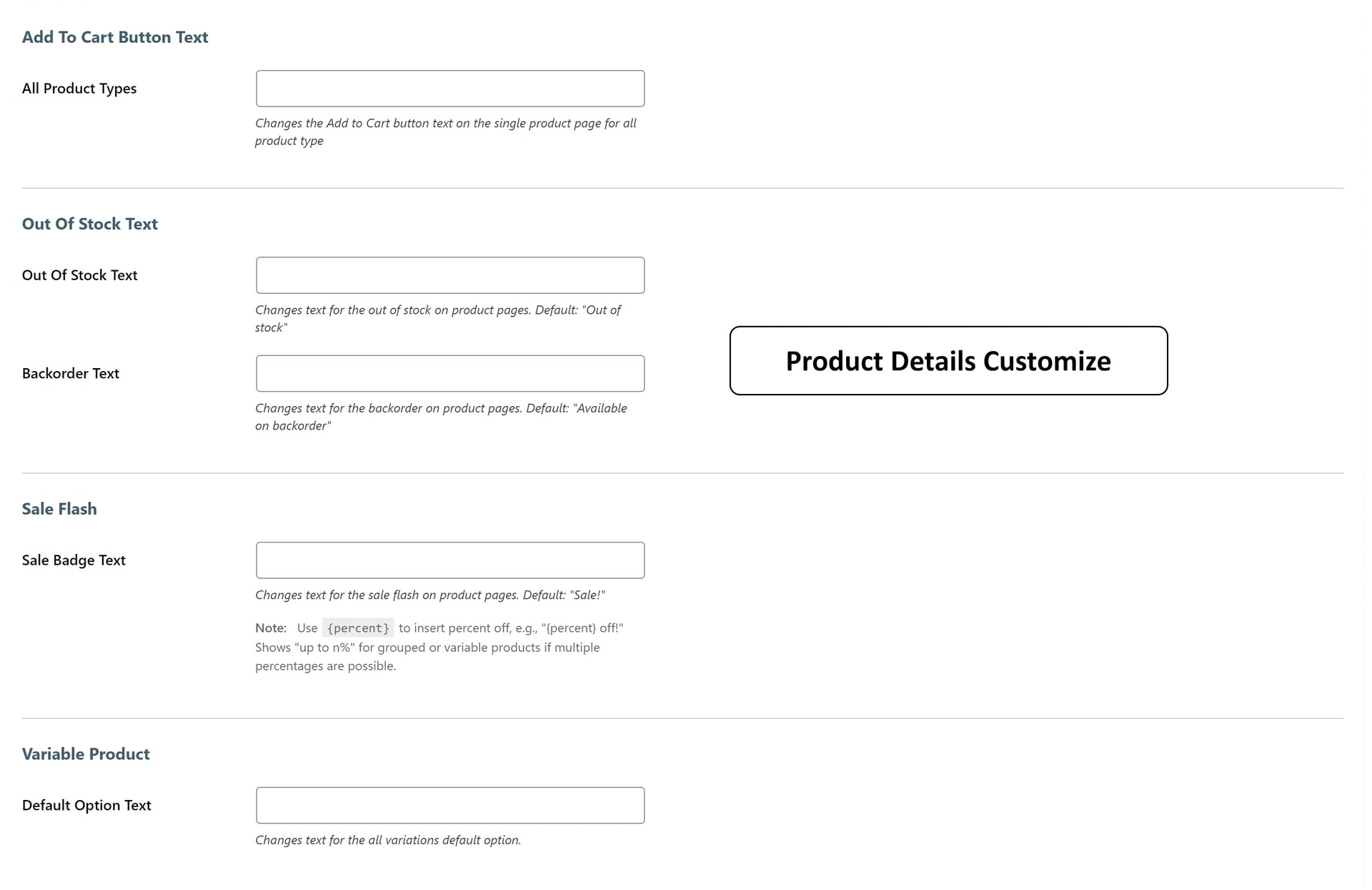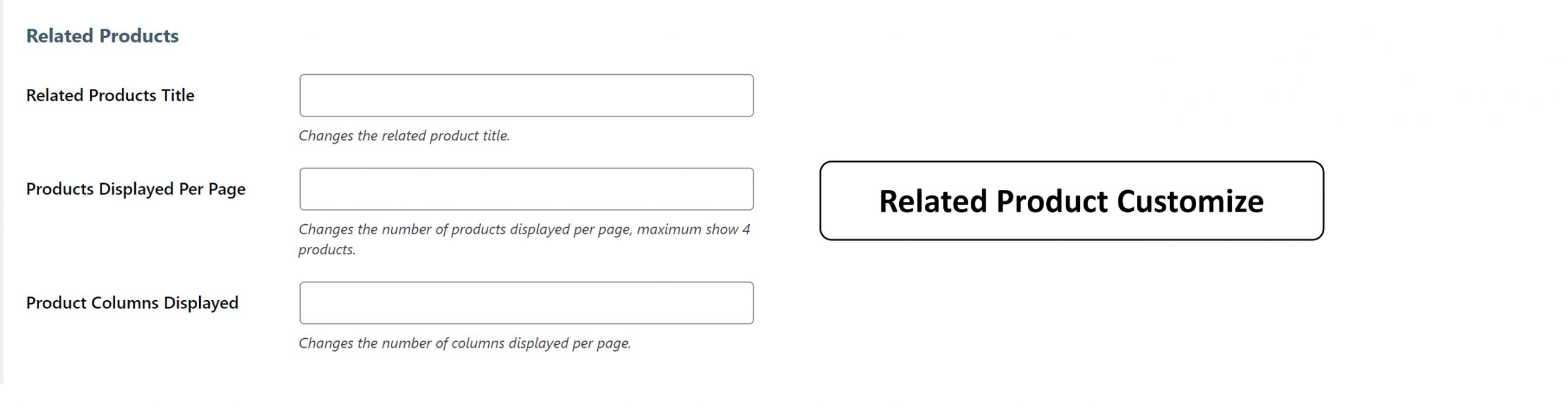About This Plugin
WooCommerce single product page customizer plugin will help you customize single product page description in bulk and customize each product page separately to keep updated your visitors. Admin can anchor the required description on an overall 18 positions on the product pages. Just check out the different description positions below and valuable features below.
WooCommerce single product page customizer plugin helps to remove product details like product title, price, short description, add to cart button etc. Also you can hide description, additional information and reviews tab.
This plugin can change any tab title, out of stock text, backorder text, related product title, number of products and number of columns.
Here we can add content to a single product in three following ways.
- General Setting: This is a global option to show content in all product
- Category: This is an option to set content in all products of product category.
- Product Tag: This is an option to set content in all products of product tag.
- Single Product: This is an option to set content for a specific product.
If we added to content in the same position by all the above ways then the first priory of the single product content then category and product tag and at last general setting. Those all ways replacing position by priority.
Note: This plugin may not work on the website which is made using builders like Elementor, Divi, etc. Because this plugin is based on hooks and filters.
Plugin Details
- Current Version:2.1.3
- Latest Update:26/07/2024
- WordPress Version:6.3 or higher
- Tested up to:6.6.1
- PHP Version:7.4 or higher
- Price:$19 / Lifetime
- Rating:
plugin features
Option to customize single product page content using Hooks in bulk.
Users can update and remove content of any position.
Stick it on overall 21 positions on the page.
Exclude Products / Categories / Tags for Specific Position.
Users can customize category or tag products individually.
Users can customize single product pages individually.
We provide a Guide Map of product single page positions.
Support HTML and shortcodes in the editor.
Users can remove any content by selecting the options from the Remove Content tab.
Tab titles and content headings texts can be changed from Labels Settings tab.
Sale badge text and default option text can also change.
Option to change related products title, out of stock and backorder text.
Also you can change related product's display per page and columns.
Easy and reliable to use.
7. Product Tab Customize
- Tab Title
- Product description :- Change product description tab title.
- Additional information :- Change additional information tab title.
- Reviews :- Change reviews tab title.
- Tab Content Headings
- Product description :- Change product description tab content heading.
- Additional information:- Change additional information tab content heading.
8. Product Details Customize
- Add to cart button text :- Customize add to cart button text for all types of products.
- Out of stock text :- Customize the out of stock text.
- Backorder text :- You can change backorder text.
- Sale badge text :- User can change sale badge text with dynamic {percent} varibale. e.g., “{percent} off!”.
- Variable product :- Changes text for the all variations default option.
9. Related Product Customize
- Related product title:- Customize the related products section title.
- Related products to display:- Allows you to control the number of related products displayed per page in the related product section.
- Related product columns :- Allows you to control the number of columns show in the related product section.