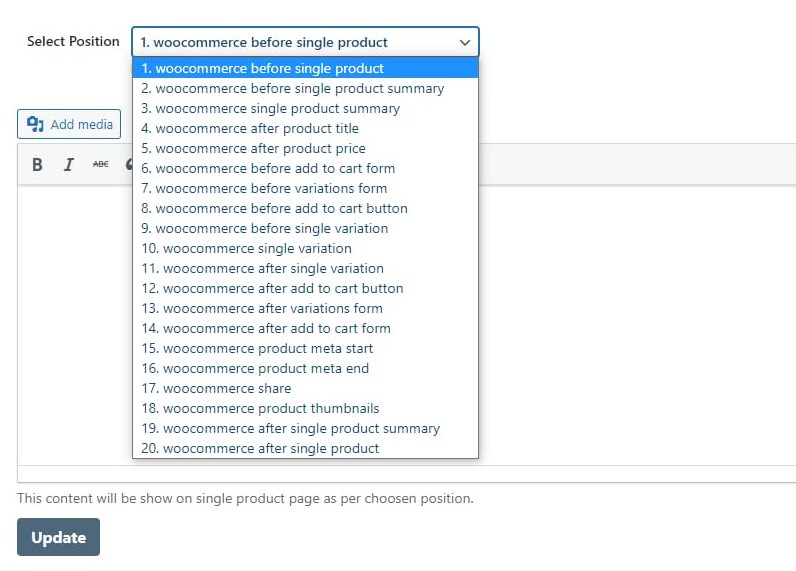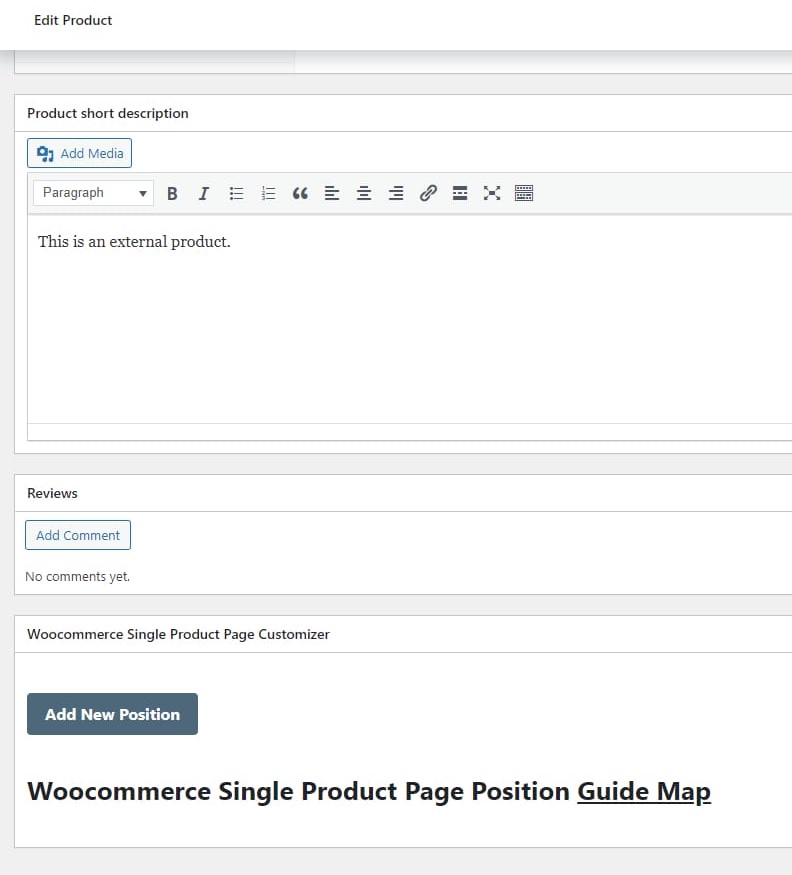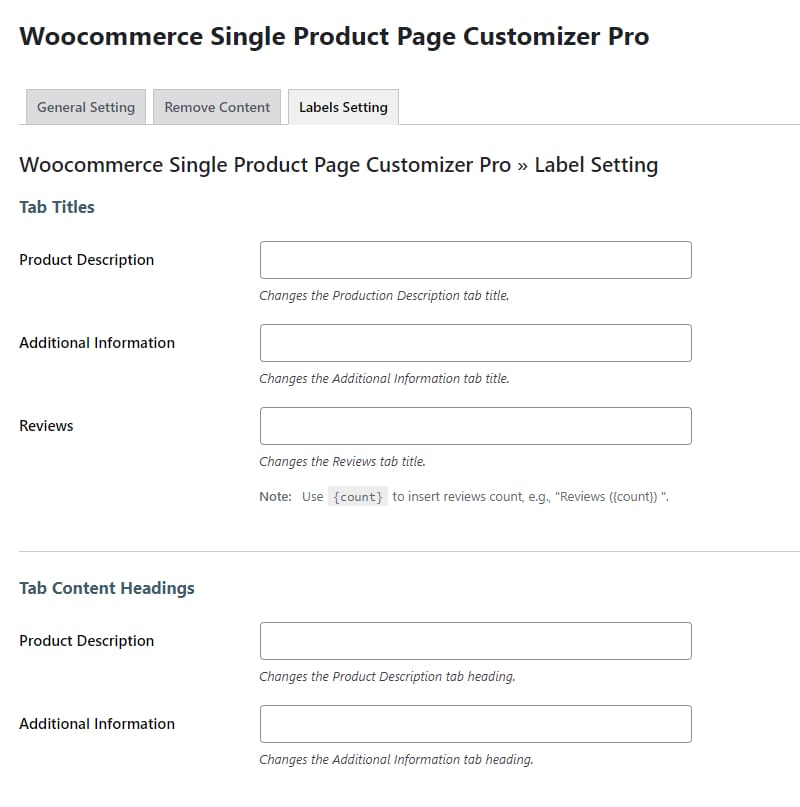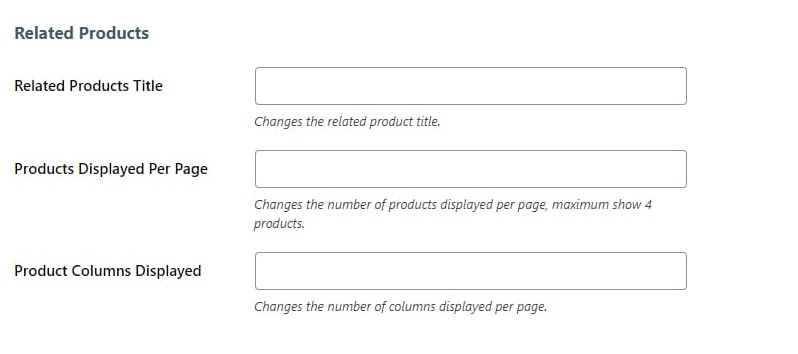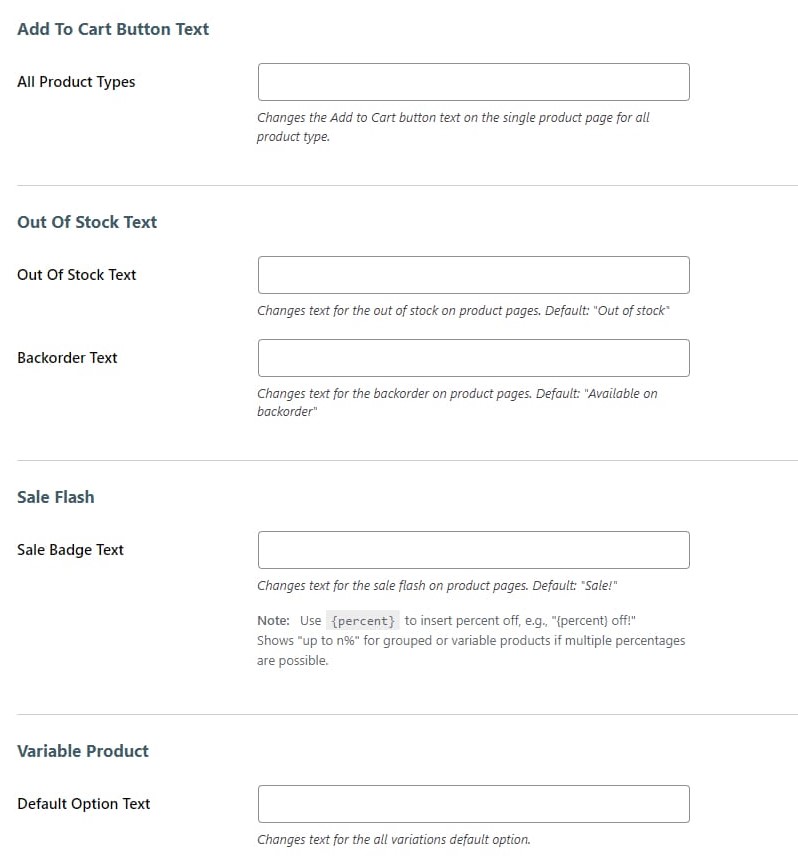How to Customize WooCommerce Single Product Page?
If you are in the business of e-commerce, then you already know what WooCommerce is and what it does. If you don’t know, WooCommerce is an e-commerce store built over WordPress to help you manage your online store easily. It is an open-source business platform that welcomes e-commerce merchants by offering reasonable flexibility, shipping integration, and tax management.
And unsurprisingly, there is going to be a plethora of websites using WooCommerce. So far 2.3 million e-commerce stores use WooCommerce as their online e-commerce platform.
Among all these businesses, what can you do to stand out?
If you go with the default layout and design of WooCommerce, you are not going to get far that’s for sure. So to get more traction than your competitors, one thing you can do is Customize the WooCommerce product page. If you are a business having a WooCommerce single product page, it is essential to know how to customize your website to cater to your marketing goals. The process of customizing a single product page and a WooCommerce shop is not complicated and does not take hours of code.
There is a tool available online that we are going to discuss below. How to use this tool, what functionalities are provided by this tool, key highlights, how this can help you improve your business so on and so forth will be discussed in detail going forward.
So let’s discuss the tool that helps you customize WooCommerce Product Page.
So how do you deal with customizing a single product page?
Although the free WooCommerce single product page customizer will help you get started with A list of hooks, an HTML editor, and the option to insert HTML to a WooCommerce single product page. A few of the position hooks are listed below where you can add HTML, text, and short code
1. Select Position
- WooCommerce before single product summary
- WooCommerce single product summary
- WooCommerce after product title
- WooCommerce after product price
- WooCommerce before add to cart form
- WooCommerce before variations form
- WooCommerce before add to cart button
- WooCommerce before single variation
- WooCommerce single variation
- WooCommerce after single variation
WooCommerce single product page customizer pro is one of the tools that we can use to customize the WooCommerce Product Page. The easy-to-use plugin, designed to work with WooCommerce will grant you the ability to customize each product page separately and helps you keep it updated.
You may have the question, what makes WooCommerce single product page customizer pro different from the other available plugins like Elementor page builder or shop engine? They both work perfectly well with WooCommerce and allow you to customize your product page extensively. And they offer numerous templates suited to your individual needs.
2. Edit the Product section
The difference comes into play when you want to address products on your webpage individually. Compared to other Customize WooCommerce product page plugins, WooCommerce single product page Customizer pro helps you to remove or hide product details like price, description, add to cart button, rating, related products, etc. And it can also help you to hide short descriptions, additional information, and category & SKUs. And also it gives the user the option to hide all product tabs and any individual tabs.
Adding content to a product page can be done in 3 different ways. By general setting option- is the global option to add content on all WooCommerce single product pages. The category option- allows you to set content in all products of the same category and finally, the single product edit page allows you to set content for a specific product.
Adding content by editing any single product will allow you to add text, HTML, and shortcode in any particular single product in the selected positions.
You could also add a WooCommerce Q&A Tab to your product page using Helpie FAQ plugin to get customers to engage with your product page and to answer customers’ most nagging questions.
3. Labels Setting in WooCommerce Single Product Page plugins
The product tabs can also be customized while keeping the overall structure of your webpage intact. The product description tab title, additional information tab title, and review tab title can all be changed. Along with tab content headings of product descriptions and additional information sections.
4. Related Product Section
As we have mentioned before, the related products section can be hidden, or the section can be customized to the user’s needs. The related products section title can be edited, and the plugin offers the functionality to control the number of related products displayed per page in the related products section on the single product webpage. Along with these, it also allows the user to control the number of columns shown in the related product section.
One of the most impressive features of this pro plugin is its ability to customize WooCommerce single product page content using hooks in bulk. That way multiple products can be addressed in the way you want with ease. Users can update and remove the content of any position and can also customize products from categories individually.
5. Add to Card Button
The Label settings tab has a ton of additional functions wherein the add to cart button text can be customized the way the user wants. Out-of-stock and back-order, text can be changed. The sale badge text can be customized with a dynamic {percent} variable. e.g. “{percent} off!”, in variable product’s variations default option select box’s text can also customize.
All these functionalities are provided along with the plugin being easy to use and reliable. And a dedicated customer support team is available 24/7 if you are to encounter any difficulties while using your WooCommerce Single Product Page Customizer Pro plugin. Which is an additional advantage over other open sources, and free WordPress plugins.
So, I hope all your confusion regarding this problem is cleared in this blog and you have learned how to customize WooCommerce Product Page From this Blog.
![How to Customize WooCommerce Single Product Page [Complete Guide]](https://geekcodelab.com/wp-content/uploads/2022/05/cwcspp-main-banner.jpg)