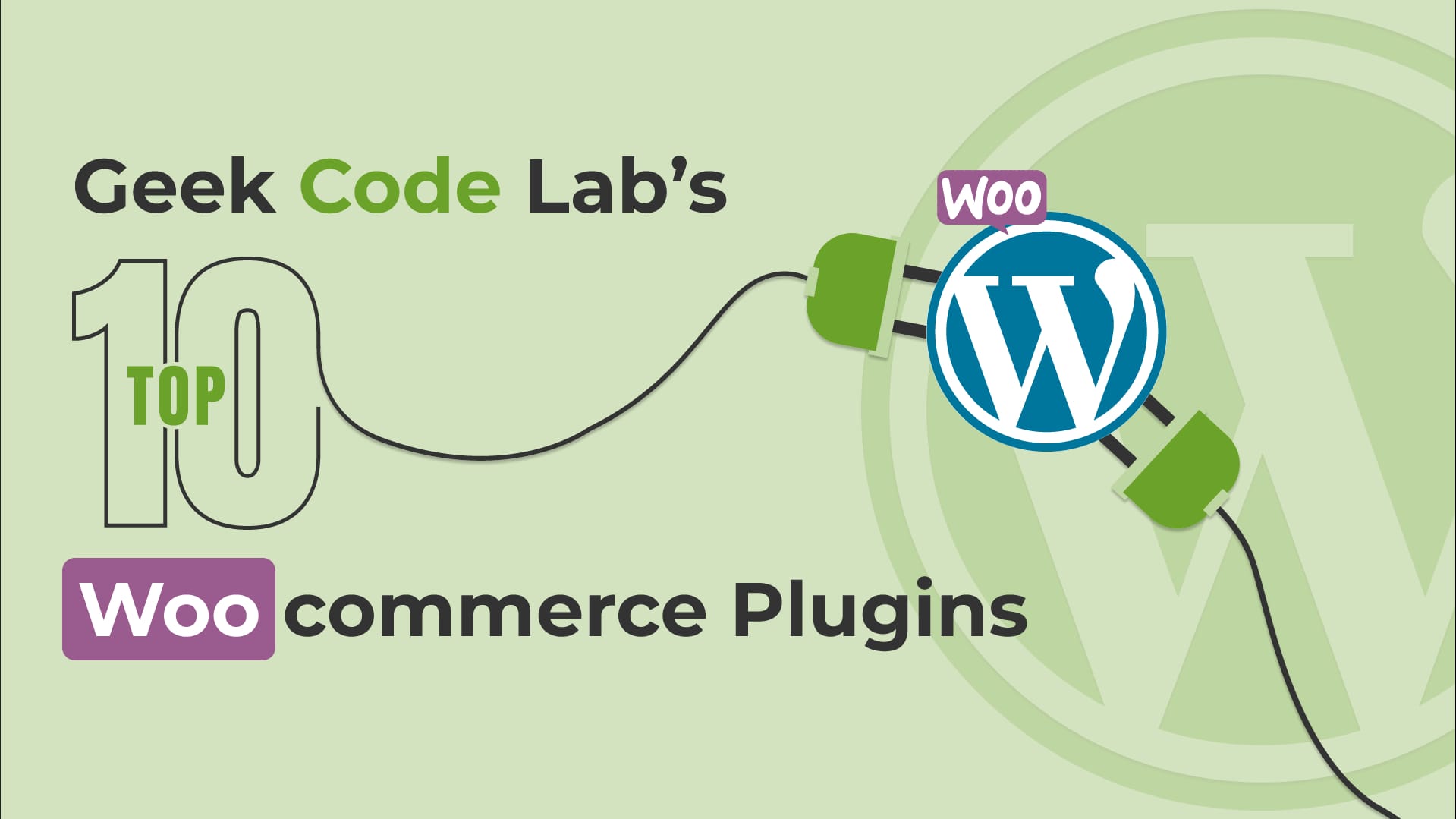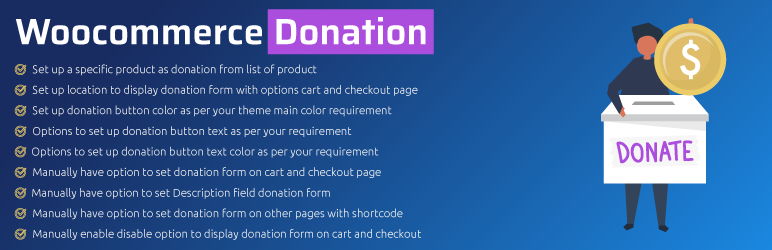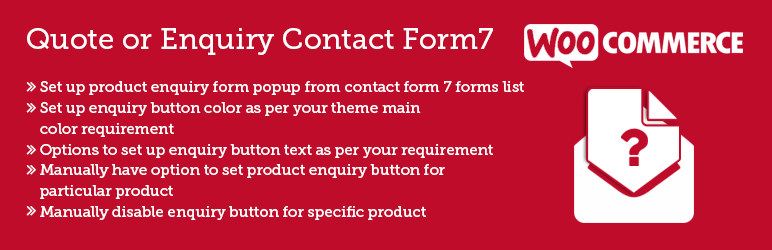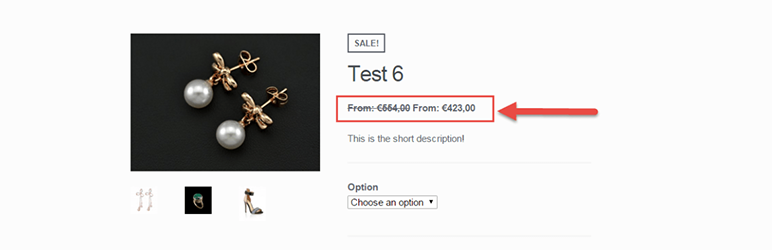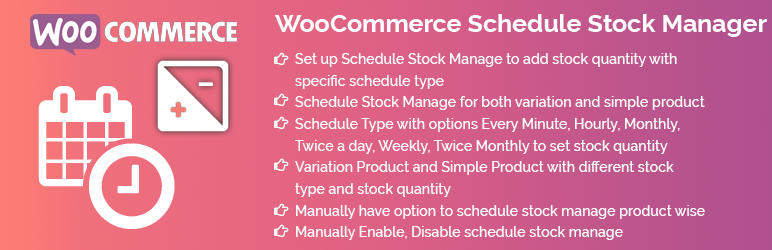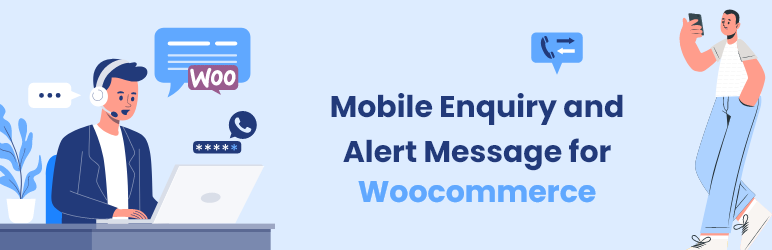WooCommerce is one of the most used e-commerce platforms on WordPress. Overall web there are 3.8 million websites based on WooCommerce. WooCommerce is so popular because it’s free, there are lots of add-ons, easy to integrate, and it has myriad features that can make work fast, and reliable, and boost your sale to amazing heights.
We at Geek Code Lab give you plenty of the most powerful and helpful extraordinary plugins, which help you to customize your store, add extra functionality to your store, enhance your store look, and help you to grow and put your business in Fast Track.
So we’re glad to tell you that here in this article you’re going to know the top 10 all-time best WooCommerce plugins. Which are useful for your store and business.
Geek Code Lab Top 10 WooCommerce Plugins List
1. Woo Donations Plugin
In today’s world, very few people are working for the needy one. Bringing in a donation is hard in this kind of time when no one helping each other. But some kind people think about needy people and, they are conducting lots of campaigns and donations.
Are you one of those gracious people, and do you want to gather donations digitally from your website? Our highly recommended Woo Donations is a WordPress donation plugin. With the help of Woo Donations, you can create WooCommerce donations or donation campaigns on your site to rising your fund.
The Woo Donations allows you to create a donation page anywhere on your website using a short code. Options are available to set up charity donation forms on the Cart and Checkout page. Settings to add a custom note in a donation. Dynamic label settings like submit button text, form title, amount placeholder, note placeholder, etc. Options to customize submit button and text color.
2. WooCommerce Single Product Page Customizer Plugin
Having an attractive WooCommerce product page is very necessary in today’s competitive world. With a basic or simple design, you’re getting low visitors. That is not good for your WooCommerce store growth. For a better look and growth, customize WooCommerce product page with our WooCommerce Single Product Page Customizer plugin.
WooCommerce Single Product Page Customizer plugin allows you to add content like HTML, simple text, and short codes to your WooCommerce product page at any selected positions like WooCommerce before single product summary, WooCommerce single product summary, WooCommerce after product title, WooCommerce after product price, WooCommerce before variations form, WooCommerce before adding to cart form, WooCommerce before adding to cart button, WooCommerce single variation, WooCommerce after single variation, WooCommerce before single variation, etc.
You can add content using the General settings tab from the plugin settings page for all products. You can update any content at any time. For all hook positions, we provided you with a guide map.
3. Remove WooCommerce Product Content Plugin
If your online WooCommerce store running with thousands of products, now you have to remove some content from all of these products. Just think how boring work is without any help. If you’re going to edit each product then it takes days to finish all products. This process is time-consuming and hardworking, but you can finish it with some clicks only. Remove WooCommerce Product Content plugin helps you to do it in a few seconds. The good thing about this plugin is it works with both simple products and variable products.
As an online WooCommerce store owner it matters that you make a good look and perfect single product page to put yourself above then your competitors. So for taking a lead in a big competition you have to stay always updated and remove unnecessary stuff. Remove the WooCommerce Product Content plugin that allows you to hide the content of the product without writing any code. This plugin can work on a single product page and a product loop page.
Let’s see how many details can be hidden from a single product page. Options for hiding flash sales, WooCommerce hide product price, short description, and WooCommerce hide category. Settings for hiding product thumbnails, WooCommerce adds to cart button, and WooCommerce hide related products. Here you can also WooCommerce single product page remove tabs like the description tab, additional information tab, review tab, etc. Select Hide All Product tabs to hide all tabs from one single setting. For hiding all information that is given above with one click you can select Check All.
Now look at on product loop page settings, you can hide the flash sale, product price, sale price, and variable product price, and hide WooCommerce add to cart button.
4. WooCommerce Quote Or Inquiry Contact Form 7
Sometimes users are seeking good products from multiple websites. At that time they want to know about the products first, they don’t buy directly the product. So they want to send a quote or inquiry message. In some cases, if the product is missing or out of stock. If you know Contact form 7 is the best and most popular WordPress plugin for adding forms to your website. So we create inquiry forms using Contact form 7 with our plugin.
WooCommerce Quote Or Enquiry Contact Form 7 plugin allows you to create product enquiries for WooCommerce. You can add a request a quote button for the product enquiry for woo-commerce to your website with this plugin. This button will show the WooCommerce product inquiry form in a popup.
Option to set request a quote button for guest user. When, you enable this option only guest users will see the button. Settings for set WooCommerce product enquiry form on product single page and product list page. You can select your choice of contact form 7 form for your inquiry popup. You can customize the request with a quote button color and text. Admin can disable the product inquiry form for a particular product by unchecking the “Disable enquiry form” checkbox from the edit product page. You can add the product name by adding the [text product-name] field in the inquiry form.
5. Disable Variable Product Price Range WooCommerce
This is a very small topic but also an important topic to cover. On your online WooCommerce store there are lots of variable products live. These products are showing their price in a range of minimum and maximum price. Apple INC. is a popular brand company, they also show their woo-commerce variable product price from minimum price and hide their maximum price. In the same way, you can display your product in your store. Simply you can hide the price range for woocommerce variable products using this plugin.
Disable Variable Product Price Range Woocommerce plugin allows you to hide your maximum price for the variable product and only show the minimum price with the prefix “From”. For example, if you have one product with a price of $100 – $500, and you use this plugin, and it hides $500 and shows the price as “From $100”.
The Plugin is so simple no need to set up any of the settings, just activate and here you go. Disable Variable Product Price Range Woocommerce plugin also work with the variable sale price. This Plugin works awesome on all pages like single product page, archive page, and product loop page.
6. Woocommerce Sale Discount Scheduler
You heard about lots of sales and discounts in stores, shops, and supermarkets. And also you’re aware of some big e-commerce websites, that give amazing offers, discounts, and sales on some special events and festivals. Same like this you also want to create a sale on your store then we can help you with our best WooCommerce discount plugin WooCommerce Sale Discount Scheduler.
The WooCommerce Sale Discount Scheduler plugin can help you create a sale for a product with a sale countdown timer. This plugin is easier to implement. You can create multiple products for a sale at the same time, and you can show all sale products using short codes. Once, you activate the plugin you can find one tab named “Schedule sale discount” on the edit product page. Here you can enable/disable sale discounts for a particular product. Just set enable a sale discount, enter a start time and end time. Then select the discount type, the type can be Fixed-price discount or Percentage discount.
Settings for displaying the sale countdown timer at the front side on a single product page and product loop page. Two types of sale countdown timers can be set, first for “Future sale countdown” timer which indicates the sale will begin in the future after the countdown ends and the second one is the “On sale countdown” timer which indicates the sale is currently ongoing and after the countdown ends sale is over. You can use various short codes provided by the plugin for listing sale products on your website anywhere you want. Also, you can use pre-made a widget for sale products on your website.
7. WooCommerce Schedule Stock Manager
Are you getting bored with adding the stock quantity every time or every day? If you’re not like to update your stock manually? In this case, we’re glad to help you. WooCommerce Schedule Stock Manager is one of the best woocommerce inventory management plugins.
Using WooCommerce Schedule Stock Manager you can manage your stock from one place. You can restore your stock every minute, hourly, daily, weekly, monthly, yearly, and twice a day. Option for set how much quantity do you want to restore.
WooCommerce Schedule Stock Manager plugin work for both simple product and variable product. This plugin is easy to use, integrate, activate, and here you go. You can say this plugin can be your best woocommerce stock manager.
8. Mobile Enquiry And Alert Message For Woocommerce
On WordPress, there are lots of ways to get an inquiry about your products from your visitors. But if you want to get inquiries directly on your mobile or WhatsApp? Yes of course it’s possible with our WooCommerce WhatsApp enquiry plugin Mobile Enquiry And Alert Message For WooCommerce. With this plugin you can use WhatsApp for WooCommerce, You can get orders on WhatsApp
This plugin helps you to add WooCommerce WhatsApp enquiry button on the product single page, cart page, checkout page, order page, my account page, etc. This button can be enabled and disabled with user roles. Options to hide button on the desktop and, click to open in a new window.
Options for hiding the WooCommerce add to cart button on the WooCommerce product page and hiding the checkout button on the cart page. Settings for customizing the button text, selecting your favorite position for the button, and customizable message body for cart, checkout, order page, single product pages, and my account. You can set WooCommerce WhatsApp enquiry for a specific product and a specific category. Some predefined variables in the message body for styling and some product information. *{{product_name}}* for bold name, _{{product_name}}_ for italic name, ~{{product_name}}~ for strikethrough name of product. Product title – {{product_name}}, price – {{product_price}}, SKU – {{product_sku}}, type – {{product_type}}, variations – {{product_variations}}, URL – {{product_url}} this all are product variables.
If you want to style a button the options are given in this plugin. You can change button color, font color, button hover color, font hover color, font size, font weight, border radius, and padding.
9. Shop Page Customizer For WooCommerce
As an owner of a WooCommerce website, you know that the WooCommerce shop page is the most important part of the website. Because visitors are directly focused on the shop page, from here they can view the all available products. You must have to create a shop page more attractive and detailed. Customizing a WooCommerce shop page is not easy if you don’t have coding knowledge. Don’t worry we have something special for you.
Shop Page Customizer For WooCommerce makes it easy to customize WooCommerce shop page. This plugin gives you a vast variety of customization. With the help of a plugin, you can change text, change color, font, size, etc. Also, remove unnecessary content, and change the layout of the WooCommerce shop page.
Change Add To Cart button text for a simple product, variable product, grouped product, of stock product. Option to customize flash sale text. Here you can use the {percent} variable to display how much discount is available on the product. You can also, hide some product meta like sale flash, add to cart, price, sale price, etc. Settings for adding a Shop Now button in the product loop. One perfect feature is to show stock quantity, update text for the low stock amount, and also show stock amount text with [no] variable, this [no] variable display count of remaining stock.
You can customize the woo-commerce products page layout, and change woo-commerce products per page and products per row. Products per page control how many products are displayed per page & products per row control how many products showing per row. Hide some WooCommerce shop page details like shop title, breadcrumb, sorting dropdown, sorting result, etc.
Users can customize button font size, border radius, padding, etc for add to cart button and shop now button. You can also, customize the flash sale banner radius, font size, and font weight. Options to change font color and font size for product title and price.
10. Password Protected Store for WooCommerce
Are you looking for some security for your WooCommerce store? Do you have some products which need to be password protected? Or do you want to create a private woocommerce store? So you’re at the right place our plugin Password protected Store for WooCommerce is the best WooCommerce security WordPress Plugins.
Password-protected Store for WooCommerce allows you to set a password on your store in multiple ways. You can set a password on the whole site, page, and WooCommerce product category page. Options to select multiple pages and WooCommerce product categories to be password protected. You can set different passwords for all of this. The Option is given to set a user role-wise password for all of this.
You can fully customize the password page. Settings for customizing password form, set form title, form above & belove content, submit button text, form input box text, etc. Settings for changing color, size, and alignment of title and content of the form. Options for customizing color, size, border, and font for input box and button. Also, change the placeholder for the input box, and the settings available for button font color, font hover color, border color, etc. For an amazing look for the password page, you can set the background for the page and form, two options are given solid color and image, and set opacity and opacity color for both.
RECENT POSTS