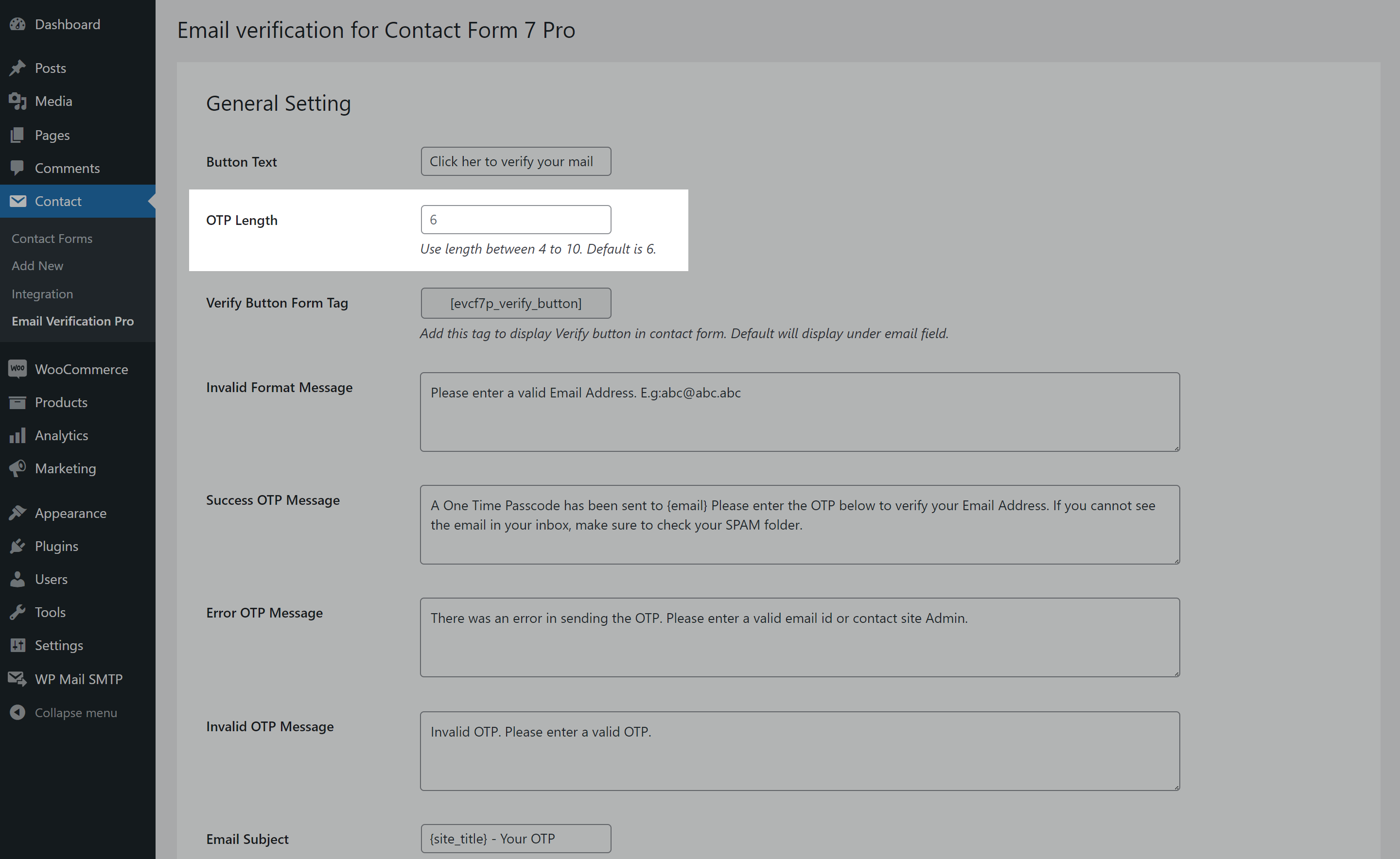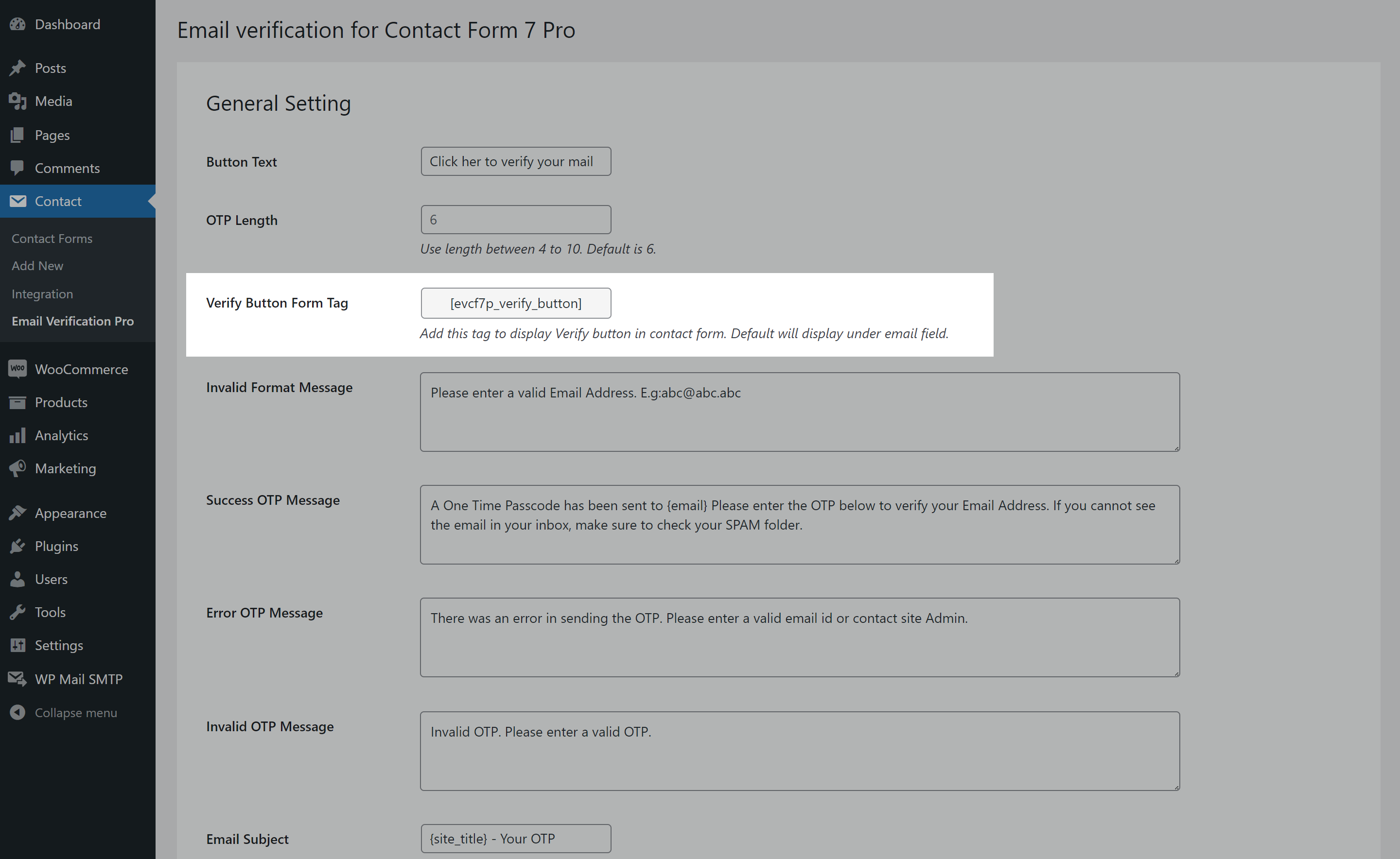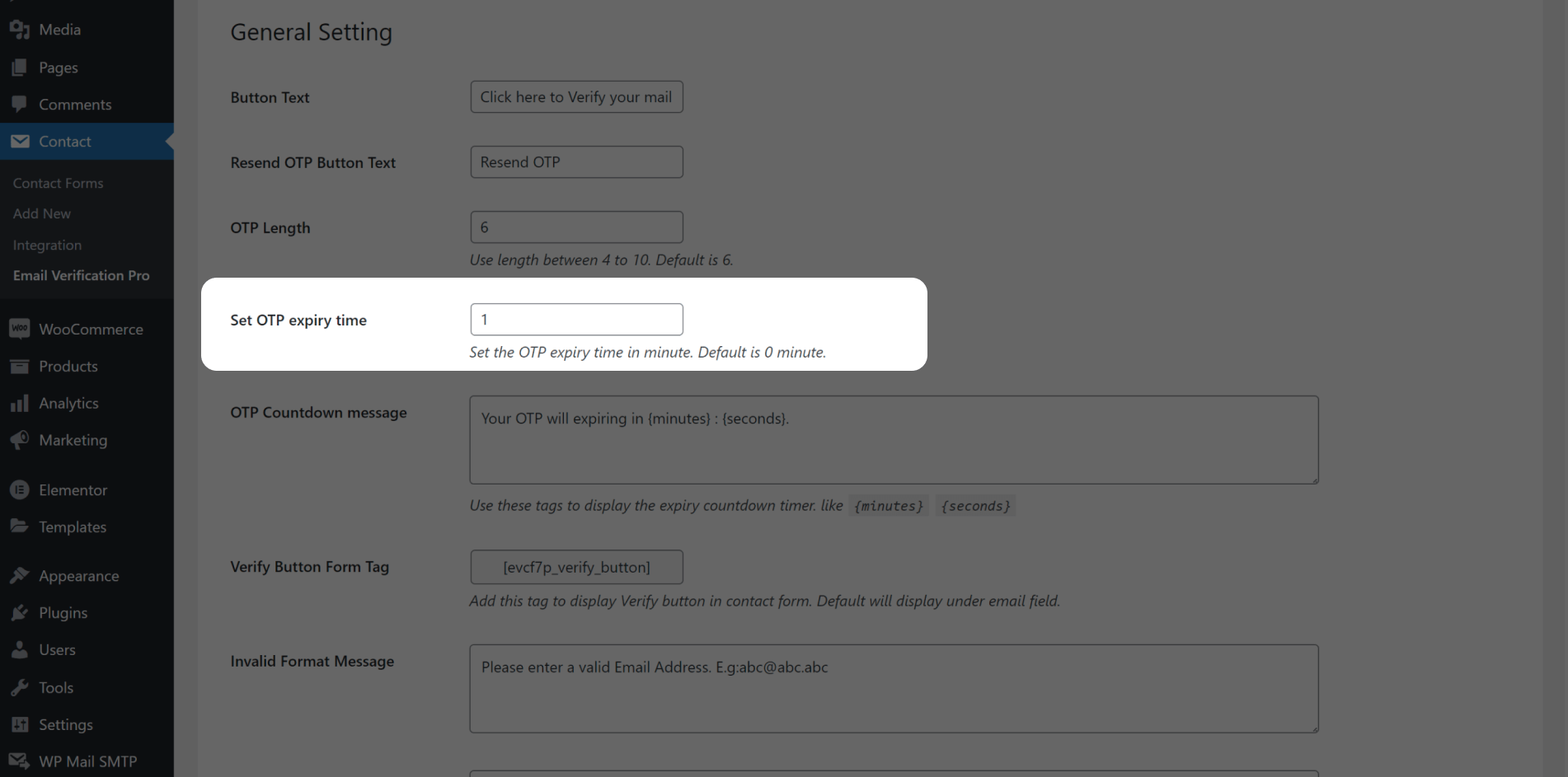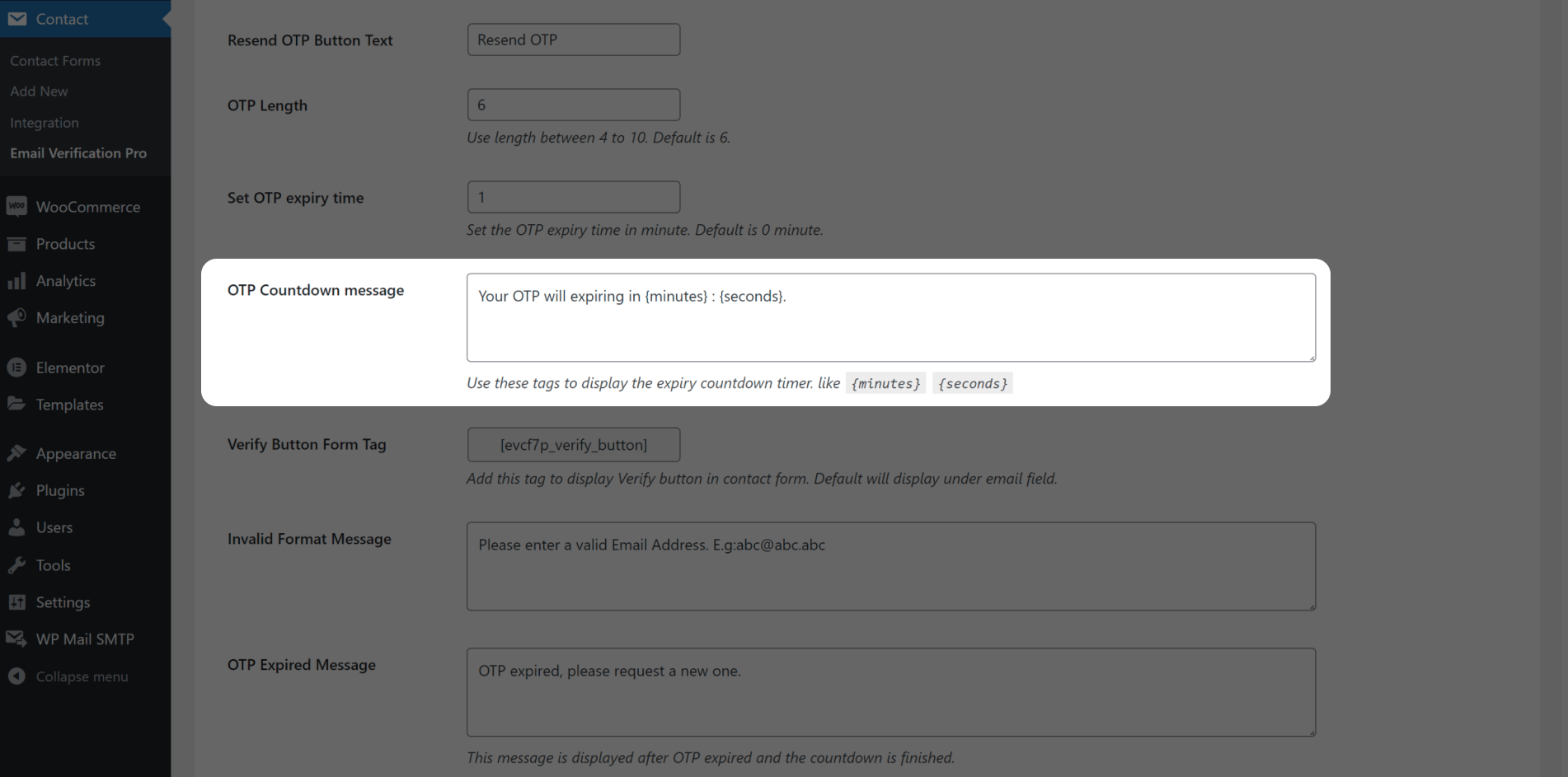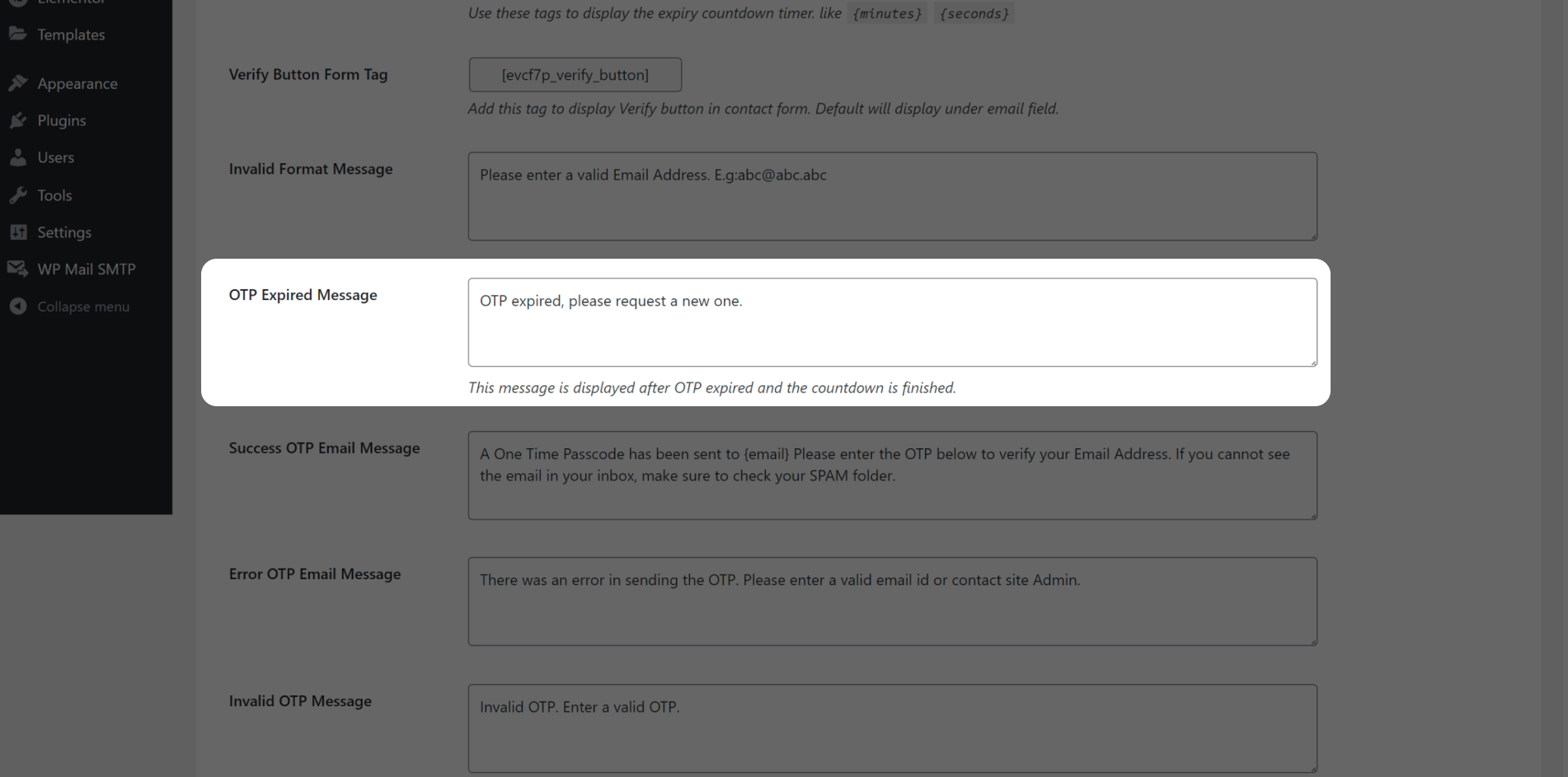About This Plugin
Email Verification for Contact Form 7 Pro is a plugin used to authenticate your users when they submit a form. It is a great way to reinforce your business security, get qualified leads and avoid spam! This plugin is straightforward and reliable to use, just install and activate the plugin. Visit all features one by one and set them according to your requirements.
The Email Verification for Contact Form 7 Pro plugin allows you to add Contact Form 7 OTP verification feature to your website. This plugin sends a Contact form 7 confirmation email with OTP to the Users. Using this OTP users can verify their mail, so you can avoid any unnecessary submissions and spam. You need to add the mail field, OTP field, and Contact Form 7 email verification button, that’s it. Options like customizable email body and error message; user-defined OTP length, and change verification button text and format with styling. Before you buy this pro plugin you can try our free version of the plugin.
Recently we added some new features to our pro version. Let’s have a look at what are they. You can change the button text of the “Resend OTP” button, an option to set a custom OTP expiry time, you can display an OTP expiry countdown with a user-defined message, and also option to set an expiry message when OTP is expired.
Installation
First of all Activate Plugin.
Now create fields as given below into your form.
1. [email* verification] (Email field)
2. [text* verification-otp] (OTP field)
3. [evcf7p_verify_button] (Verify Button Tag)
Use the Verification button tag at any place in the contact form to add a verification button, the default place is under the email field.
For the WordPress email verification plugin’s setting page go to Contact -> Email Verification Pro. Or go to Plugins -> Installed Plugins -> Email Verification for Contact Form 7 Pro -> Settings.
For further information, installation step, and usage you can read our blog on Best Contact Form 7 Email Verification Plugin For WordPress. Here we explained everything about the plugin. If you like our plugin, please help us to grow by buying our pro plugin.
Plugin Details
- Current Version:1.7.1
- Latest Update:11/10/2024
- WordPress Version:6.3 or higher
- Tested up to:6.6.1
- PHP Version:7.4 or higher
- Price:$19 / Lifetime
- Rating:
plugin features
Option for setting current OTP expiry times.
Admin can add the OTP expiry countdown with a custom message.
Users can change the text for Resend OTP button.
Options for setting the message when OTP is expired.
Admin can change length of OTP which users received via email.
Admin can change position of verify button.
HTML Supported in Mail body
All Customizable Settings
Improve Form Security by Email Verification
Customize Success Message.
Customize Error Message Color.
Customize Field Validation Message.
Customize Verify button text, text color and button color
Customize Success mail subject and message body
Timely Support 24/7.
Regular updates.
Well documented.