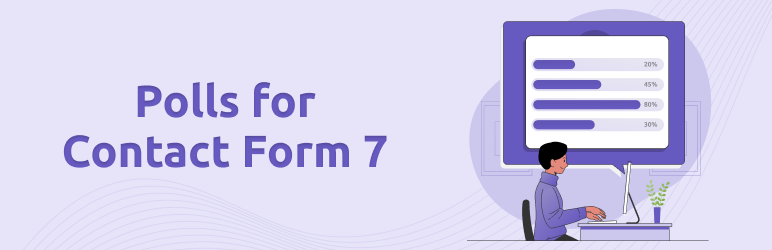About This Plugin
Admin can check the polls result and also manage the polls from the dashboard using this WordPress survey plugin.
Option to set maximum votes limit for contact form submission and change progress bar color and progress bar background color.
We recently added new features. Admin can also set a poll submission limit per user(email) to get a unique submission. And one more new option is you can reset the polls count.
Users can view the result before or after submitting a vote by clicking on the “View Result” link. Admin can manage the position of “View Result” in contact form 7.
If you are looking for easy but very professional polls for your websites. This WordPress best survey plugin “Polls for Contact Form 7” is exactly what you are looking for.
Plugin Details
- Current Version:1.8
- Latest Update:01/01/2025
- Active installations:100+
- WordPress Version:6.3 or higher
- Tested up to:6.7.1
- PHP Version:7.4 or higher
- Rating:
You Can Use ShortCodes
- Display Polls Result Shortcode [cf7p id=form-id]
plugin features
Set a submission limit per user(email) to get unique user votes. [NEW]
The reset count option is also available. [NEW]
Display Progress Bar with the poll result.
Option for displaying poll results manually with a shortcode.
Create multiple polls with different forms.
Admin can hide/show the percentage of votes.
Ability to hide/show the number of votes for particular fields.
Options to set max vote limit for form submission.
Display the "View Result" button in the form.
Manually set the position of the "View Result" button in the form.
Admin can change the color and background color of the progress bar.