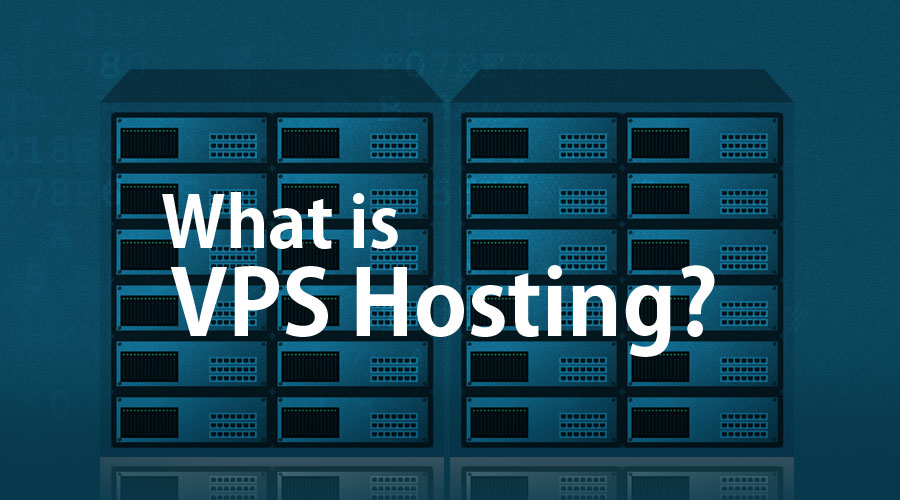Having an increase in traffic and high Performance is the dream of every website owner. We are sure you have the same dream. Also, increased website traffic will make it grow beyond the potential of shared hosting, and thus you’ll start with the search for a Windows VPS hosting server to accommodate the growing needs.
Whether you own a news portal, a busy and fully-grown e-commerce site, or even a medium-sized blog, getting a VPS solution like a managed VPS or Linux VPS server offers the optimal scalable hosting for your website needs.
In this blog, we will dig into why VPS hosting is the best selection for high-traffic websites, how it works in scaling, and its performance benefits.
What is VPS Hosting?
A virtual private server (VPS), We all know that in shared hosting, resources are shared, and websites are hosted in a shared environment on a physical server. Contrary to shared hosting, VPS assigns a particular dedicated CPU, RAM, storage drives, hosting environment, and more to your website with the help of KVM virtualization technology. Thus, your websites perform much better even during their peak hours. It serves as the middle ground between shared hosting and dedicated hosting, therefore providing affordability with robust performance and control.
Why do High-Traffic Websites Need VPS Hosting?
Better resources and Performance
1. No shared resources: With VPS, your website gets its dedicated resources; thus, the high traffic coming from other websites is not bound to affect your Performance.
2. Constant speed: During any traffic surge, your website will be fast and responsive, providing a better user experience to all your visitors.
Scalability for growth
1. Flexible resource allocation: VPS hosting allows the scalability of your resource. Hence, you can handle high traffic without migrating to another hosting scheme.
2. Seamless upgrades: As your website grows, you can easily upgrade your plan to a higher tier with reliable providers.
Enhanced security measures
1. Isolated environment: With VPS hosting, your website has an isolated environment that provides greater security against security breaches, malware, and more vulnerabilities.
2. Setup firewalls: Moreover, VPS allows you to customize your firewalls and other security provisions for better Performance of your high-traffic websites.
Customization and Control
1. Full root access: A trustworthy VPS provider gives users complete control over the server’s configuration. Thus, you can install custom software, cache, or other tools so that in cases of traffic surges, you can optimize the server settings.
2. Choice of Operating System: With VPS service, you have the options in the operating system. Choose Windows VPS or Linux VPS to suit your needs best.
High availability and uptime
1. Better uptime guarantees: Most of the VPS providers come with better uptime guarantees compared to shared hosting; hence, your website stays online even during traffic surges.
2. Redundant systems: Several VPS hosting providers, utilize top technology and redundant infrastructures powered with Intel core servers for the high availability of your high-traffic websites.
Performance Benefits of VPS Hosting for High-Traffic Websites
1. High-traffic websites usually require speedy page loading times. With committed resources, VPS hosting reduces the loading times for all e-commerce sites, news, and blogs, where user engagement is all.
2. With viral posts or flash sales, traffic spikes can overload shared hosting plans, causing slowdowns or crashes. With VPS, your website will always be ready for a sudden visitor increase.
3. Highly trafficked websites rely primarily on resource-intensive applications. Applications such as live chat, video streaming, and real-time updates require CPU power and RAM to operate efficiently without affecting the user experience. VPS hosting meets all these needs.
How to Scale with VPS Hosting
Scaling with VPS hosting is easy and flexible. Here is how you can do it:
● Monitor traffic patterns
Keep an eye on your website’s traffic. Google Analytics or other built-in monitoring systems will help you do this. As soon as you sense steady growth or regular traffic spikes, consider scaling up the resources. With a managed VPS hosting solution, your provider will automatically inform you or update the resources.
● Scaling of server resources
With VPS hosting, within a few minutes, you can scale up your server’s RAM, CPU, or storage for a seamless upgrade and smooth traffic handling.
● Use load balancing
Load balancing is helpful in decreasing the load on one single machine so that if there is a traffic-booming website, then high availability is ensured.
● Caching systems
Contents like images, videos, and CSS are cached to reduce the load on the server. In VPS hosting, you can install and configure high-level caching systems like Varnish or Redis to boost your Performance.
Conclusion
For high-traffic websites, all types of VPS hosting solutions (managed, Linux, Windows, or more) are the best. Since VPS allows scalability with dedicated resources, offers superior security, and delivers good Performance, it is the go-to solution for high-traffic websites.
You can choose from varied VPS solutions, including Forex VPS, CyberPanel VPS, Plesk VPS, or others, based on your website needs. Whether you want ease in handling large volumes of traffic, rich media content, or real-time applications, VPS is the ideal hosting partner for you.
To get scalable and high-performance VPS hosting plans, providers offer multiple packages at competitive prices to help your website reach its fullest potential.