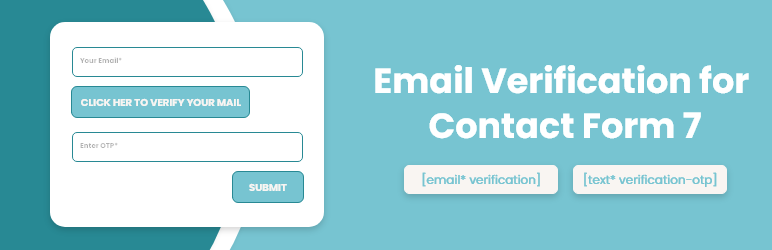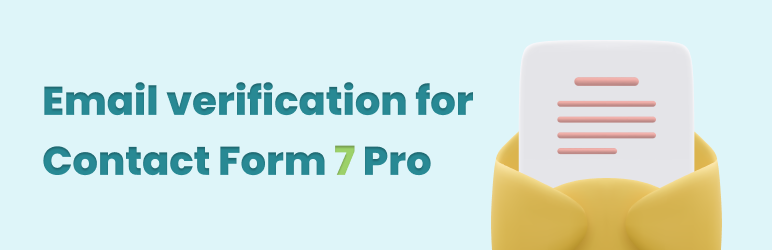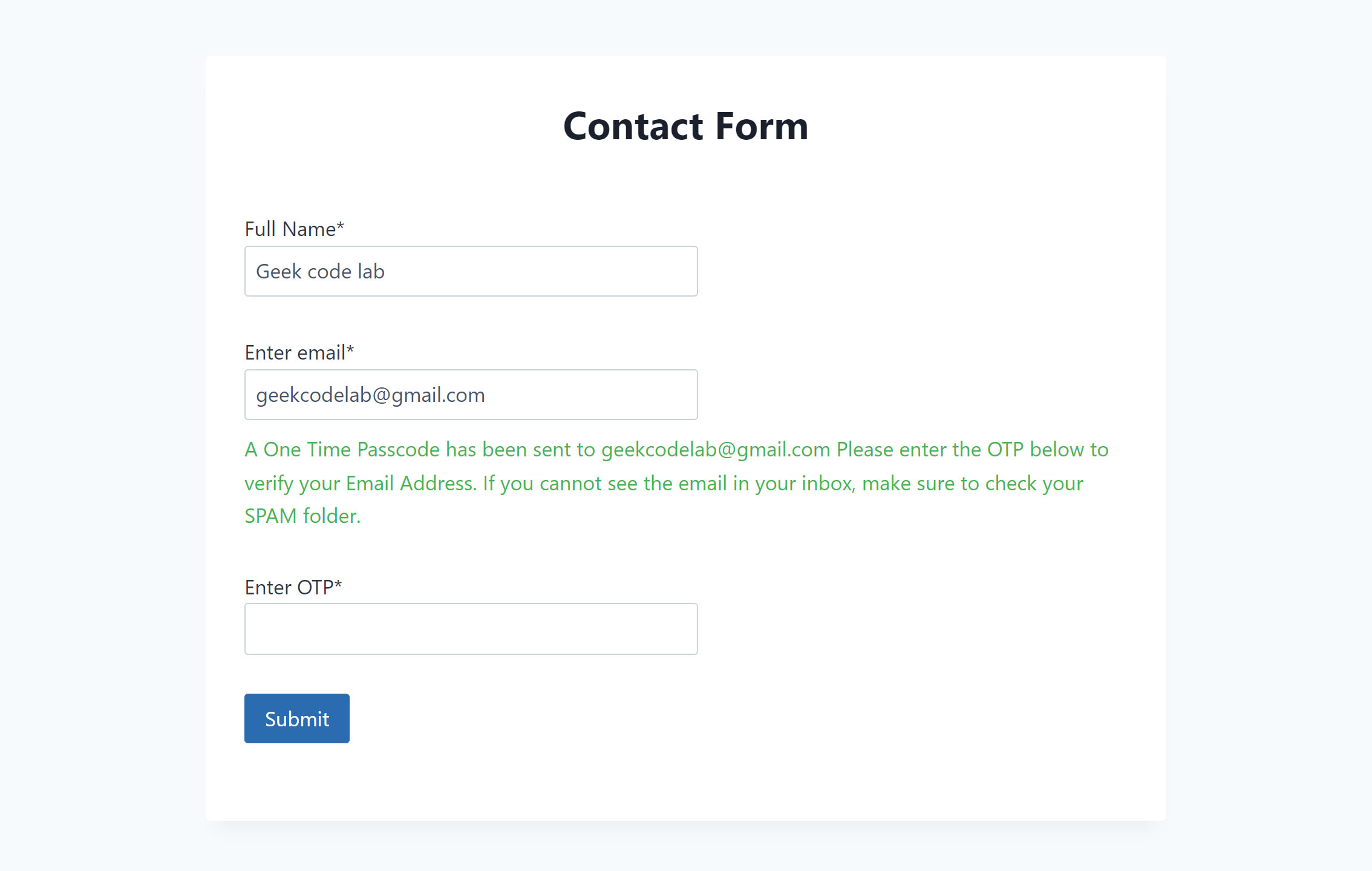How to Add Email verification in contact form 7
Contact form 7 email verification!!! When you heard this word ,and what comes first to your mind? Do you also think that no need to put the contact form 7 confirmation email? It’s time-consuming and a loss of users. If you ignore the email verification process, in the end, you lose the double amount of users.
Because assume that you have a list of 1000 email addresses ,but you’re collecting those emails without any email verification process. Now in this case on your list, there be lots of fake emails or misspelled emails. Half of the email addresses are wrong and there will be a lack of success. The email address is quite valuable wealth for those who do any kind of digital marketing. Because the one who has a large database with a fully new and active email address can do marketing more easily and in a better way.
What is Contact Form 7, and how does contact form 7 email verification?
Now, I know some of you thinking that what is email verification. Let me explore it for you. Email verification is the process that use used to. ensure that the used one is a real email or not. There are lots of ways to verify user-entered email. Like you can check the domain name, the spell of the entered email, or at last, whether the email is from a real person via Contact Form 7 OTP verification. At the very first I want to tell you that in this article we are going to use the best WordPress email verification plugin in 2022.
I am glad to inform you that this WordPress email verification plugin comes with high-quality features. The name of the WordPress email verification plugin is “Email verification for Contact Form 7“. Using this contact form 7 confirmation email plugins you can verify your emails with Contact Form 7 OTP verification process.
Contact form 7 email verification plugins is too easy to implement and use. Using this you can add an email field, a Contact Form 7 OTP verification field, and a verification button that pops up an email verification form. A verification button feature is only in the Email verification for Contact Form 7 Pro plugin.
Now let us have a look at all the features one by one. Users have the ability to add the Contact Form 7 email verification field along with a button. You can customize this button text as per your need. Options for adding a dedicated message for invalid email format, on success OTP, sending OTP error, invalid OTP, etc. Users can set the maximum length for OTP, this feature is included in the pro version of the contact form 7 email verification.
After all of these here are some extra features for customizing the contact form 7 confirmation email settings. Users can customize the mail subject and mail message body. One more pro feature is here, it’s the HTML-supported mail body for mail messages. Last, come to the design part last but not least, Options for customizing the Contact Form 7 email verification button color, and button font color. In addition, users can update the success and error message color.
There are in WordPress lots of plugins are live with the same work responsibility, but our contact form 7 confirmation email plugins is growing and trying to improve day by day. We are happy to tell you that out there lots of paid plugins are available with the same functionality.
So do you like this plugin? Want to have some more extraordinary WordPress and WooCommerce plugins, high-quality HTML templates, awesome and futuristic XD Graphics templates, and creative logos? Then at Geek Code Lab, we’re happy to enhance your website to the next level. So for these types of fantastic kinds of stuff please stay tuned with us.