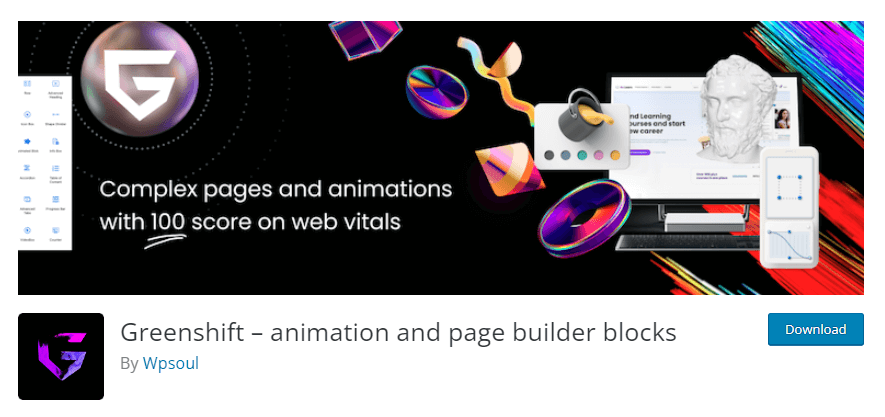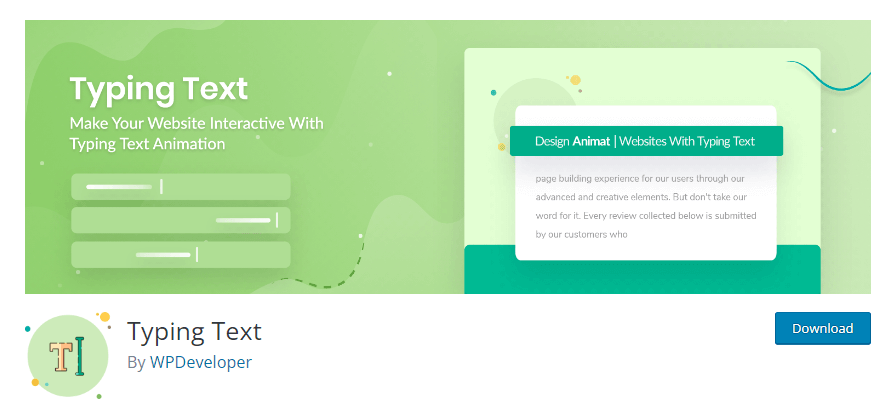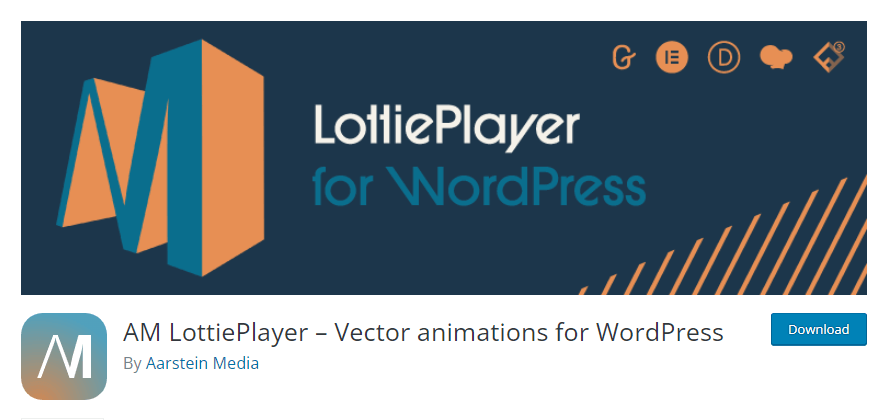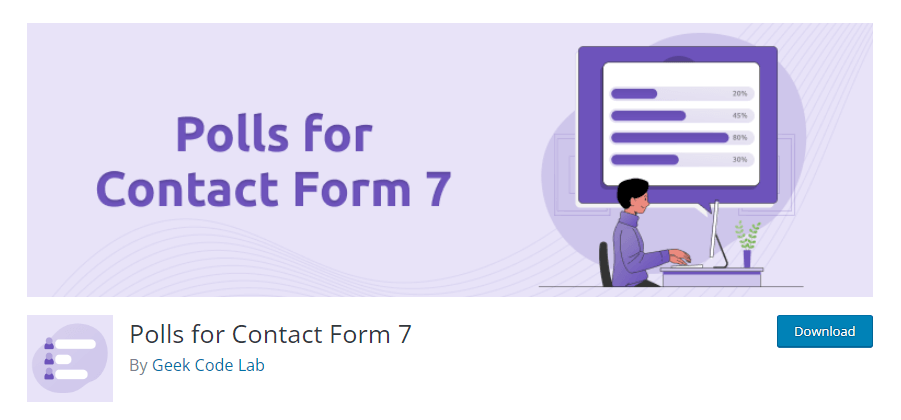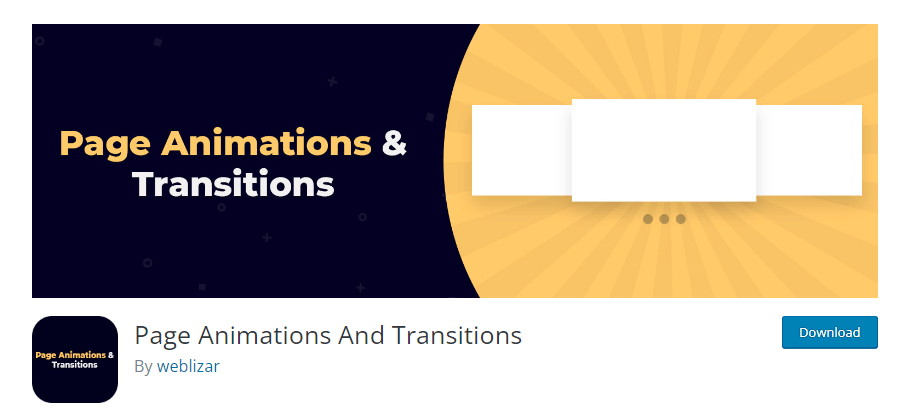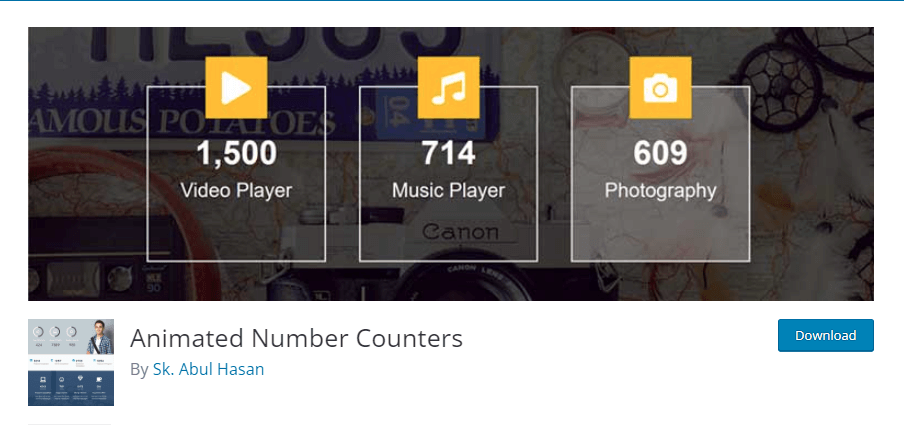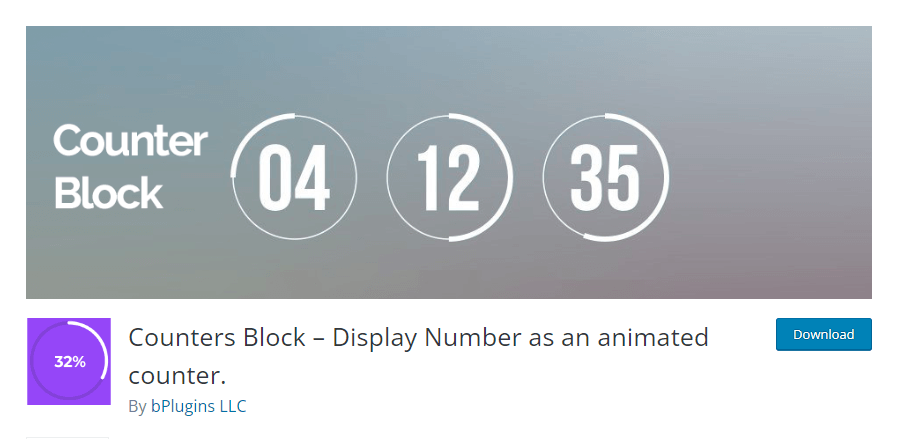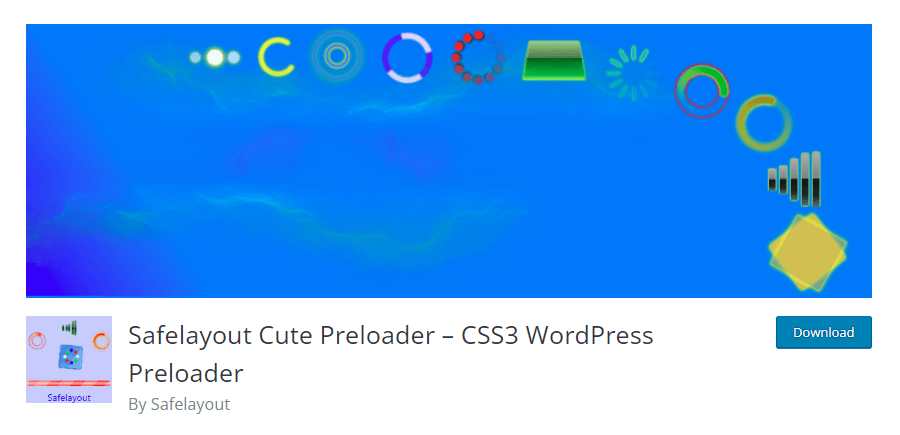Do you want to catch the user’s attention and engage the audience with your website? Animation is the best way to engage the audience and lower the website’s bounce rate. The animation makes things interesting and fun to watch by adding visual components.
If you are not technical, creating animation for your website is challenging and time-consuming. We have a solution for your problem. Use the animation plugin, which helps you create an engaging website without any programming knowledge.
In this article, I will share the top 9 animation plugins for WordPress websites that are easy to install and use. Using these plugins, you can create interactive websites. Before discussing the plugin, I will share why you should use the animation for your website.
Benefits of Adding Animation to Your Website:
Animation is cool and funny, which makes your page more interesting and catchy.
Attract the User’s Attention.
Adding animation helps you grab user attention and stand out from your competitors. You can highlight key information and add different effects when hovering to catch the user’s attention for a better visual display.
Increase Engagement.
The thumb rule is that “graphics attract more than text.” Animation can make content more interactive and engaging, encouraging visitors to explore the website.
Improve SEO.
Animation can help you engage your audience for a long time. So, the bounce rate would be lower, and page view time would increase. That’s ultimately improving website SEO.
Enhance Your User Experience.
Animation is an excellent way to improve the user experience. Set the animation on the loading page so the loading time is interesting and less frustrating.
Now, let’s explore the 9 Top Animation wp Plugins
Top 9 Animation Plugins for WordPress Website 2024
1. Greenshift – Animation and Page Builder Blocks
Greenshift is one of the best high-quality 3D animation WordPress and popular page builder plugins. This is an open-source plugin. Greenshift has no predefined style, icon, or framework; you can generate everything according to your requirements.
Greenshift has an unlimited animation style and a unique page block that surprises the user. The best part is that you do not require coding knowledge to create complex animations. Like other page builders, Greenshift is not restricted to changing spacing, CSS style, shadow, border, etc.
Greenshift comes with an animation add-on, a query add-on, and an SEO marketing add-on. This plugin includes features such as easy-to-use and install, local font and GDPR-ready, 3D design effect, reusable style, and mobile-friendly.
This Greenshift plugin offers several exclusive benefits:
- Ready-to-use library of sections and layouts with Full Site Editing (FSE) support.
- SVG shape libraries for enhanced formatting and animated dividers.
- Advanced control over containers and rows, allowing customization of alignment, spacing, position, flexibility, and responsiveness.
- Precise position control using CSS transform, position, or margins.
- Mobile smart scroll for sections, transforming regular columns and blocks into scrollable items or carousels on mobile devices.
- Advanced sliders and tabs to create carousels, sliders, or tabs with any content.
- Extended background options, including color, gradient, videos, and overlays with hover transitions.
- CSS scroll animations and hover transitions without external libraries.
- AR/VR 3D viewer block and Spline3D block for immersive experiences.
- Dynamic blocks such as animated headlines, countdowns, counters, videos, tabs, toggles, Table of Contents, and progress bars.
- Easy control of options for different resolutions.
- Parent hover transitions and background animations.
- Up to 3 shadows for creating 3D design effects.
- Custom side and dropdown slide panels, along with a popup builder.
- Local font usage with GDPR compliance.
- Figma CSS to block design conversion.
- Reusable styles with global application.
2. Typing Text
As the name suggests, typing text is an animated text plugin on WordPress that will help you apply special effects to the text with a single click. By typing text, you can customize and animate text. There is no limit to applying effects to text. The best thing is that this plugin does not affect the page loading speed.
If you want to apply animation to text, typing text is a perfect choice. This plugin meets all your requirements.
Typing text comes with various features, such as being lightweight and easy to use, highly customized, fast loading, easy to use, and providing a great user experience.
Key Features:
- Completely Customizable
- Super Light-weight
- Dedicated Support
3. AM LottiePlayer
Discover the ultimate Lottie Player with the free WordPress plugin AM LottiePlayer – a user-friendly, lightweight solution that empowers you to integrate crisp, vectorized animations into your website seamlessly. Gain complete control over your animation implementation by easily configuring user interactions, choosing between JSON or the optimized dot-Lottie format, deciding whether to serve files from a CDN or your own Media Library, and customizing scaling options. Enhance accessibility with screen reader and search engine crawler-friendly descriptions, and easily get your website animated!
Please take advantage of the plugin’s versatility by uploading Lottie animations to WordPress and effortlessly incorporating them into popular builders like Gutenberg, Divi, Elementor, Flatsome UX Builder, or through the simple short code [am-lottieplayer]. The plugin also extends partial support for WPBakery (formerly Visual Studio).
Key Features:
- Two Gutenberg blocks: a player and a cover block with text overlay, ideal for headers.
- Divi Builder Module integration.
- Elementor Widget for seamless animation integration.
- [am-lottieplayer] Shortcode for quick implementation.
- Flatsome UX Builder compatibility.
- Partial support for WPBakery (formerly Visual Studio).
- Efficient script loading only on pages utilizing the player.
- Upload Lottie JSON or dotLottie files directly to your Media Library.
- Drag & drop functionality for easy Lottie file insertion.
- Insert animations from URL for added convenience.
- Customize scaling, speed, size, background color, interactions, and more through block settings in Gutenberg, Divi Module menu, Elementor Widget menu, Flatsome UX Builder menu, and WPBakery menu. Elevate your
- website with dynamic, engaging animations effortlessly!
4. Polls for Contact Form 7
Nowadays, surveys and voting are common ways to determine users’ interests. Polls For Contact Form 7 is one of the best WordPress poll plugins. Using these plugins, you can conduct surveys with the Contact 7 form by following easy steps; even users can vote on this plugin.
A ready-to-use shortcode allows you to create and display WordPress polls with the Contact 7 form and show the polls on any page, post, or widget. You can place this shortcode on any page where you want to display surveys.
Polls for Contact Form 7 have many features, such as being easy to use and install, compatibility with all devices and browsers, a maximum vote limit, and displaying poll results.
Key Features of Polls for Contact Form 7 Plugin.
- Display a progress bar showing poll results.
- Option to manually display poll results using a shortcode.
- Create multiple polls with different forms.
- Admin can choose to hide/show the percentage of votes.
- Ability to hide/show the number of votes for specific fields.
- Set a maximum vote limit for form submissions.
- Display a “View Result” button in the form.
- Manually set the position of the “View Result” button in the form.
- Admin can customize the color and background color of the progress bar.
5. Page Animations and Transitions
As the name suggests, this plugin provides both animation and transition effects. Page Animations and Transitions are open source and free to use. This plugin comes with multiple animations and CSS3 transition effects. Using the Page Animations and Transitions plugin, you can set the 4 animation and transition features, such as set page in animation effect/ set page out animation effect/ In animation duration speed/ out animation duration speed.
Page Animations and Transitions come with many features such as easy to use and install, customize, and 9 different animation styles.
Page Animations And Transition features:
- Set Page In Animation Effect
- Set Page Out Animation Effect
- Set Page In Animation Duration (Speed)
- Set Page Out Animation Duration (Speed)
6. Animated Typed JS ShortCode
Animated Typed JS Shortcode is a free and open-source plugin. This plugin helps you create animated typing effects with typed.js. You can create a shortcode for your animated typing text with the Animated Typed JS Shortcode plugin.
Users can customize their animated text behavior and set the attributes such as type speed, start delay, back speed, etc.
7. Animated Number Counters
The number counter changes the number at a specific interval of time. Animated Number Counters is a responsive, lightweight, and mobile-friendly plugin with an extraordinary design and effect to catch the user’s attention.
This plugin is lightweight and easy to use. It doesn’t affect the speed of the website. It means it is SEO-friendly and easy to load.
Animated Number Counters integrated with popular page builders such as Elementor, Visual Composer, and DIVI.
Key Features
- Template Library
- Seo-friendly Solution
- Adding And Reordering Counters
- Responsive Number Counters
- Custom Number, Title, And Details
- Custom Css
- Live Preview
- Works With Elementor Page Builder
- Most Importantly, We Care
- Lifetime Update/support Guaranteed
8. Counters Block
If you want to display numbers interestingly, the counter block is for you. It will be used to display static about your services. It allows you to show various numbers on your website to suggest no. Of. Client, No. Of. Projects, review, years of experience.
Using a counterblock, you can track progress. You can change the block setting from the right-side setting bar.
Key Features
- Icon: Use font awesome icons with colors.
- Prefix & Suffix: Use prefix and suffixes around the count number.
- Different Layouts: Counters block comes with different layouts, you can easily switch the layout of counters.
- Columns: Set columns and their gaps.
- Duration: Set the duration of the counter.
- Starts when Visible: Counter starts when it becomes visible at the viewport.
9. Safelayout Cute Preloader – CSS3 WordPress Preloader
Safelayout Cute Preloader is a powerful, easy-to-use, lightweight preloader plugin that helps you add a beautiful, pure CSS animated preloader to your website.
You can use more than one preloader on your website. You can even add a preloader to a product or page and post.
Safelayout Cute Preloader has multiple features, such as 35 loading animation icons and 18 background animation effects, and is fully customizable and compatible with all browsers and devices.
Key Features
- Pure CSS animation.
- 35 Loading animation icons.
- 18 Background animation effects.
- 12 Brand Image animation effects.
- 8 Text animation effects.
- progress bar and counter.
- Cross browser compatible.
- Fully customizable.
- Work with Any Theme.
- Add your own loader image.
- 431 Gradient colors for icon, progress bar and background (Pro).
- 23 Beautiful filter effects (Pro).
- Preloader minimum runtime.
- Preloader maximum runtime.
- Preloader close button.
Summary
In conclusion, animation is the best option to engage users on your website. In the above blog, we mention a bunch of animation plugins for text animation, number animation, and object animation that are easy to use and highly customized. You can animate while hovering, page changes, or refresh the page. The best part of using this plugin is that it doesn’t affect the website’s speed.
![9 Best WordPress Animation Plugins for 2024 [Without Code]](https://geekcodelab.com/wp-content/uploads/2024/01/9-Best-WordPress-Animation-Plugins-for-2024-1.jpg)