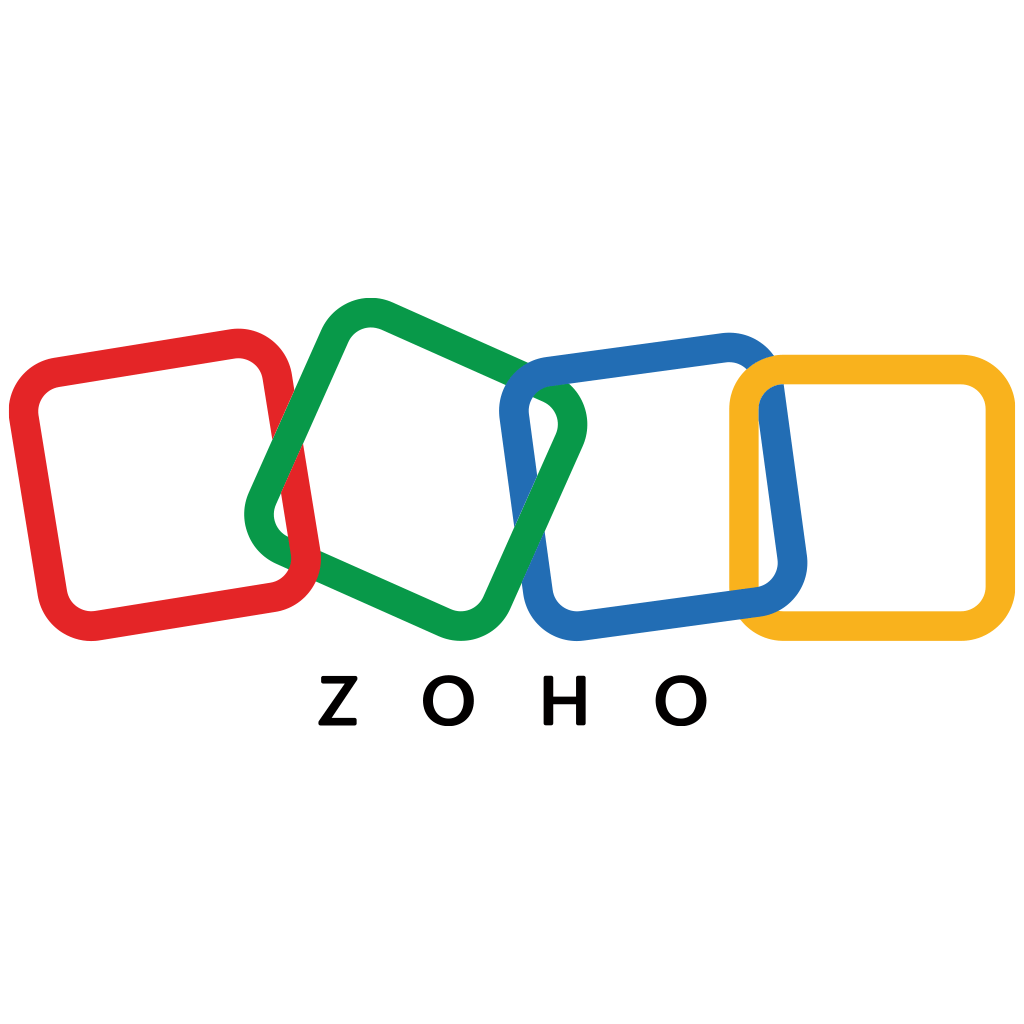Do you want to create your email template more attractive and much prettier? Do you want to use a professional and luxurious template for email marketing? So, first of all, let me give you a short information on what really is Email marketing.
What is Email Marketing?
Email marketing is a direct marketing channel that lets businesses share new products, sales, and updates with customers on their contact lists.
Email marketing is, you can aware the customer who is on your list, about your new product, some new updates, and any live sales from your businesses via emails. In other words, Email marketing is a custom mail to provoke the user to buy a product or a service. Simply, you can call that you’re spreading your ad brochures for your products online.
What are Email Marketing Templates?
An email marketing templates are pre-made email’s message body or layout, that has some content like images and text. Without wasting a time creating email templates, you can use pre-made free email marketing templates for your marketing and branding of your product. These pro-level designed email templates improve your branding of a product or a service. You can also maintain your branding while using these templates.
Email marketing templates are saving your time in sending emails because all custom templates are used images, HTML code, and some designing entities. This is the main benefit that users can take from these custom email marketing templates. So who uses this email template can save time and productivity can increase and users can gain more income.
List of Free Email Marketing Tools
In the market, there are lots of tools that are lives in the present time. Now let’s have a look at some free email marketing template tools. Before you read this article note that these tools are the best free email marketing tools based on my research. I advise you that before using any of this first do some self-research or talk to an expert.
- Sendinblue
- MailJet
- Zoho Campaigns
- Omnisend
- Moosend
1. Sendinblue
Packages:
- Free – Send up to 300/day
- Lite – From $25/month for 10k subscribers and up to $99/month for 100k subscribers
- Premium – From $65/month for 20k subscribers and up to $599/month for 1 million subscribers
- Enterprise – more than 1000k subscribers in custom pricing and supports
Sendinblue is one of the popular plugins used for email marketing templates for digital marketing purposes. Sendinblue offers you more than 60+ creative and perfectly responsive email marketing templates. You can also modify email marketing templates as per your need without harming the branding. Users don’t need any CSS or HTML knowledge to modify the email templates. Sendinblue provides the drag-and-drop functionality for modifying or adding new elements.
Features are provided by Sendinblue
- Email Marketing
- SMS Marketing
- Facebook Ads
- Marketing Automation
- Landing Pages
- Transactional Email
- Chat
- Shared Inbox
- CRM
- Segmentation
- Signup Forms
- Reporting
Pros of the Sendinblue
- Sendinblue can deliver time-sensitive information real quick
- Advanced automation for email marketing
- Can track all customer interactions in one place
Cons of the Sendinblue
- Sometimes the response can be slow
- Bad deliverability rate
- In the free plugin, limited features are given
- Drag-and-drop functionality is glitchy
Also check – BEST CONTACT FORM 7 EMAIL VERIFICATION PLUGIN FOR WORDPRESS
2. MailJet

Packages:
- Free – Send up to 200/day
- Essential – $15/month
- Premium – $25/month
- Custom – Custom pricing and supports
Mailjet provides an email marketing platform with massive tools for marketers and developers who want to do email marketing to increase sales and fulfill targets. Here 50+ collections of email templates are available to enhance your email body with creative and good-looking templates.
Did you know the good thing about Mialjet, they provide a very simple drag-n-drop builder for modifying and adding new pieces of stuff. Options are given like an email API or configuring your SMTP for sending mails. There are 5 theme-based email marketing template categories and also lots of designs with different layouts.
These are theme-based email marketing template categories
- eCommerce
- Sports
- Events
- Newsletters
- Travel
MailJet is quite popular in the email marketing industry, because of its bunches of features. They are giving more features but also asking at a little high price. Also, they give lots of free templates but with their branding logo.
Features are provided by MailJet
- WYSIWYG email editor
- Dynamic content
- A/B testing
- Mobile Optimization
- Email deliverability reporting
- Segmentation
- Marketing automation
- A/X Testing
- Campaign Comparison
- Image Library
- Multi-user Accounts
- Email API and SMTP Relay
- Online support
- Real-Time Monitoring
- MJML
Pros of the Mailjet
- 24/7/365 Support
- Dedicated Technical Account Manager
- Advanced platform & 3rd party integration guidance
- Custom number of users & advanced permissions
- Custom number of email address verifications
Cons of the Mailjet
- Templates are with Mailjet branding logo in the Free plan
- Plan pricing
- Free version with very limited features
- Not for the beginners
3. Zoho Campaigns
Packages:
For Business
- Forever free – $0/month with 6,000 emails/month to 2,000 contacts
- Standard – $1.08/month
- Professional – $3.25/month
For Agencies
- Agency plan – $439.63/year
Zoho Campaigns is a very popular CRM platform right now. It provides lots of useful facilities for every component of the business. Zoho presents marketing, sales, finance tools, and team management. Our main focusable thing is Email marketing, they also give bunches of templates with highly creative designs.
Zoho introduced a gigantic collection of email marketing templates, it has more than 190+ email templates with amazing categories like:
- Business emails
- Seasons emails
- COVID-19 emails
- Birthday emails
- Thank you emails
- Welcome emails
- Christmas emails
- Holiday emails
- New Year emails
- Thanksgiving emails
Options for the campaign is given extra feature. Zoho gives you the campaign freely for some limited time with limited numbers of emails, you must try once. The Zoho campaign can definitely gain for your business.
Features are provided by the Zoho Campaigns
- Signup and popup forms
- Advanced email templates
- Advanced email schedule
- Reports and analytics
- Compliance check
- Drag-and-drop workflow automation
- Unlimited emails
- Dynamic content
- A/B Testing
- Advanced segmentation
- Campaign managerial approval
- Autoresponders
- Agency console
- License sharing
- Client invite
- Content sharing
Pros of the Zoho Campaigns
- Provides lots of good features
- Quite an easy customization custom templates
- E-mail marketing analytics
- Faster response
Cons of the Zoho Campaigns
- Little hard to understand for beginners
- API connections
- UI is a little difficult
4. Omnisend
Packages:
- Free Plan – Up to 250 contacts
- Standard Plan – $16/month
- Pro Plan – $59/month
Omnisend as the name it has also given a facility like that. You can find most of the email marketing-related facilities in Omnisend. If you had a low-level industry or organization, you’re in a good place because Omnisend gives some free email marketing templates with their free plan. You wonder after knowing that Omnisend has the ability to save time for you.
The reason is they provide the best quality templates with the drag-and-drop editor. So using this you can create a specific campaign for your business with your branding. So you can say that Omnisend is all at one email marketing automation.
Features provided by the Omnisend
- Segmentation
- Social MarketingA/B Testing
- Analytics/ROI Tracking
- Customizable CTAs
- Dynamic Content
- Landing Pages/Web Forms
- Sales Intelligence
- Website Visitor Tracking
- Drip Campaigns
Pros of the Omnisend
- Options SMS marketing integration
- Tool Contact sync for ads
- eCommerce integrations
Cons of the Omnisend
- campaigns are not put limits on RSS feature blog connectivity
- Sometimes the response is a little slow
- Unlimited emails are in the Pro plan
5. Moosend.
Package:
- Free Plan – 30 day
- Premium Plan – $9/month for 3,000 contacts
- Enterprise Plan – Custom price
I can say that Moosend is one of the best cost-effective email marketing automation tools. You may say that at minimal cost users can get tons of features. Automation in email marketing is repeatedly provided, and may good choice. Moosend is currently growing and it builds stronger pillars day by day.
The big brand Domino’s also using the services of Moosend, not only single Domino’s but also some known names you may hear. It’s come with 70+ gorgeous email marketing templates and also with lots of varieties. You can use the Moosend to add a landing page and subscription forms.
All categories are listed below:
- Abandoned Cart Emails
- Accommodation
- Real estate
- Blog
- Wedding
- Christmas
- eCommerce
- Food
- Clothing
- Invitation
Features provided by the Moosend
- Unlimited Emails
- Automation Workflows
- Landing Page / Form
- SMTP Server
- Account Manager
- Priority Support
- SSO & SAML
- Dedicated IP
Pros of the Moosend
- Moosend Promotes the business opportunities
- Helpful in the atomization
- Trace the business development
- Real-time analytics
- Scheduling campaigns
Cons of the Moosend
- Due to its diversity, is difficult to understand
- No reports for sent mails
- Limited features in the free plan
Summary
Email marketing is the most important task to do when it comes to online marketing. This is the most used strategy nowadays. When we talk about our business it’s more important and must need to verify all the things before you use any tools or plugins. I also recommend you verify the latest prices, plans, and all other used functionality that are mentioned in the above article.
Did this article use full to you? Are you want to read more articles like this? Then come on, follow my lead, you can see lots of useful articles on Geek Code Lab.