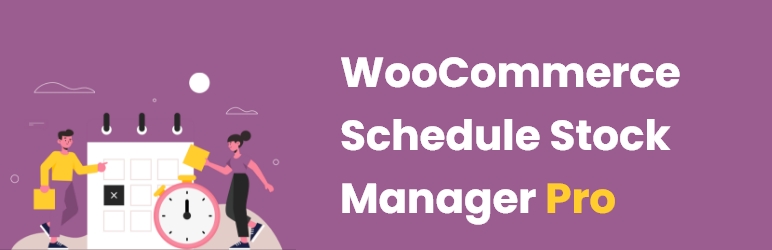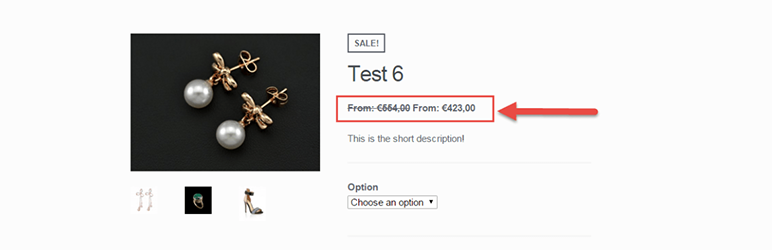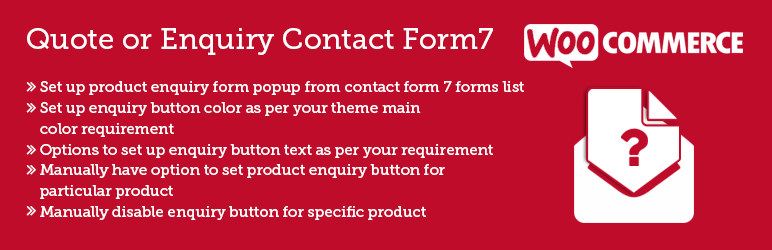The ultimate goal of an e-commerce website is to interact with customers more. To attract customers and hold them for a longer time, you must have an excellent user-friendly website and attractive products after landing on product page. The product page is the page where customers engage the most. In order to get more engagement from the customer side, you must have to work on your WooCommerce product page.
You have to manage product information updated dynamically, flash sale events, launch events, product details, countdown, product description, passing messages, call-to-action buttons, and so many other things.
If you handle all of this by coding manually, it will become a complicated and time-consuming process. So, suppose you are looking for how to customize the WooCommerce product page, and you don’t want to write a code in that case, you can look for our Geek Code Lab WooCommerce Plugins to customize your product page. And manage things smoothly directly from the admin panel.
List Of Best WooCommerce Product Page Plugins
1. WooCommerce Product Page Customizer
WooCommerce Single Product Page Customizer is a plugin that will help you to customize product single page for your e-commerce website.
In an e-commerce website, a call-to-action description or passing information is necessary. Whether you want to change some text in all the products or change specific content for a particular product, the WooCommerce Product Page Customizer plugin will help you do that.
You can set your content on overall 18 different positions as per your requirements. With the help of this plugin, you can change WooCommerce product page layout also. Here you can check all the possible positions where you can add text using this plugin, and if your requirement is much higher, then you can look for the pro version of this plugin which includes furthermore features that will help you:
- before single product
- before single product summary
- single product summary
- before add to cart form
- before variations form
- before add to cart button
- before single variation
- single variation
- after single variation
- after add to cart button
- after variations form
- after add to cart form
- product meta start
- product meta end
- product thumbnails
- after single product summary
- after single product
Features of WooCommerce Product Page Customizer Plugin
- Option to customize single product page content using Hooks in bulk
- Users can update and remove the content of any position
- We provide a Guild Map of product single page positions.
- Stick it on overall 18 positions on the page
- Support HTML and short codes in the editor
- Easy and reliable to use
Additional features that the pro version of WooCommerce Product Page Customizer Plugin
- Users can remove any content by selecting the options from the Remove Content tab
- Option to change related products title, out of stock and back order text
- You can change related product’s display per page and columns
- Users can customize single WooCommerce Product Page individually
- You can change tab titles, and content headings from Labels Settings tab
- Product tab customization
- Related product customization
2. Shop Page Customizer For WooCommerce
WooCommerce provides many features or Element or web builder that will fulfill your requirements for the e-commerce website. But managing every single page manually is really hard work and not reliable.
An E-commerce website contains many important actions like customizing product title and description, adding to cart button, shop now button, content style, color combination with thumbnail, and much more.
Especially when you talk about the WooCommerce product page, you have to add a lot of customization to make an impression on the customer. This process can become complicated if you don’t use a simple solution to manage it. That’s where the Shop Page Customizer For WooCommerce plugin comes into play to give you easy customization with just a few clicks on the checkboxes.
With the help of this WooCommerce plugin, you can do so many things like adding or removing add to cart button, changing the style of the content, button hovering color, custom flash sale color, show hide product description, and much more. If you want to know more about this plugin, then you can check out more features down below:
Here are some of the best features this plugin has:
- Can change add to cart button text for simple product, variable product, grouped product, and out-of-stock product
- Remove Product meta like sale flash, product price, add to cart button, etc.
- Remove shop page options like breadcrumbs, title, sorting dropdown, sorting results.
- Users can change sale flash styles like font size, border-radius font-weight, etc.
- Users can hide sale flash and change sale flash content
- Can display Stock Quantity
- Customize add to cart button style like font size, border radius, padding, etc.
- Customize product title font color and font size
- Can display shop now button in product loop
- Customize Shop Page Layout like Products per page and Product per row
- Option to change shop now button style like font size, border radius, padding, etc
- Customize product price font color and font size
Here are some of the additional features that the pro version of this plugin has:
- Users can update text on the shop now button.
- Manually enable or disable the option to display product description in the product loop
- Option to change product description position in product loop. Positions can be “Before product title,” “After product title,” etc
- Select content of product description. Content can be “Product Detail Description,” “Product short Description,” “Custom Loop Description”
- Also, you can change product description alignment. Text alignment can be “Right”, “Left”, “Center”
- Option to set a limit of alphabets in the product description
- Users can customize product description font color and font size
- Can change sale flash text
- Customize product title font color and font size
3. WooCommerce Schedule Stock Manager
WooCommerce Schedule Stock Manager is a plugin for WooComerce websites to automate stock quantity management. You can schedule the timing for hourly, daily, weekly, monthly, and yearly for all the WooCommerce products to manage the stock quantity.
With the help of this plugin, you can edit WooCommerce product page, schedule stocks, manage and provide an option to set schedule type. You can increase or decrease the product’s quantity easily using this plugin. If you want to change the custom date and time to schedule your stock for a simple or variable product then you can switch to our pro plugin version. For example, if you want to set a custom frequency like every 5 hour or 8 hours, or you want to do it at a specific time then you will be able to do it, if you have a pro version of WooCommerce Schedule Stock Manager.
Here are some of the best features this plugin has:
- Set up Schedule Stock Manage to add stock quantity with a specific schedule type
- Schedule Stock Manage for both variation and simple product
- Schedule Type with options Every Minute, Hourly, Monthly, Twice a day, Weekly, Twice Monthly to set stock quantity
- Variation Product and Simple Product with different stock type and stock quantity
- Manually have the option to schedule stock manage product wise
- Manually Enable, Disable schedule stock manage
Here are some of the additional features that the pro version of this plugin has:
- Custom timeframe option for schedule stock in simple product
- Custom date option for schedule stock in simple product
- Custom dialogue box options for variable products
- Custom date and time schedule for variable products
4. WooCommerce Sale Discount Scheduler
Flash Sale! Who doesn’t like the discount? Without discounts, it is tough to compete with other giant e-commerce companies. If you have your own WooCommerce website but don’t have the facility to organize or plan sale or discount events, well, in that case, you can use our WooCommerce Sale Discount Scheduler plugin to get things done.
This plugin facilitates managing discount events for specific products, handling large-scale flash sale events, managing product details, organizing countdown for sale, and the discount expiration timer.
Here are some of the best features this plugin has:
- Set up Flash sales scheduled to start on a set date/time
- Create Seasonal offers prepared to trigger on set dates
- Schedule the sales for each product
- Percentage and Fixed discount applied for each product on Regular price
- Display next opening sale time
- Discount sale available per time range, per product
- Manually disable, Enable schedule Sale Discount
- Countdown Timer for pre-schedule Sale and On sale
- Short code and widget for listing of pre-schedule Sale and On-sale products
- Discount visible on products on the shop page, product detail page, and cart page
5. Remove WooCommerce Product Content
When you talk about WooCommerce, It is about many features and facilities to attract more and more customers. But there are some cases where you don’t need to make things complicated, or maybe those options are now no longer relevant. For example, once time has expired, flash sale no longer needs to keep flash sale banners on the screen.
Similarly, there are so many activities you want to disable or remove, like removing categories, removing related products, removing additional information, removing the review tab, and many more. To solve this problem, you can use the Remove Woocommerce Product Content plugin, which is compatible with any WordPress theme.
Whether you use an Elementor product page or WooCommerce product page, you can overwrite this plugin for any e-commerce product page.
Here are some of the best features this plugin has:
- Remove Flash Sale
- Remove Categories
- Remove Related Product
- Remove Additional Information
- Remove Product Price
- Remove Add to Cart Button
- Remove Description Tab
- Remove Short Description
- Discard Product Thumbnail
- Remove Review Tab
- Remove All Tabs in Product Single Page.
6. Disable Variable Product Price Range Woocommerce
First, show the higher price, then give a big discount by disabling the higher price; this marketing strategy works so great that everyone uses it nowadays, from big giant companies like Amazon, Flipkart, Walmart to small e-commerce stores.
Suppose you want functionality like this in your Woocommerce website. In that case, you can use our Disable Variable Product Price Range Woocommerce plugin to disable the previous price and set a new price that will help you attract your customers.
Here are some of the best features this plugin has:
- Easy and reliable to use
- Ready to use without any setup
- Work with variable sale prices
- Perfectly works on shop/achieve and product page
7. WooCommerce Quote Or Inquiry Contact Form 7
If you want to validate the process from adding items to the cart or the product details until the checkout process, you need to use some plugins, and contact form 7 is one. It will validate all the functions and steps to make your transaction process robust, but what if you only want to set an inquiry option instead of checkout?
In that case, you might need to use WooCommerce Quote Or Inquiry Contact Form 7 to help you make an Inquiry quote and discard all the unnecessary checkout processes.
Many businesses need actual interaction with the customer to ensure quality, understanding, and security. You can use this plugin for such sites where you don’t deal with the customers online but get their information to deal with them directly.
With the help of this plugin, you can customize your enquiry button however you like to do. For example, Placing at different positions, changing color dynamically, hiding add to cart button, skipping the checkout processes, and much more.
If you want to know more about this plugin, you can check out the amazing features down below:
Here are some of the best features this plugin has:
- Set up product Inquiry form popup from contact form 7 forms list
- Set up Inquiry button color as per your theme main color requirement
- Options to set up Inquiry button text as per your requirement
- Manually have the choice to set product Inquiry button for a particular product
- Manually disable Inquiry button for the specific product
- User can disable Inquiry button for Guest user
- Manually disable Inquiry button for single WooCommerce Product Page
- Hide Inquiry button on shop page
Morden problem requires a modern solution, similarly, Web-related problems require Geek. Here, we covered all the necessary plugins- that are necessary to manage the product page for the WooCommerce website. If you are really interested in our plugins, you can check our GeekCodeLab website for more plugins, themes, and designs. We hope that you will get the benefit for spending your valuable time here.
![How to Customize WooCommerce Product Pages [Free Plugins]](https://geekcodelab.com/wp-content/uploads/2021/11/new-how-to-customize-woocommerce-product-pages-banner.jpg)