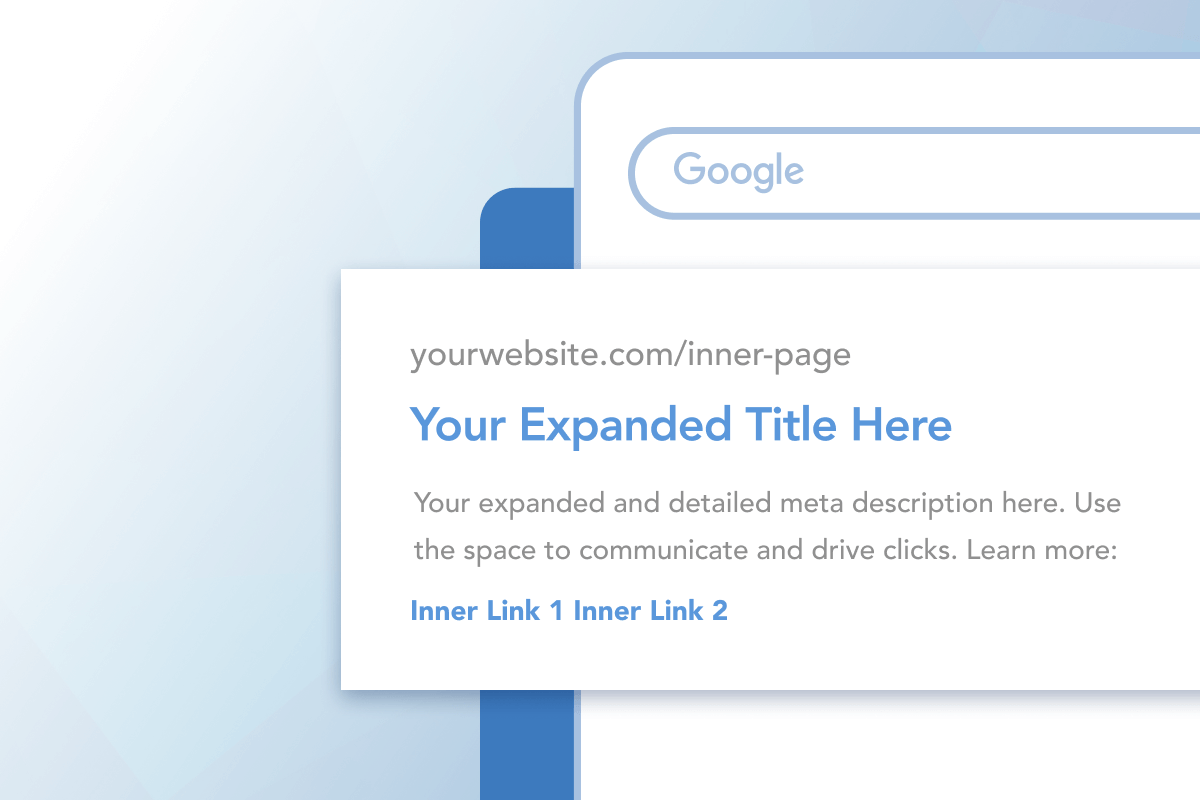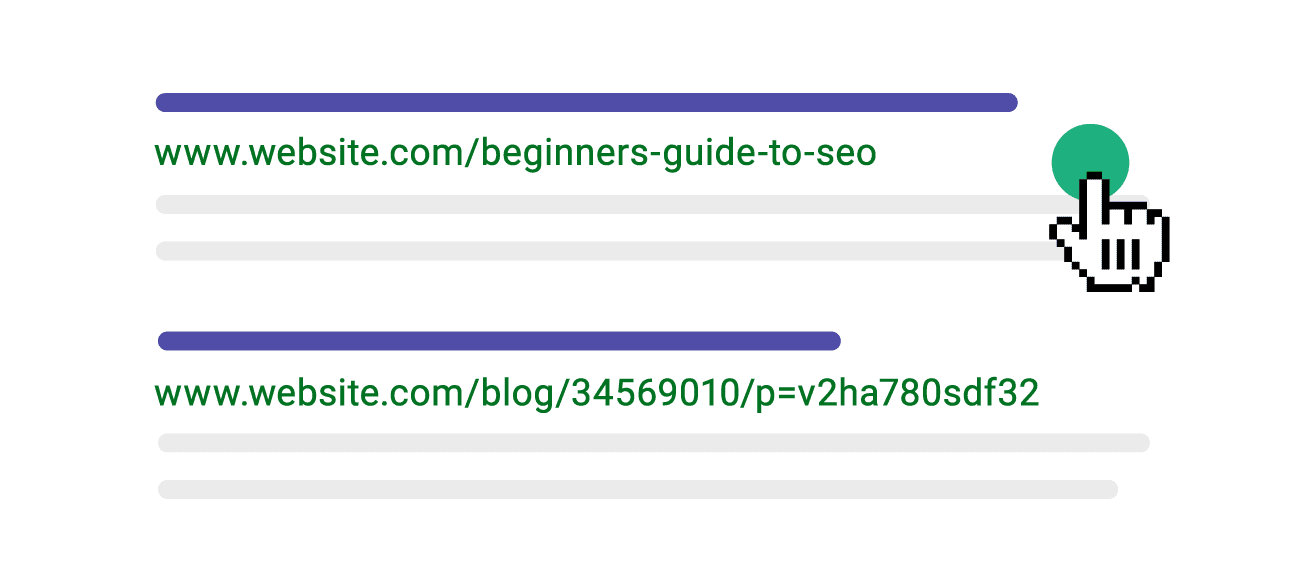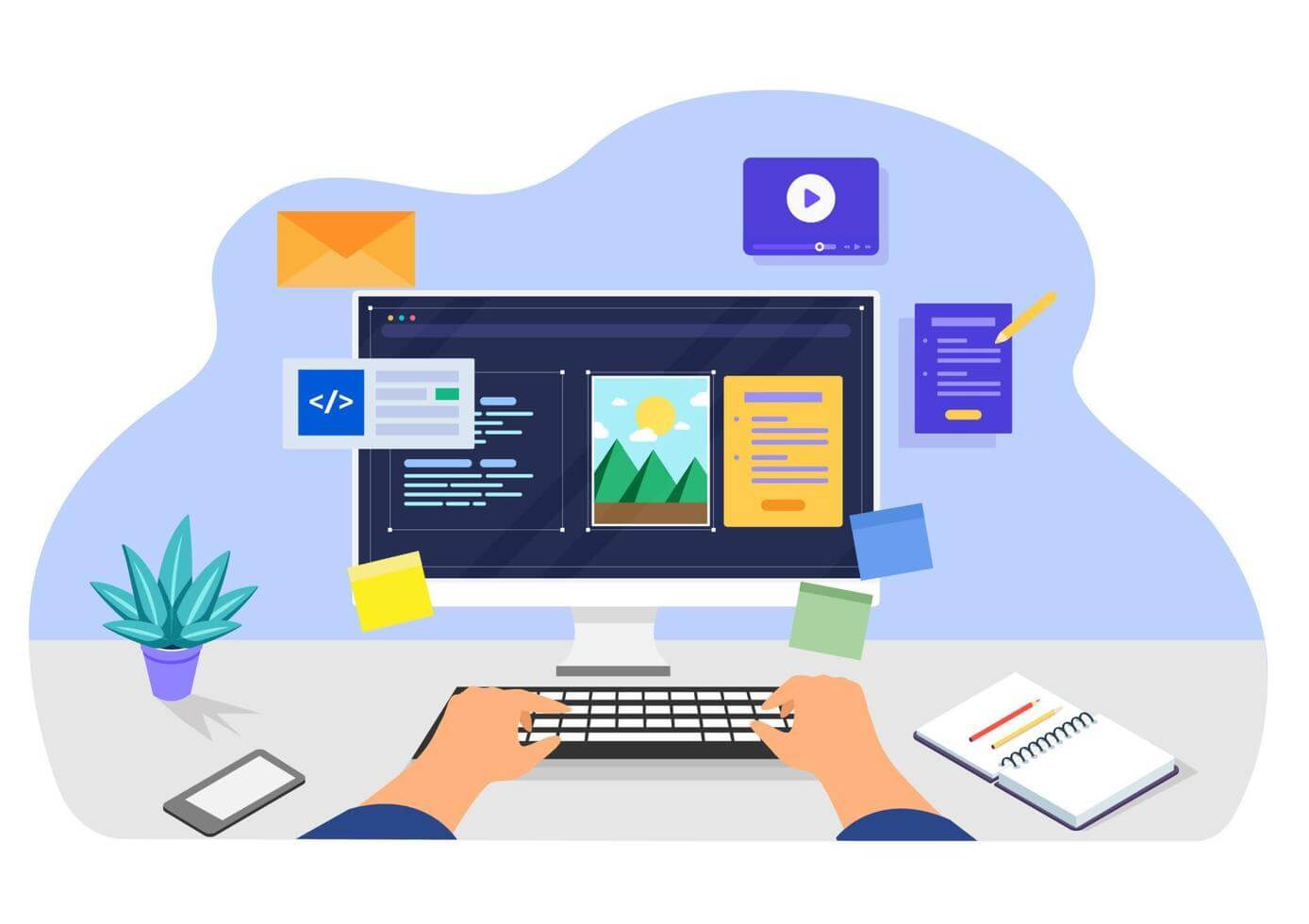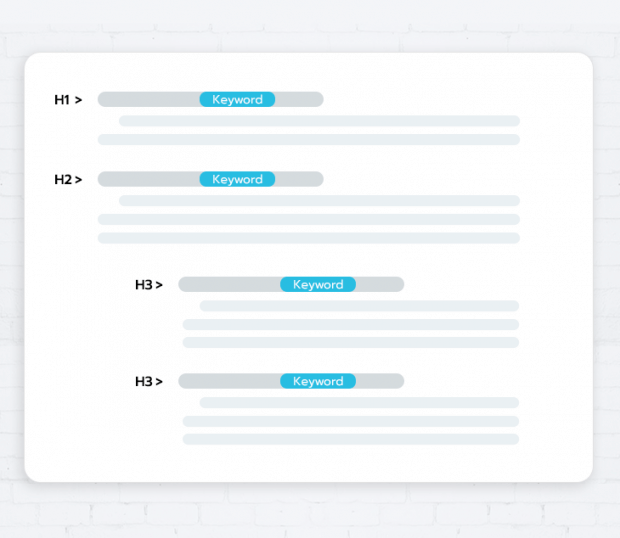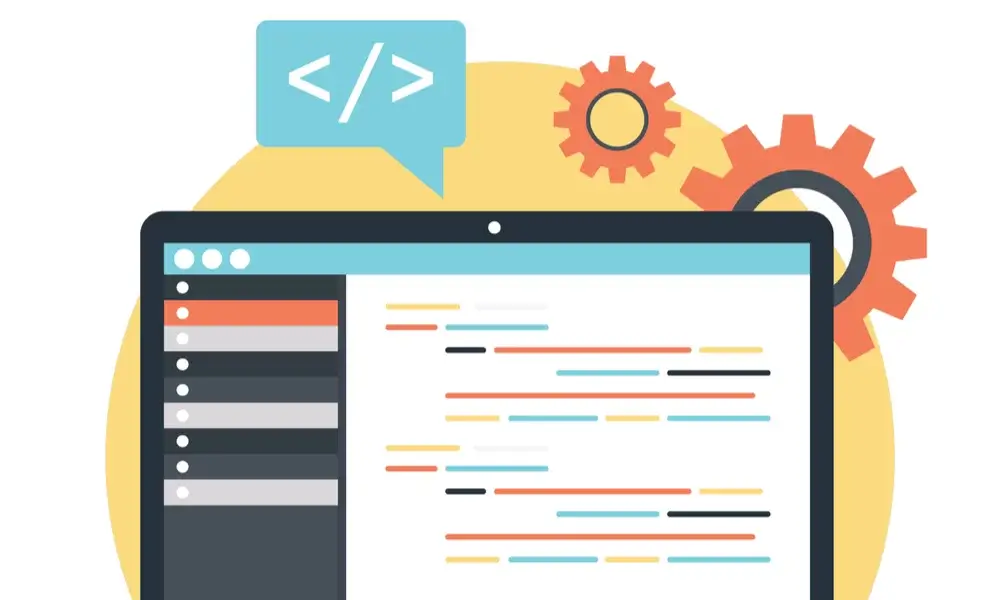Are you looking for the best and most effective way to optimize your WordPress landing page for more organic traffic? You’ve come to the right place. Here, our guide is filled with tips to boost organic ranking and traffic using an optimized landing page.
Let’s start with the secrets of how to optimize a WordPress landing page for organic traffic and boost rankings on Google search. This guide is for everyone, whether you’re really good at managing and ranking websites or just starting out and finding your way online. We want to give you secret tips and good advice you can use. Plus, we’ll give you tested tips to make more people click on your landing page and spend more time on your site.
Let’s talk about important things for making a great optimize a WordPress landing page, like making sure search engines can find it and making it easy for visitors. By the end, you’ll know how to make your landing page work well, bringing in more people and making them feel connected to your offer.
Get ready to optimize a WordPress landing page better than ever! In this guide, we will show you how to improve your site’s ranking quickly, attract more visitors, and generate more sales and leads.
First, let’s try to understand what organic traffic is and how it works.
What is Organic Traffic?
Organic traffic is when people visit a website through organic means, like when a user search query on Google and then visits our site. An easy way to understand is that users visit our site through unpaid, natural search engine results.
Organic Traffic depends on the website’s SEO (Search Engine Optimization) efforts, including things like using the right keywords, having great content, and ensuring a good user experience. Organic traffic is extremely important for businesses and website owners because it means users are coming to the site without paid ads, and organic traffic also benefits by making the website more trustworthy to users and improving its ranking.
9 Ways to optimize a WordPress landing page for organic traffic.
Let’s look at different ways you can make SEO-friendly landing pages to attract the people you want to reach
1. Start with keyword research and analysis.
Doing keyword research is the most important part of ranking a webpage. A landing page’s goal is to turn more visitors into sales leads, so choosing the right keywords is essential. Typically, these are longer phrases called long-tail keywords.
In the market, many tools are available for finding keywords, and many tools can assist you in navigating search engine optimization. Open the tool and add keywords that describe the product you’re promoting to customers. They will display only words containing a transactional purpose and also show keyword volume and many other metrics. This is an excellent way to target keywords on SEO landing pages.
2. Use WordPress SEO plugins
A simple way to optimize your landing pages in WordPress is by using SEO Plugin. Many SEO plugins are available like Yoast SEO or All In One SEO can assist in optimizing your page. These tools offer keyword analysis, meta-tag optimization, and ensure content readability, aligning your page with search engine algorithms.
Additionally, these plugins provide insights into on-page SEO, allowing users to make data-driven decisions to enhance their website’s visibility and ranking in search engine results.
3. Create great SEO-friendly title Tags
Optimized title tag is a good way to turn visitor in to customers, the title is a short and informative summary they telling search engines what it’s about your page. A good title with includes targeted keywords that people might use when searching for information. Search engines give importance to titles when ranking pages, so it’s crucial to place keywords strategically.
A compelling and SEO-friendly title not only boosts the page’s visibility in search engine results but also increases click-through rates. Users are more inclined to click on a title that accurately reflects their search intent
an SEO-friendly title becomes a potent tool for enhancing the discoverability and success optimize a WordPress landing page.
4. Optimize your URL
Another important aspect of landing page SEO is creating a user-friendly URL. Your landing page URL should include keywords or phrases.
For example
Meanwhile, the first one will rank for the phrase ‘beginners guide to seo‘.
Optimizing your URL makes it easier for users to find your page. Additionally, search engines will rank you higher if it’s optimized with target keywords. This increases organic website traffic.
5. Write a high-quality content
High-quality content is crucial for attracting organic traffic and ranking pages on search engines. Quality and relevance of content are key ranking factors because ‘content is king.’ If you write high-quality content, users will visit your site, and you can target your keywords in the content to achieve higher rankings on search engine results pages (SERPs).
There are many tools available in the market for auto-generating content, such as ChatGTP and other AI platforms. However, relying solely on these tools can be harmful to your site. It’s better to focus on creating organic content.
6. Optimize web images
Optimizing images is essential for boosting organic traffic to a website for several reasons. Firstly, search engines prioritize user experience as a critical ranking factor, and optimized images greatly enhance a seamless and engaging user interface. Pages load faster when images are compressed and properly formatted, leading to better website performance and, consequently, higher search engine rankings.
Additionally, optimized images featuring relevant alt text and descriptive file names enhance the overall content relevance. This makes it easier for search engines to grasp the context and purpose of the images. Consequently, it improves the website’s SEO (Search Engine Optimization), increasing its likelihood to appear in relevant search results.
7. Use a headline and call to action button
When optimizing a WordPress landing page for organic traffic, be sure to use attractive headlines with catchy calls to action. Because the main purpose of a tagline is to inform users about the blog’s topic and content. While domains naturally attract users’ attention, taglines maintain it and encourage readers to explore the content further.
Here are some tested tips to help that get the maximum clicks:
• Use Numbers
• Ask a Question
• Make a Bold Statement
• Keep It Short
• Use Your Target Keyword in the Beginning
8. Optimize Website Page Speed
Web performance is a term that encompasses the measurable and perceived quality of a website’s user experience, with a specific focus on the speed and reliability of the page.
When webpages load faster and more reliably, they not only provide a better user experience but also tend to rank higher in organic search results, become more visible to potential visitors, and often achieve higher conversion rates.
How to improve website performance
• Optimize images
• Limit the number of HTTP requests
• Use browser HTTP caching
• Remove unnecessary JavaScript
• Minify CSS and JavaScript files
Here you can check your webpage speed using Google’s official PageSpeed Insight tool or tools such as Pingdom or GTmetrix.
9. Use Schema Markup
By applying schema markup to your content, you help search engines understand the meaning of your pages. Need an example? Structured data offers a method to standardize information about a page and classify its content.
The data is generated through code, using in-page markup on the page to which the information relates. It’s a standardized format for offering clear indications about a page and categorizing its content
Schema markup types
• Event
• Organization
• Person
• Place, Local Business, Restaurant
• Product, Offer
• Review
• FAQ
Schema markup can be applied to nearly every action, industry, and object. Currently, there are 797 types of schema available in Schema.org.
Conclusion
Optimize a WordPress landing page for organic traffic is a crucial step in enhancing your online visibility and increasing engagement. By implementing the strategies discussed in this post, from keyword optimization and quality content to mobile responsiveness and user experience enhancement, you can significantly boost your website’s performance.
If you want to optimize your website content or seek any kind of IT-related service such as website development, designing, and SEO, please contact us today. We’ll optimize a WordPress landing page for more organic traffic!
Your success awaits.