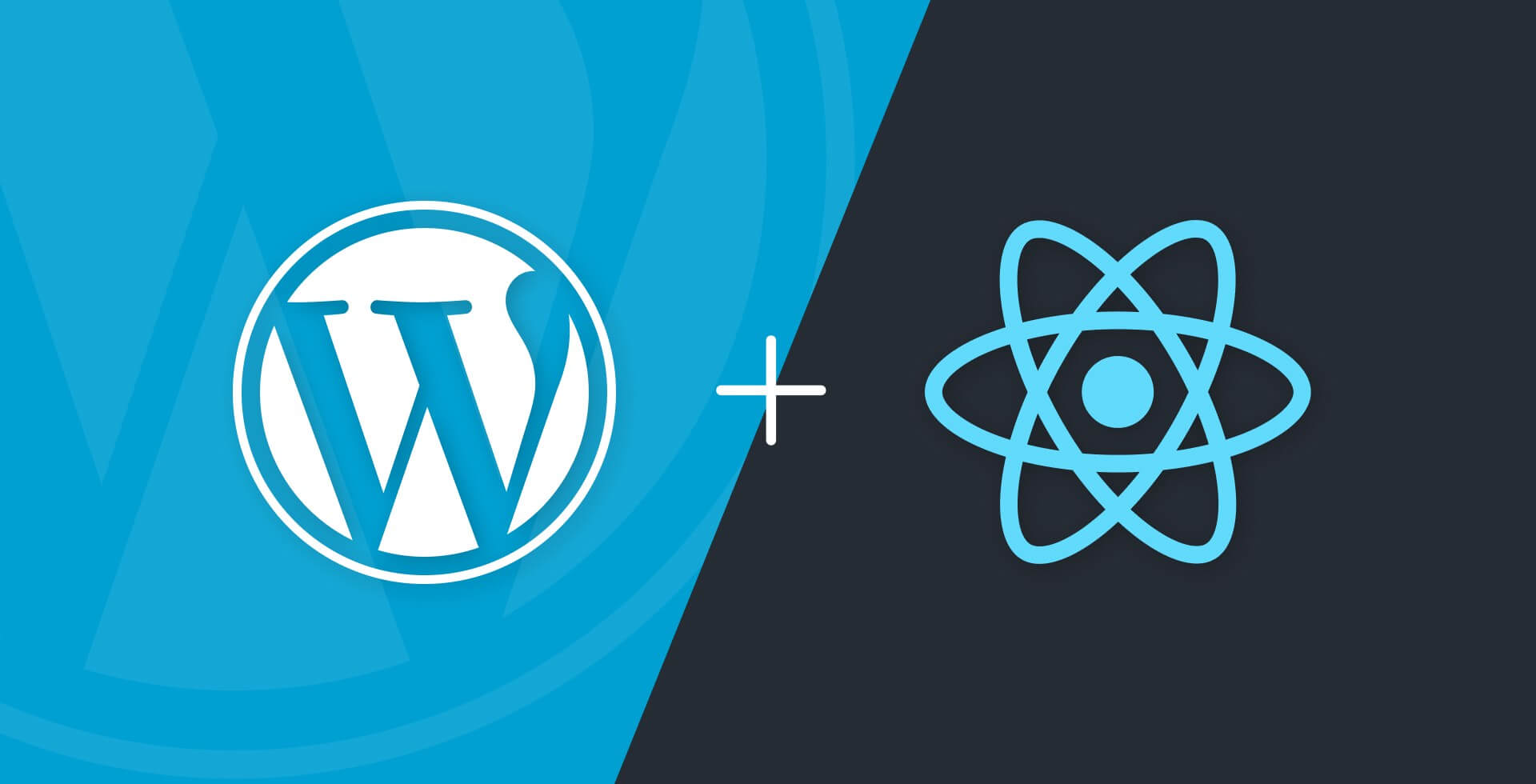Emerging technologies have taken web and mobile app development to a new level. Speaking of which, WordPress and ReactJS are currently the two most in-demand names.
While ReactJS has recently begun to catch up to the leading technologies, WordPress has a long list of achievements to its credit. Also, there is some fierce competition between WordPress and ReactJS.
React is widely used in the current web and mobile app development environment. Developers quickly adapt to this technology because it is based on JavaScript, a well-liked programming language.
But as you know, you must combine many technologies to create a proper application. It’s crucial to meet the project’s inherent requirements and the programming languages’ compatibility.
This article is about the integration of ReactJS with WordPress.
What is ReactJS?
ReactJS is considered to be among the leading technologies. It is a front-end programming language bringing modernity to the development landscape. Utilizing the JavaScript library, ReactJS provides powerful tools and flexibility to create front ends for incredibly engaging applications.
Since ReactJS uses a declarative approach, applications can be successful and versatile. Each state of your application has a simple view, and when your data changes, it instantly updates and presents the appropriate component. Using the declarative view makes your code more dependable and easy to troubleshoot.
Each component in a React application renders a separate, reusable piece of HTML code. Because of the flexibility to stack components inside other components, designing complex applications from simple building blocks is feasible.
related article: What is 10004 Zoom Error? How to Resolve It? and List of 5 “Exciting” AI Tools.
What is WordPress?
WordPress is an open-source, free website creation tool. WordPress is a content management system (CMS) that uses MySQL database and is based on PHP.
A versatile CMS, WordPress is an excellent platform for building different types of websites for businesses, portfolios, and e-commerce. Because it was designed with ease and flexibility in mind, WordPress is a perfect choice for both large and small websites.
Why Use React with WordPress?
React for WordPress development has numerous advantages.WP For the reasons discussed above, ReactJS has become the preferred option. It gives developers more opportunities in the development process from start to end.
It is user-friendly for beginners and is supported by leading web hosting companies.
The ability to reuse components in various projects is another advantage of React. Because it is open-source, you may pre-build your components and nest them inside of one another without adding unnecessary lines of code.
HTML typography, tags, and various function rendering can be used to create dynamic applications through WordPress.
The pre-configured tools with React can speed up the installation and training process.
React and WordPress are extremely SEO-friendly. The Virtual DOM implementation speeds up page load times by enhancing server-side rendering and performance, which makes it simpler for bots to crawl your website.
A few elements of WordPress that make it compatible with React are,
WordPress REST API
Developers can combine JavaScript frameworks like React with WordPress using the REST application program interface (API) for WordPress. REST, an acronym for Representational State Transfer, refers to the architectural restrictions that give programs distinctive designs.
A set of protocols called REST API is used to create software applications. They specify how data and information are transferred between programs and how their various parts work together. You can add custom post types, use the WP REST API to power a React app, and access it from the front end of your website.
WordPress REST API comprises API, REST, and JSON.
API:
The term “API” refers to the set of standardized protocols used to develop software applications. It specifies how the structure’s components and constituent parts communicate. A complete API will make an interface with each feature easier, improving the development process.
REST:
Representational State Transfer, or REST, is a helpful acronym for defining how a product should be made. We can refer to it as a REST API once combined with web services.
JSON:
The format for arranging the data to make it readable for various applications is JSON or JavaScript Object Notation. JSON is comparable to XML, allowing for readable syntax during data transport. It makes the interaction between WordPress and other programs more user-friendly.
React is one of the most influential frameworks, which supports the best JSX workflow and has adaptable and reusable components. Combining it with WordPress REST API facilitates communication with apps.
Also, the WordPress data can be easily converted into a single-page app or a customized version with easy edit and delete options.
Benefits of using ReactJS with WordPress
When you combine WordPress and ReactJS, you get some incredible advantages. It is based on the characteristics of both technologies that make them work together.
Some major benefits of using React can improve your site’s performance, speed, and functions, and enhance the UX and security of your website.
Here is how we have been creating fantastic web-based applications with the help of these two technologies.
1. Faster Speed
It’s considerably simple to structure apps with ReactJS. The platform features a better, more user-friendly method for upgrading the entire website structuring process.
One of the best aspects of React Render is REDUX. Re-rendering elements are made simpler by it. Because of its quick rendering, ReactJS is used by many professionals.
Additionally, this functionality of React helps in the development of feature-rich, performance-driven apps.
Enterprise applications that are reliable and enhance corporate processes can be created with React. The apps are also very user-driven, due to the user interface of React.
2. Reusability
You can reuse codes when we utilize ReactJS in conjunction with WordPress.
The page’s components can be reused. You would also receive a similar function from it. This reusability feature makes it simple for developers to create more precise and reliable applications for web and mobile platforms.
3. Data Separation
Data loss during rendering is common. The procedure is one of the most challenging aspects for developers. WordPress developers can use ReactJS to store temporary data in React State.
ReactJS is one of the most significant technologies since it temporarily stores data. By leveraging data to REDUX, developers may easily access the REST API. As a result, ReactJS can be used to separate and represent data completely. You would not have to be concerned if vital files were lost and the data was used in REDUX.
4. Increased Security
WordPress websites, in general, are more exposed to security risks than other websites due to negligence. React makes it more challenging for hackers to compromise your website because it has high-security measures.
Additionally, ReactJS has fewer points of vulnerability and is more secure than competing frameworks.
Setting up user roles for different people who have access to your website is one of the many ways React helps to safeguard your sites from potential risks. This allows you to ensure that no changes are made without your permission by clients, designers, content writers, etc.
5. Increased SEO-friendliness and Responsiveness
Being extremely SEO-friendly, WordPress and React boost the SERP ranks of your sites and apps. The in-built features of WordPress make it easy to access, highly responsive, and fast-loading for your visitors.
React provides the Ui designs that engage and sustain the site visitors reducing the bounce rates and leading to more conversion and engagement.
6. Virtual DOM
React.js implements the virtual DOM concept. Changing real DOM requires significant time and effort. Assume you have checked one of six checkboxes. The complete collection of checkboxes must be reloaded with a framework other than React to accommodate DOM changes.
Only the selected checkbox in the DOM will be regenerated if you create a React app for a WordPress theme. React provides a virtual DOM object that has the same properties as a real DOM object.
React breaks the other page components and presents only the checkbox in the physical DOM after comparing the changed virtual DOM with the DOM version before the checkbox was chosen.
Conclusion
WordPress and ReactJS. The first is a content management system, and the second is an interface-building JavaScript library. Making WordPress React projects may be simple, and quick, even for beginners. To achieve this effectively, you must first understand how the JavaScript framework works with the CMS’s REST API.
Fortunately, you only need a fundamental understanding of JavaScript, HTML, and CSS to start learning React. We hope this guide has helped you better understand React and how it works with WordPress for Web Development.