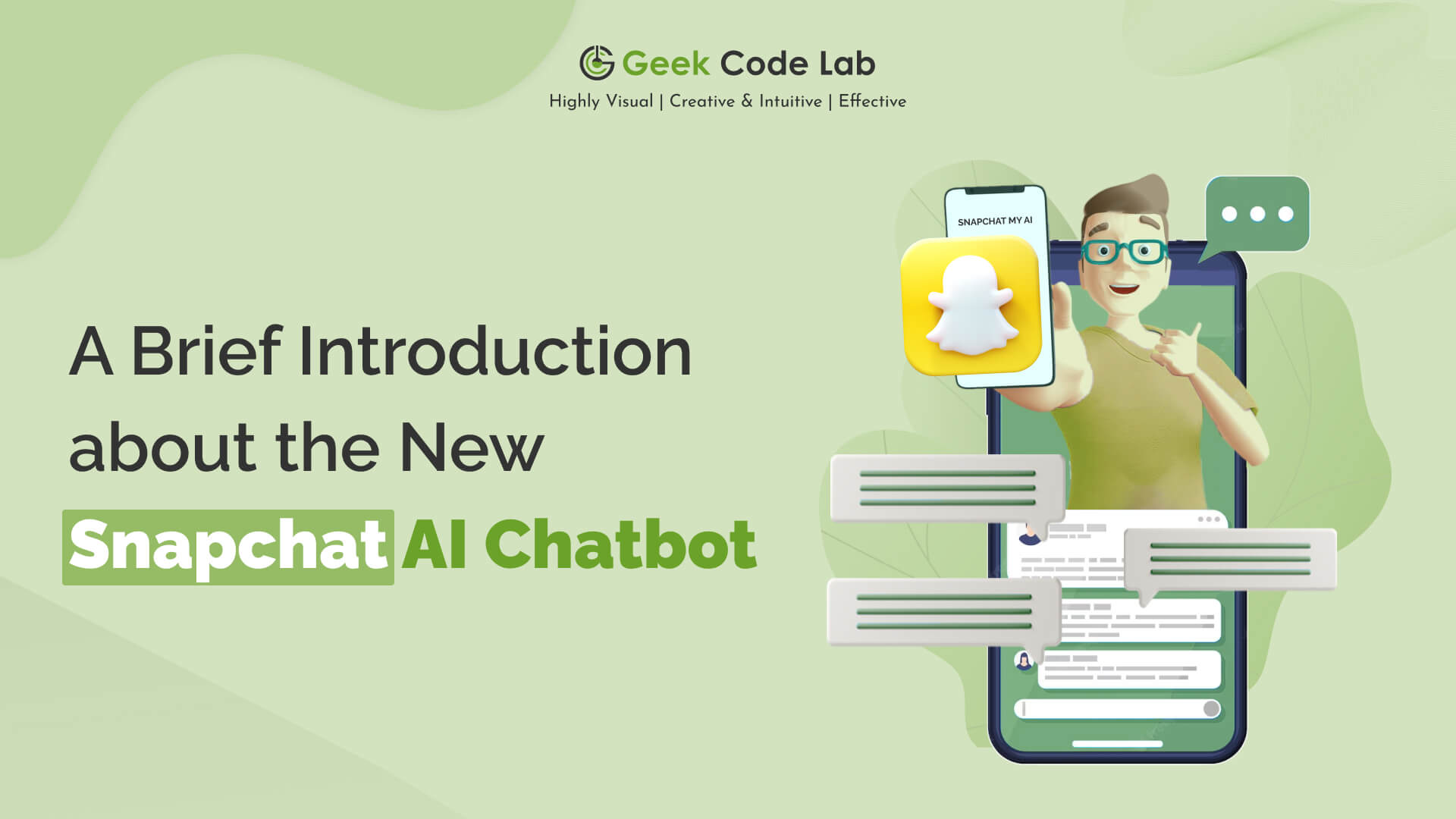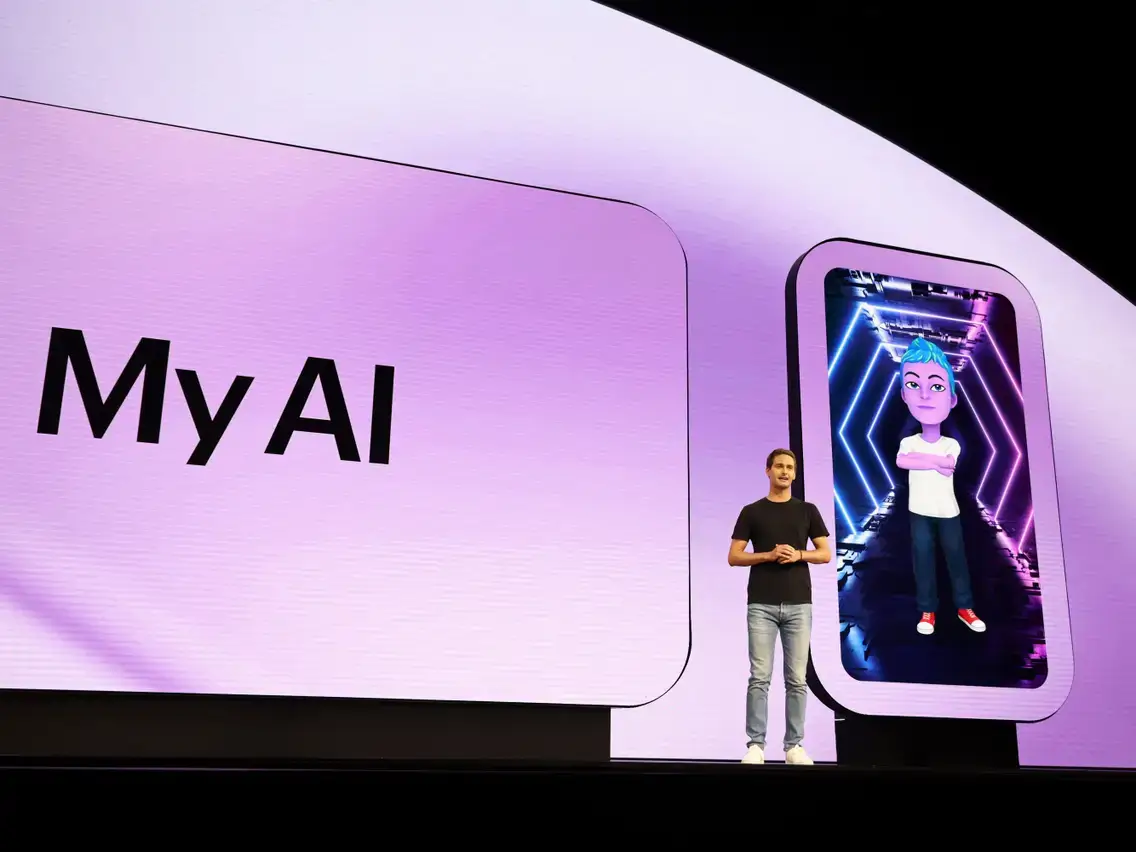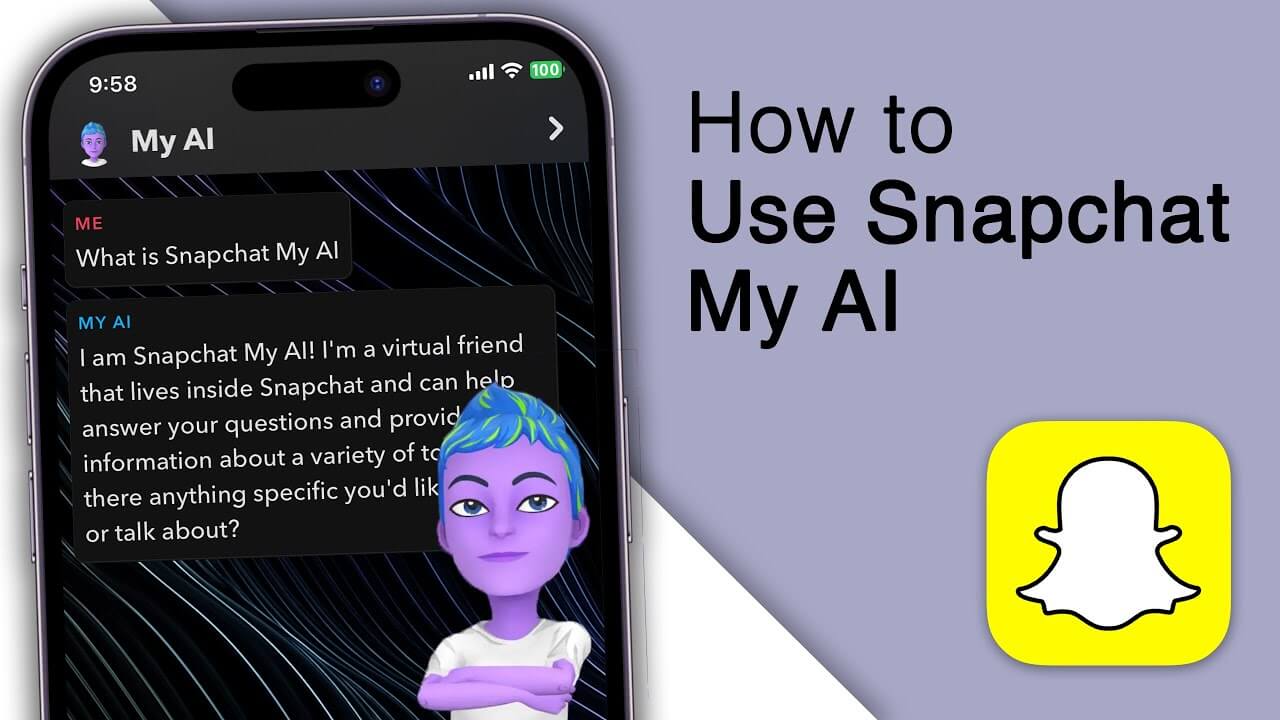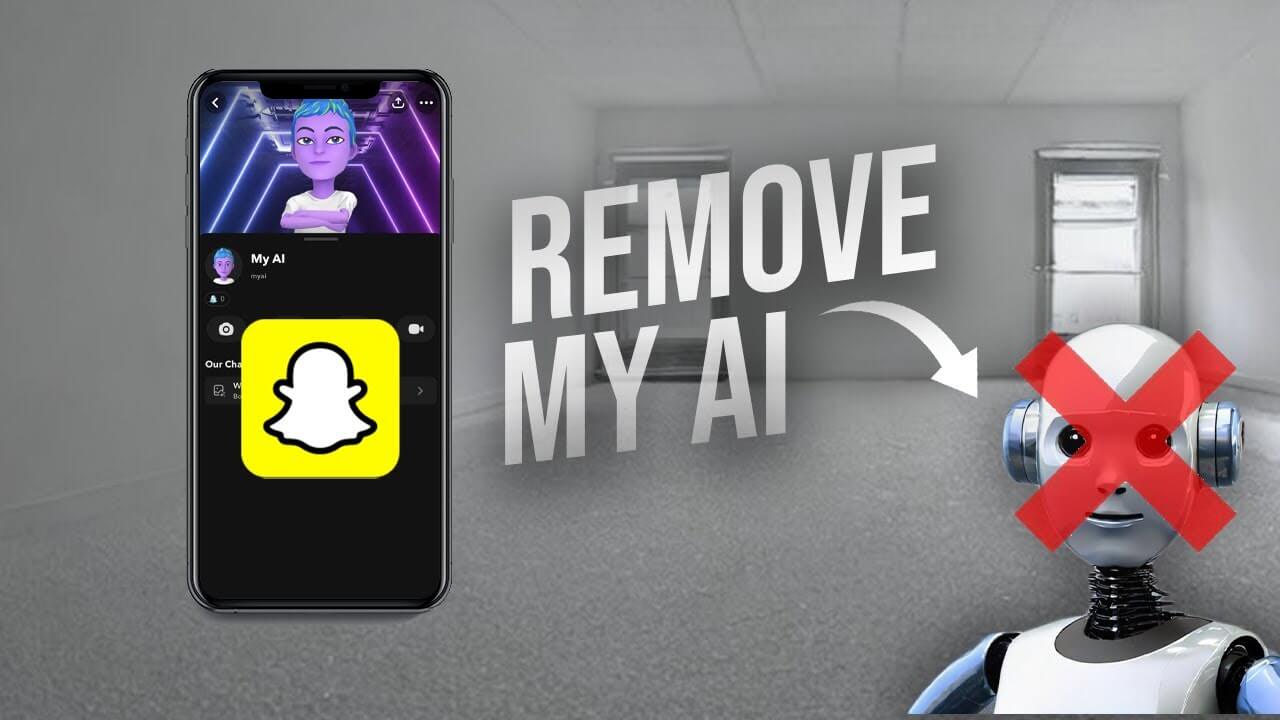Introduction about Snapchat
Snapchat is one of the most popular social media apps. You can share your daily life with your friends on snapchat in a creative way with the help of snapchat streaks. It is also popular for its feature to disappear all the messages within 24 hours. Overall, snapchat is one of the most used social media messaging apps. The people who use snapchat daily must be knowing about the recent update of the Snapchat AI chatbot.
Snapchat AI Chatbot known as “My AI” is a chatbot powered by open AI’s Chat GPT Technology. This Chatbot was launched in February 2023, but it was only available for Snapchat’s premium users, but now all the snapchat users can have a conversation with the Snapchat’s My AI chatbot.
In this blog, we’ll have a brief discussion about the Snapchat AI Bot. So, if you want to know about the Snapchat’s my AI bot, keep reading this blog.
What is Snapchat’s “My AI” Chatbot?
You guys must be wondering what’s this “My AI” on my snapchat feed? So, “My AI” is a bot that initiates human-like conversations, and tries to give answers to your questions. It is trained in a way that it conducts frank conversation so that the users feel like they are talking to their friend. This Snapchat AI chatbot may not help you in deep research as it is still under development, but it will surely give you creative answers if you ask it what you should wear for your friend’s birthday party, what you should eat for dinner, or what you should do in your vacations.
Not only this, it can also help you if you are not feeling good, or if you had a bad day at work. Just text it that you’re not feeling good, and you’ll feel like you are talking to one of your closest friends. Though it is an AI tool, but once you start talking to it you will never feel like that.
Now, let’s learn how you can get “My AI” on Snapchat with the help of a few easy steps.
How To Get ‘My AI’ On Snapchat?
So, if you are a frequent user of snapchat the ‘My AI’ chatbot would automatically come on the top of your chat feed. But, if you rarely use snapchat, or if you are a new user of Snapchat, then it can be possible that you are not able to see the Snapchat AI chatbot. But don’t worry we are here with the easiest solution with the help of which you can get ‘My AI’ on Snapchat. You just need to update this application and you are good to go! Don’t know how? Let’s learn it by following some steps.
Related Article: Google Bard: Your One-Stop Destination to Get all the Answers
How to Update Snapchat?
You can easily update your Snapchat by following this easy process.
Step 1 : Open App Store or Play store in your Mobile Phone.
Step 2 : Search for Snapchat in the search bar and click on it.
Step 3 : Once you click a page will be opened in front of you where you can read all the details of a particular app.
Step 4 : On the right hand side you will see an “Update” Button click.
Step 5 : Your Application will be updated in a short period of time.
So, this is the easy process with the help of which you can Update the Snapchat in seconds. Once you update this app you will also be able to see the Snapchat AI chatbot at the top of your Chat feed.
Now let’s learn how you can remove this Snapchat AI chatbot from your feed.
How to Remove “My AI” Chatbot from your Chat Feed?
As we know that people have two mindsets, some people are loving this Snapchat AI chatbot, whereas some people are getting irritated because of this “My AI” bot. If you are one of them, don’t worry there’s a solution for you too! You can easily remove Snapchat’s “My AI” chatbot. Let’s see how.
Process of Removing the Snapchat AI chatbot from the Chat Feed.
You can easily unpin the Snapchat AI chatbot from your feed. Here’s the process.
Step 1 : Open Snapchat and swipe right to open the “Chat Screen”.
Step 2 : Once you open the Chat Screen, “Press and Hold on the Chatbot”.
Step 3 : Tap on the “Chat Settings”.
Step 4 : After that choose “Clear from Chat”
So, this is how you can unpin or remove the “My AI” from your chat feed, and use the app according to your choice.
Also check, How to Fix the Character AI Chat Error and Fix Chat GPT Error Code 1020
Pros and Cons of Snapchat’s “My AI” Chatbot.
Now, let’s discuss the pros and cons of this Snapchat AI chatbot one by one.
Pros.
1. Easy to use: The “My AI” tool is easy to use. You don’t have to follow any complicated process to install or to use this Snapchat AI chatbot.
2. Highly Interactive: The conversations held by this chatbot are highly interactive and interesting.
3. Free of cost: You don’t have to pay anything to get access to the “My AI” chatbot, it is free for all the users.
4. Gives unique answers: This AI tool gives unique and sometimes funny answers to its user so that they can enjoy using it.
5. Frank conversation: The Snapchat’s “My AI” chatbot is trained in a way that it will never let you feel that you’re talking to a chatbot. You will feel like you’re talking to your friend because it cares for your likes and dislikes like your friend, and you can give it a nickname too!
Cons.
1. Cannot be used for deep research: You cannot use this Snapchat AI Chatbot for the sake of doing deep research or to gain knowledge about a particular thing.
2. It does not give accurate answers all the time: This chatbot can sometimes give wrong answers to your questions, and it is not sure that it will answer all your questions.
3. Lack of Privacy: As the Snapchat team has already mentioned in their blog that they will keep a track on the conversation to bring improvement in this chatbot or to introduce other features, so it is advised not to share any personal information with “My AI” chatbot.
4. You can’t be dependent on this Snapchat AI chatbot: As this chatbot is not perfectly trained, you can’t rely on it for any kind of information, so better if you recheck the answers from other sources too.
5. Gives uncomfortable answers: The “My AI” chatbot can give you inappropriate and uncomfortable answers too. If you face problems like this, you can give feedback or report the chat. The Snapchat team will find the solution for the same.
So, these are the pros and cons of Snapchat’s “My AI” chatbot. Overall, it is a good feature of snapchat, but it needs to be improved.
Is Snapchat’s “My AI” Chatbot still Under Development?
Yes, as per the reports this chatbot is still under development. As mentioned above, it cannot give answers to all your questions, sometimes the information given by this AI chatbot is not right. Though it is a good source of entertainment, but the team still has to work on the research part. The answers given by this Snapchat AI chatbot can be inappropriate sometimes, so it is advised not to ask any questions that are against community guidelines to this bot.
The Snapchat team has said that they are still working for the betterment of the Snapchat’s “My AI” tool, and there are many changes that can take place in future. Overall, this tool is still under development, and we can see some changes in this tool in future.
Is Snapchat’s “My AI” Chatbot Safe for Users?
We can’t say that the “My AI” is completely unsafe for users, you should be careful while you share any information with this chatbot, because the Snapchat keeps the record of the conversation that took place between you and the “My AI” chatbot to bring future improvement. The team itself has mentioned not to share any personal information with this chatbot. So, it is better not to share any kind of private information like: phone number, bank account number, images, or any other personal details with this AI bot, for future safety.
Conclusion
Overall, Snapchat’s “My AI” chatbot is a great source of entertainment. It can find you solutions about what you can cook for dinner, and what you can plan for your best friend’s birthday. You can also make it your best friend if you’re an introvert, because it’s not going to judge you regarding anything. I hope all your confusions regarding this Snapchat’s AI chatbot are cleared in this blog. Stay in touch with this website for more such interesting blogs related to AI tools, helpful plugins, attractive HTML templates, eye-catching logos, and many more.
FAQs
Q1. What is Snapchat’s “My AI” chatbot?
Ans. Snapchat’s “My AI” chatbot is a tool that conducts human-like conversations with the users, and gives creative answers to burning trivia questions. It is highly interactive, and talks to you like your friend.
Q2. When was Snapchat’s “My AI” chatbot launched?
Ans. This Snapchat AI chatbot was launched in February 2023, but it was only accessible to Snapchat plus users. In May 2023, Snapchat gave access to all the users, so now everyone can use this “My AI” chatbot.
Q3. Is this Snapchat AI chatbot free of cost?
Ans. Yes, firstly only premium users were able to use this chatbot, but from May 2023 it has become free for all the users. So, now everyone can use this Snapchat AI chatbot for free.
Q4. Snapchat’s “My AI” chatbot is powered by which company?
Ans. This AI chatbot is powered by Open AI’s Chat GPT technology.
Q5. Is “My AI” similar to “Chat GPT”?
Ans. No, both of these tools are totally different from each other. Chat GPT gives formal answers to your questions, and Snapchat’s ‘My AI“ tool gives frank answers to your questions. Secondly, you can use Chat GPT for research or to learn something, whereas Snapchat AI chatbot cannot be used for research or learning purposes. Overall, “Chat GPT” and “My AI” are totally different from each other.