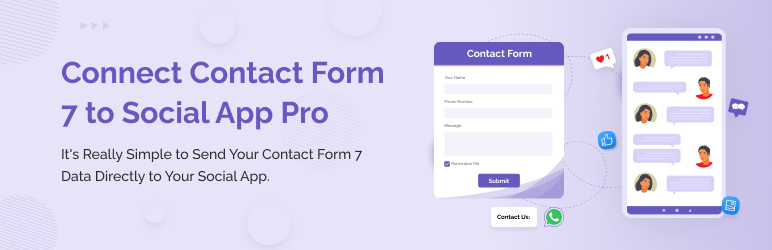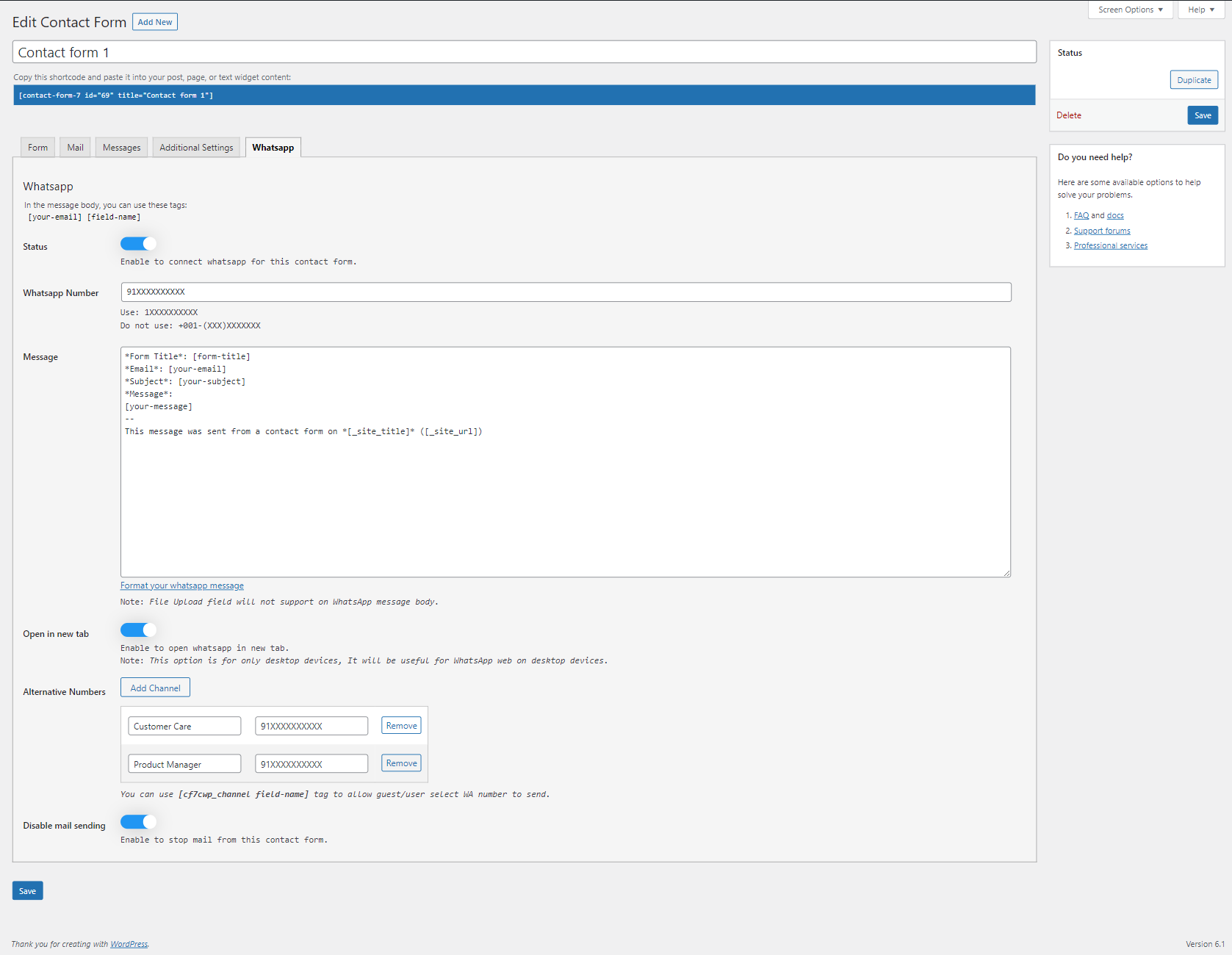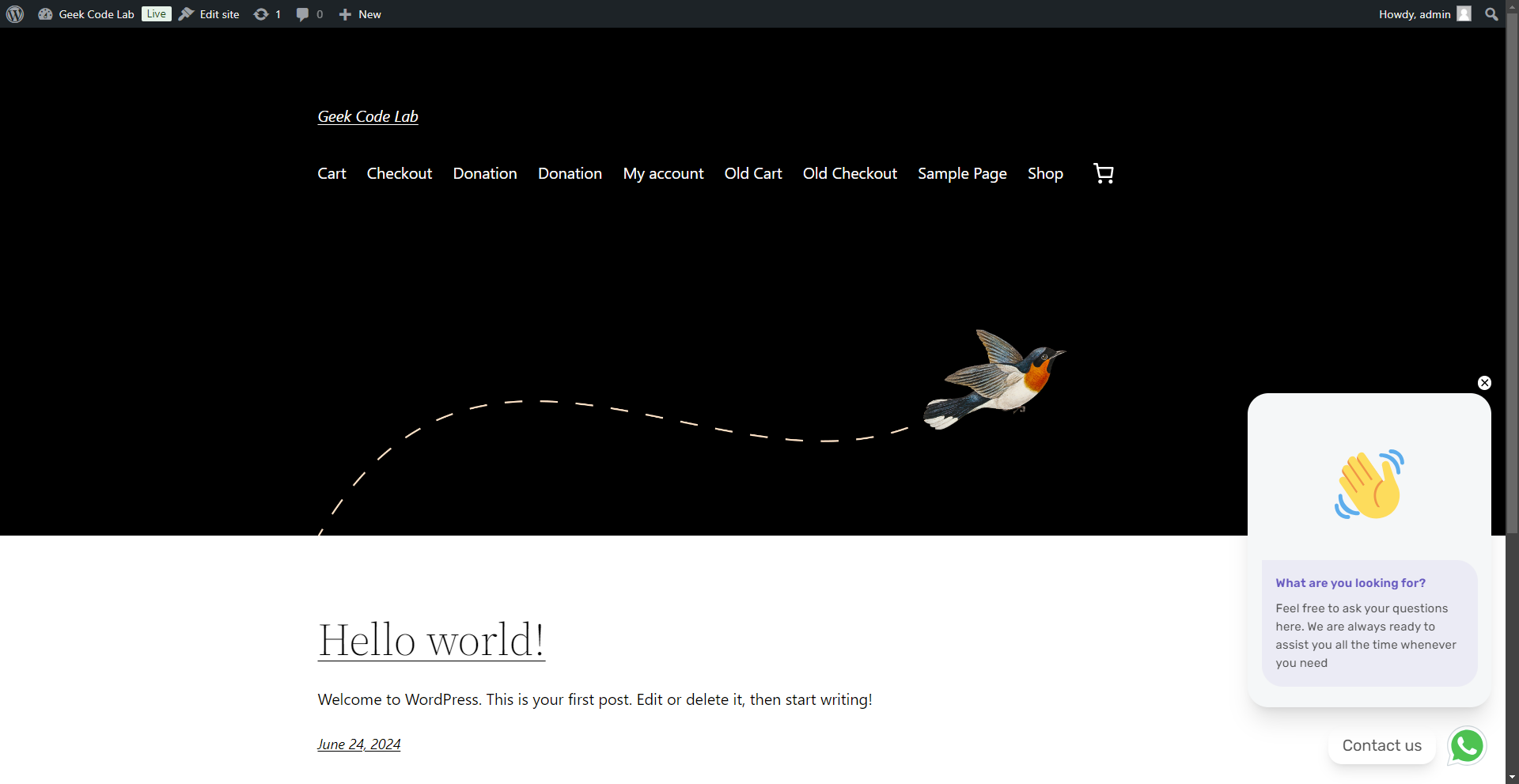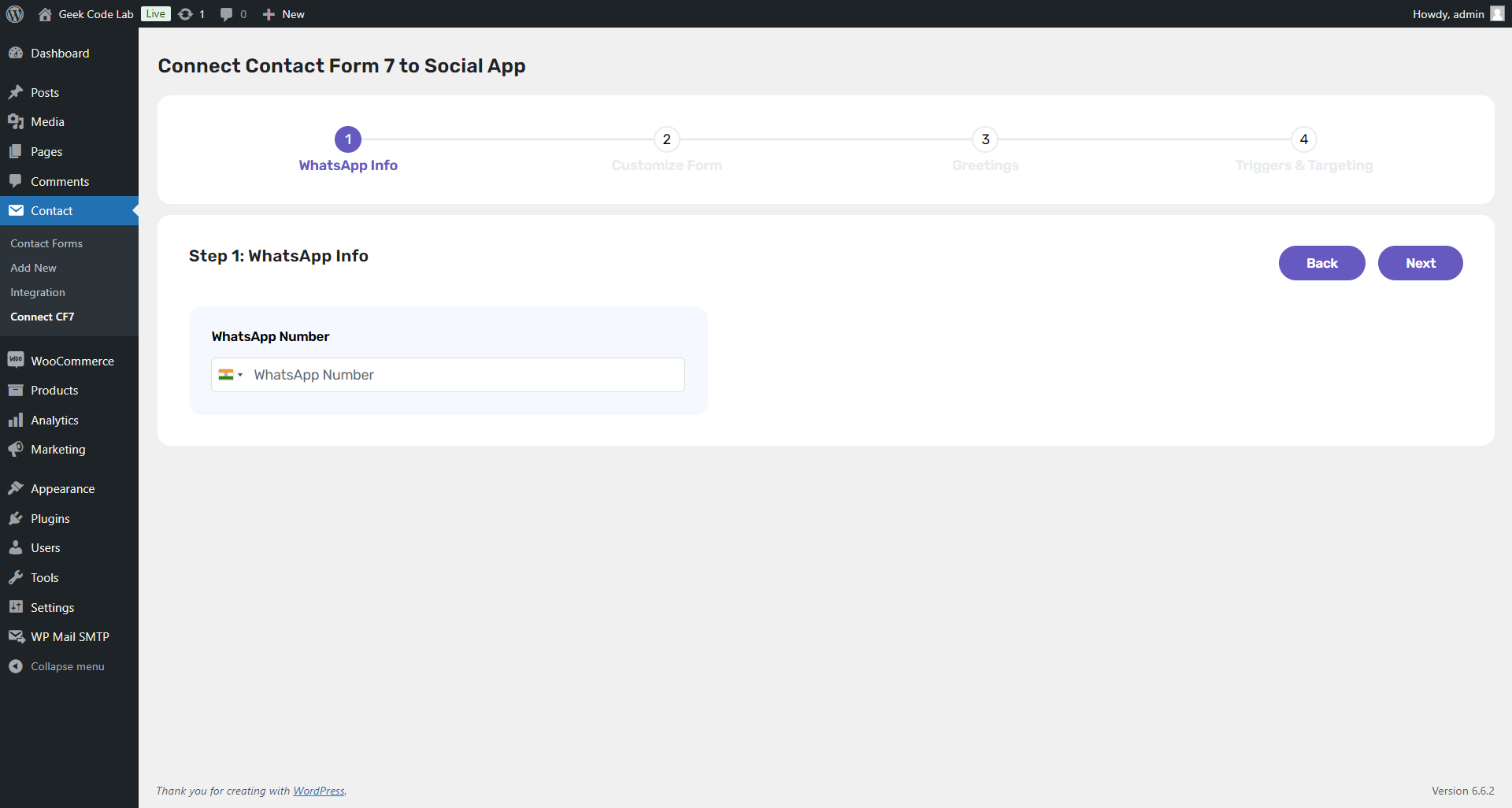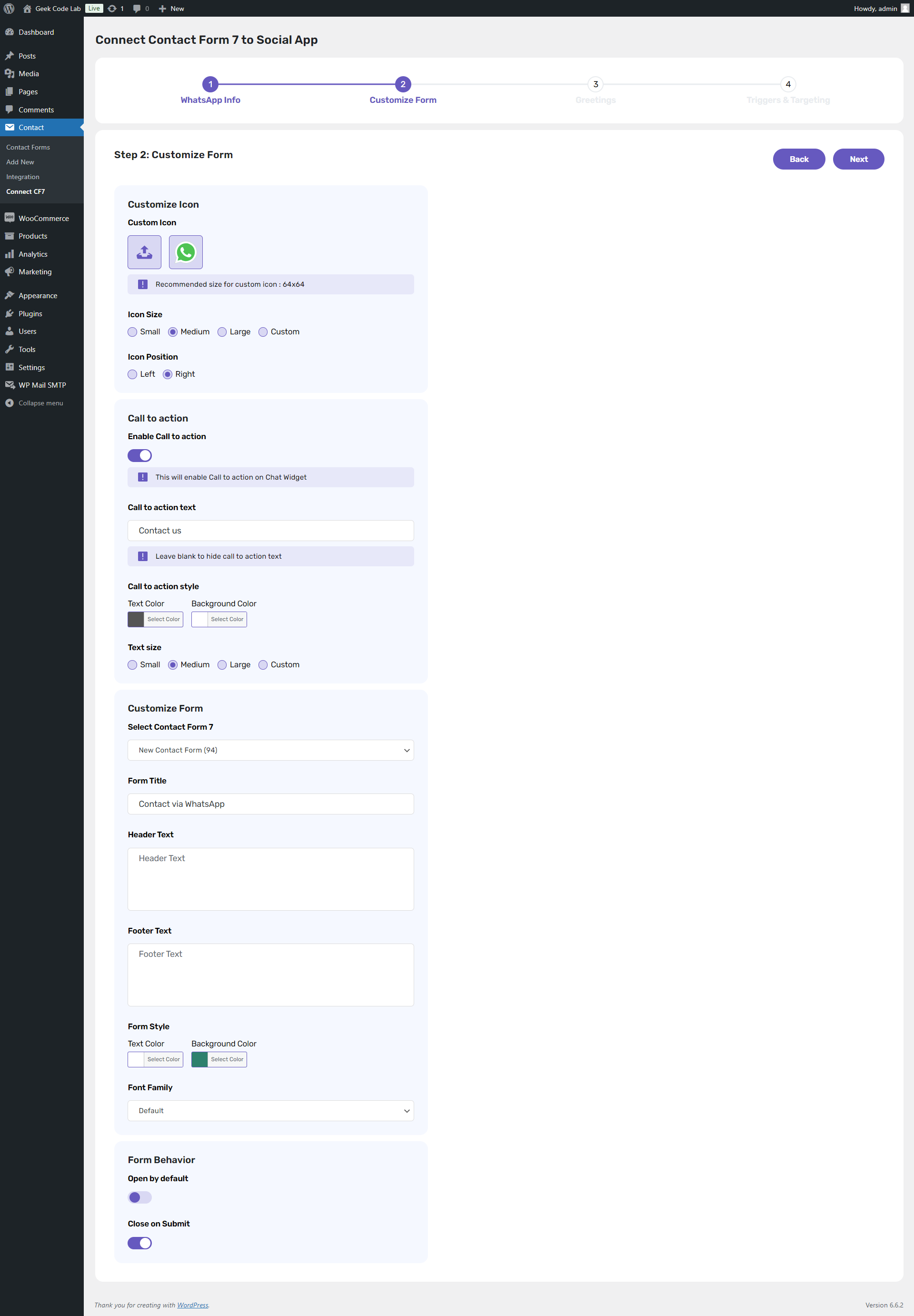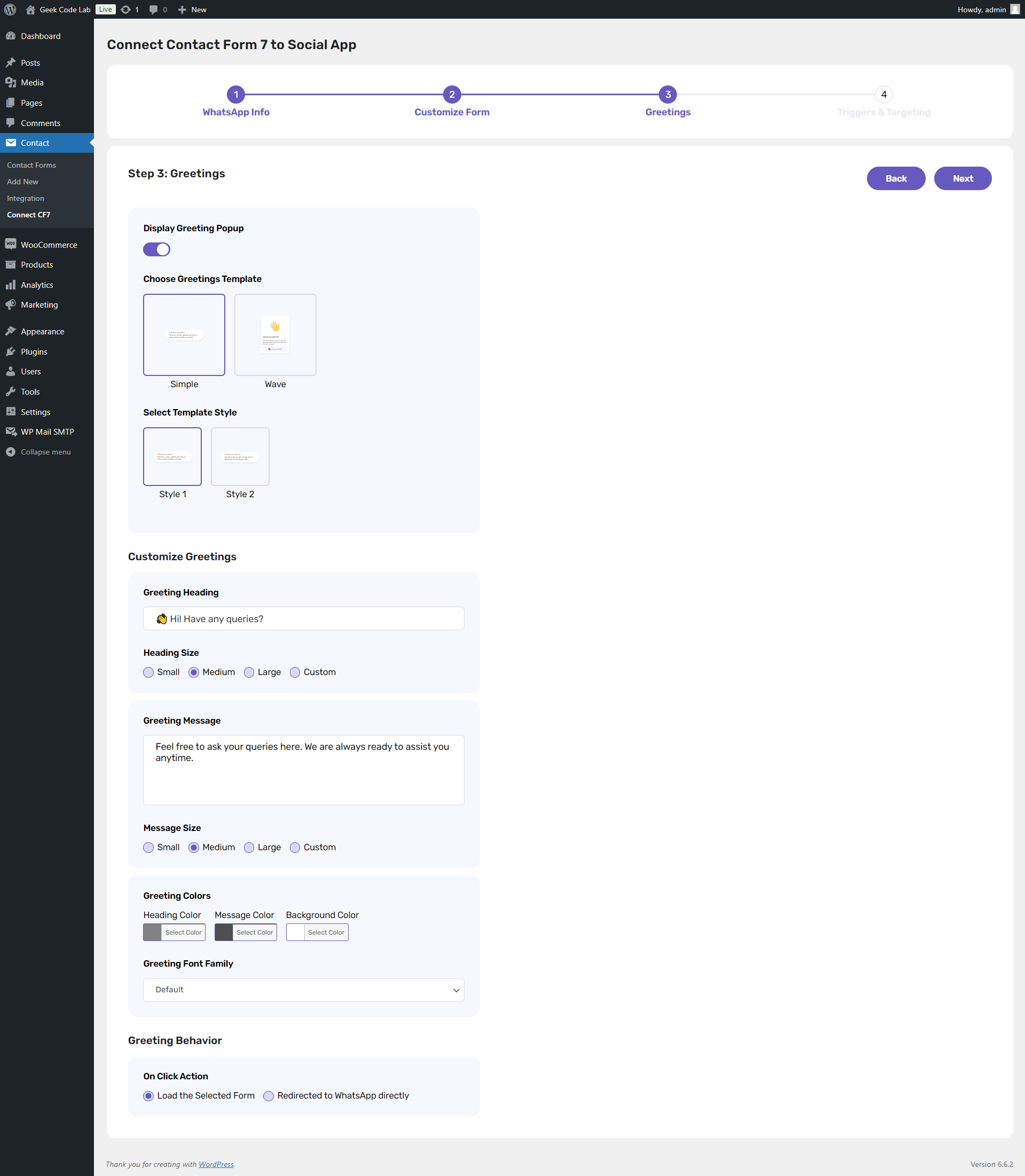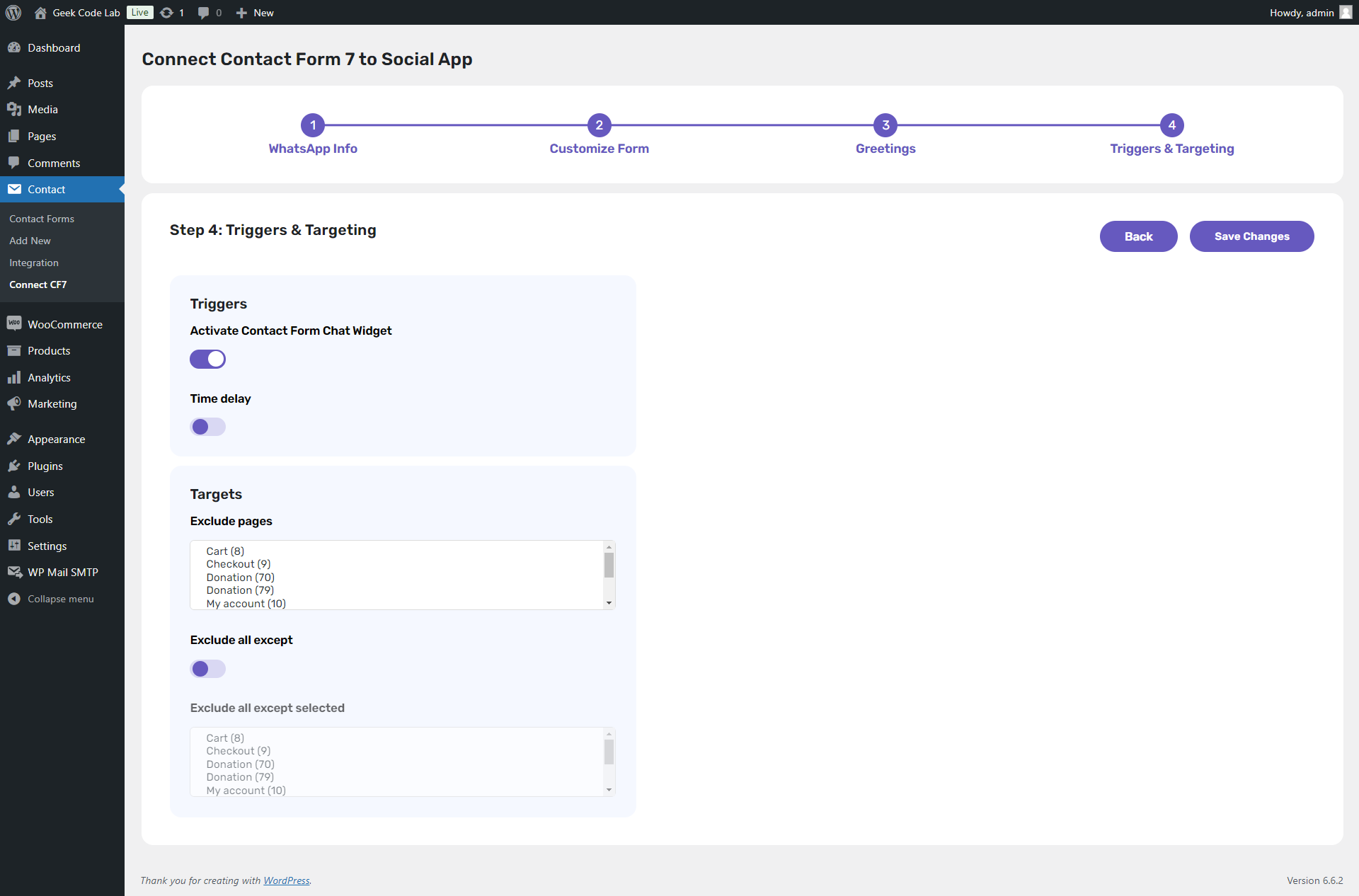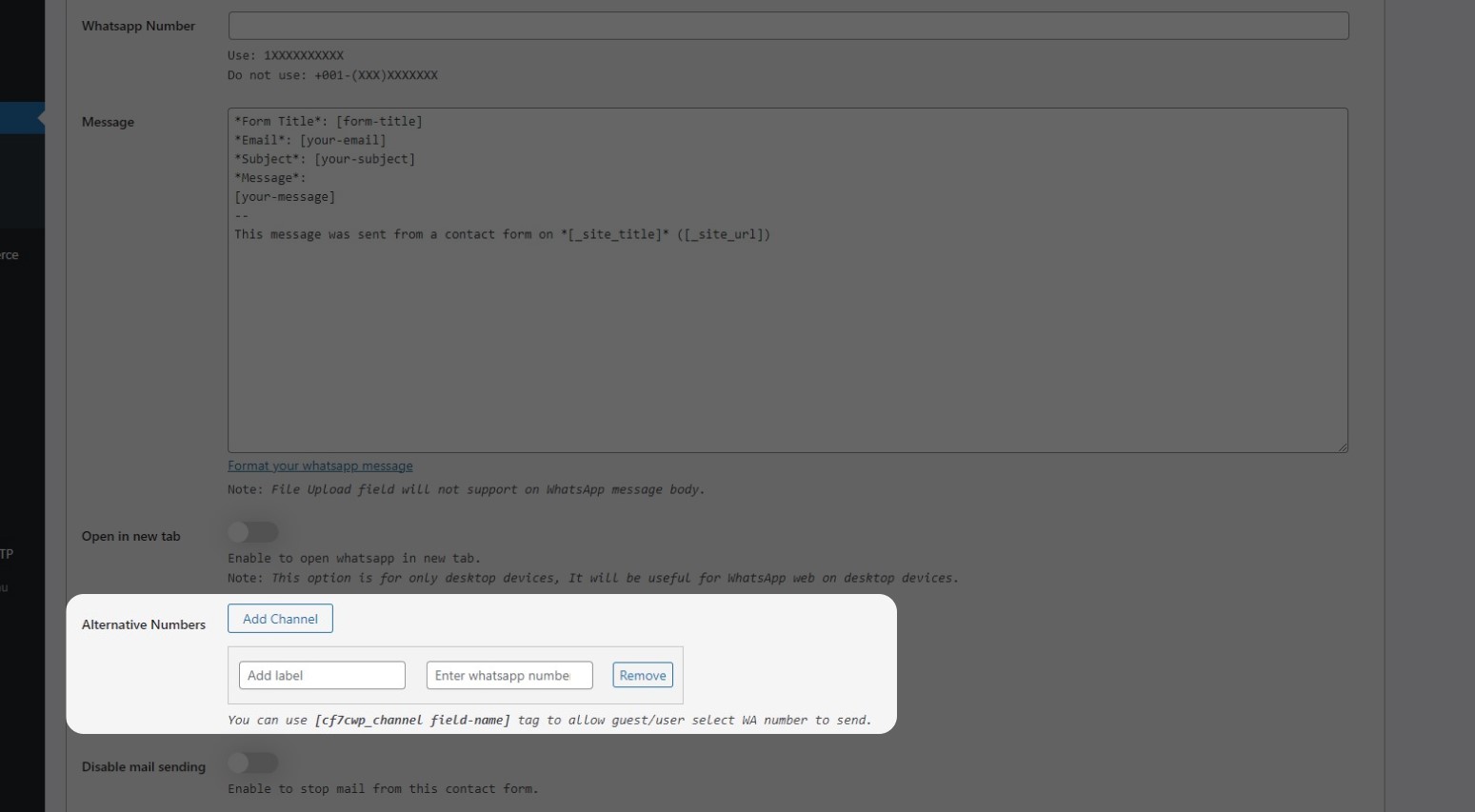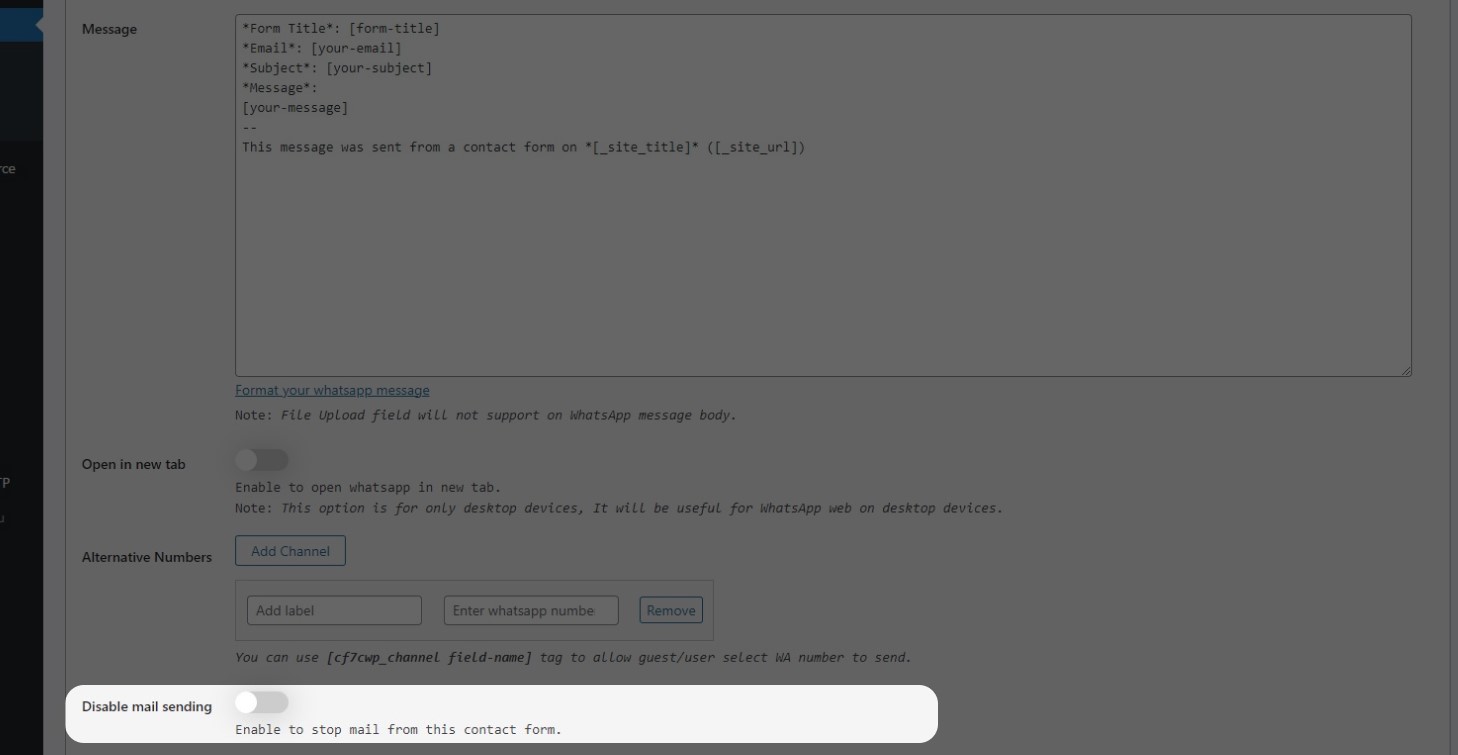About This Plugin
Connect Contact Form 7 to Social app pro is a WhatsApp notification plugin for WordPress that takes your Contact Form 7 forms to another level so you can get all form details directly to your WhatsApp account.
This pro plugin helps your users to contact you directly on WhatsApp. Connect Contact Form 7 to WhatsApp pro plugin can give users more options to be a pro user:
- Options to add alternative WhatsApp numbers.
- Enable/Disable the mail using from(only get WhatsApp messages no emails).
For further information, installation step, and usage you can read our blog on Connect Contact Form 7 to WhatsApp pro, Best Plugin To Integrate Contact Form 7 To WhatsApp. Here we explained everything about the plugin. If you like our plugin, please help us to grow by buying our pro plugin.
How To Use
- First Activate Plugin.
- To configure WhatsApp Chat Widget go to Contact form 7-> Connect CF7
- To enable WhatsApp status and setup other form coonfiguration go to Contact form 7-> Edit Form -> WhatsApp(tab)
Plugin Details
- Current Version:1.4.2
- Latest Update:16/09/2024
- WordPress Version:6.3 or higher
- Tested up to:6.6.1
- PHP Version:7.4 or higher
- Price:$19 / Lifetime
- Rating:
plugin features
Contact Form 7 to WhatsApp
Greetings Popup (Welcome Popup)
Personalized Floating Contact Form Icon
Personalized Call to Action
Personalized Popup Contact Form
Merge Tags and Preset Messages
Easy Setup Wizard
Customized WhatsApp Body with Input Field Tags
Disable Contact Form 7 Email Notifications
Custom Icons
Customizable Call to Action (CTA) Bubble
Greetings Popup Customization
Add Alternative WhatsApp Numbers
Enable/Disable Email Option for Contact Form
Get notified instantly!
Support Web, Android, IOS
Format your WhatsApp message body
All Browser supports. Chrome, Safari, etc.
4. Customize Form
- Icon Customization: Upload your own icon, choose from different sizes (small, medium, large, or custom), and adjust its position (left or right).
- Call to Action (CTA): Enable the CTA text on your chat widget, with full control over text, color, and size.
- Form Text Customization: Edit form titles, header, and footer text to match your needs.
- Style Options: Adjust text color, background color, and select a preferred font family.
- Form Behavior: Control whether the form opens by default and if it should close automatically upon submission.
5. Greetings
“Greetings” section in your form customization allows for the setup of a greeting pop-up that can display different templates and styles. You can fully customize the greeting’s heading, message, and appearance, including font size, message color, and background color. Additionally, you have the option to direct users either to a specified form or straight to WhatsApp when they click on the greeting. This feature enhances user interaction by providing immediate and personalized communication options.