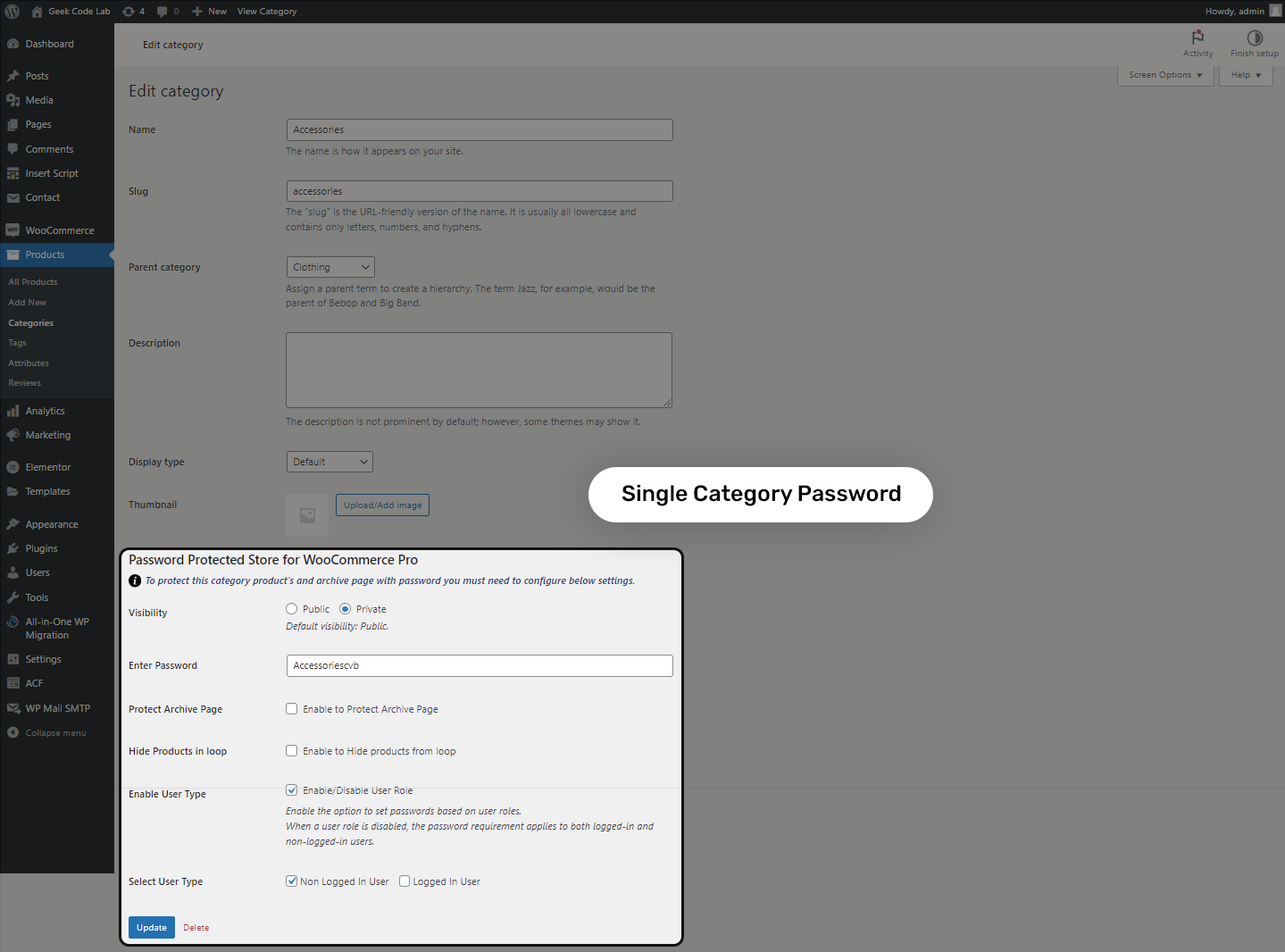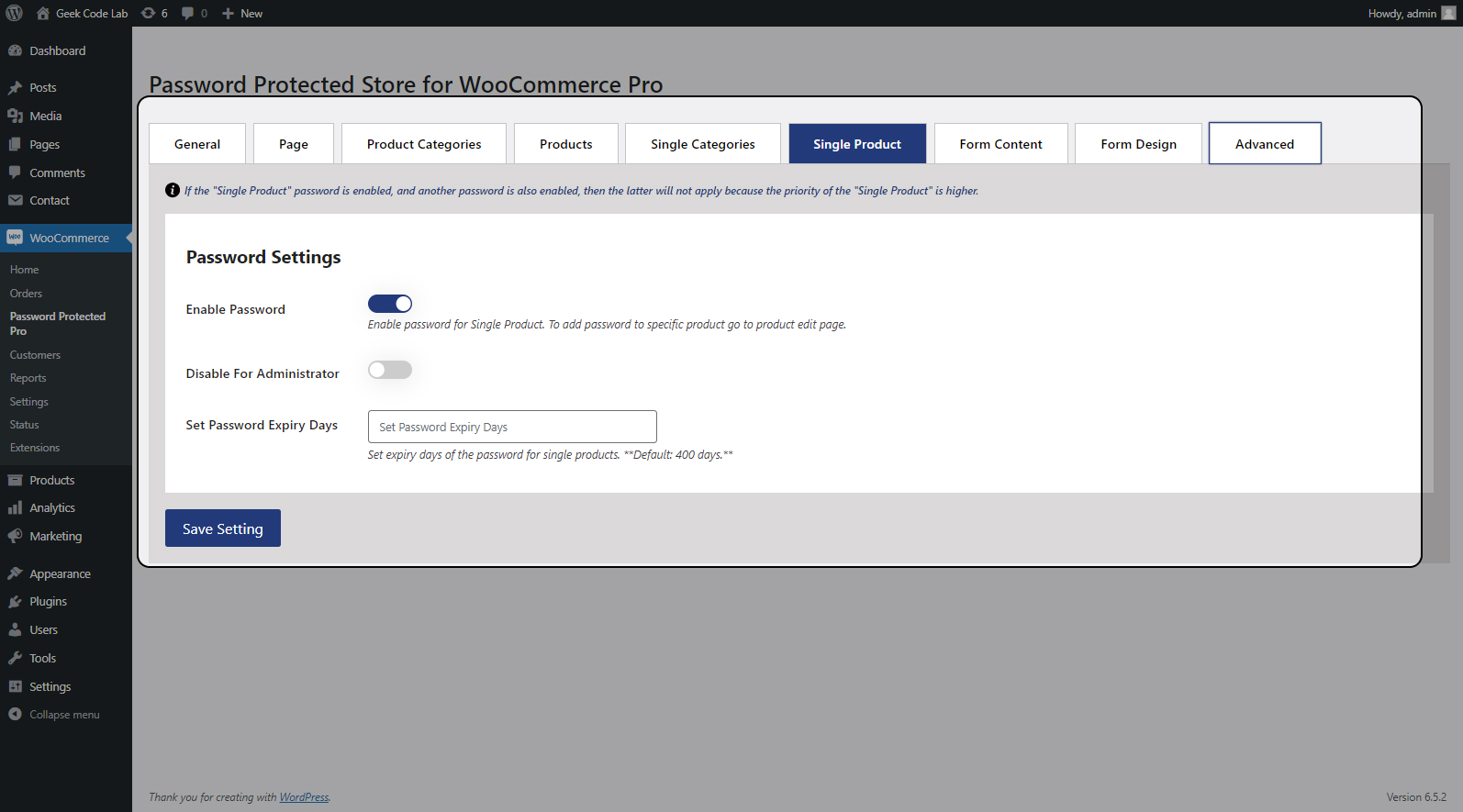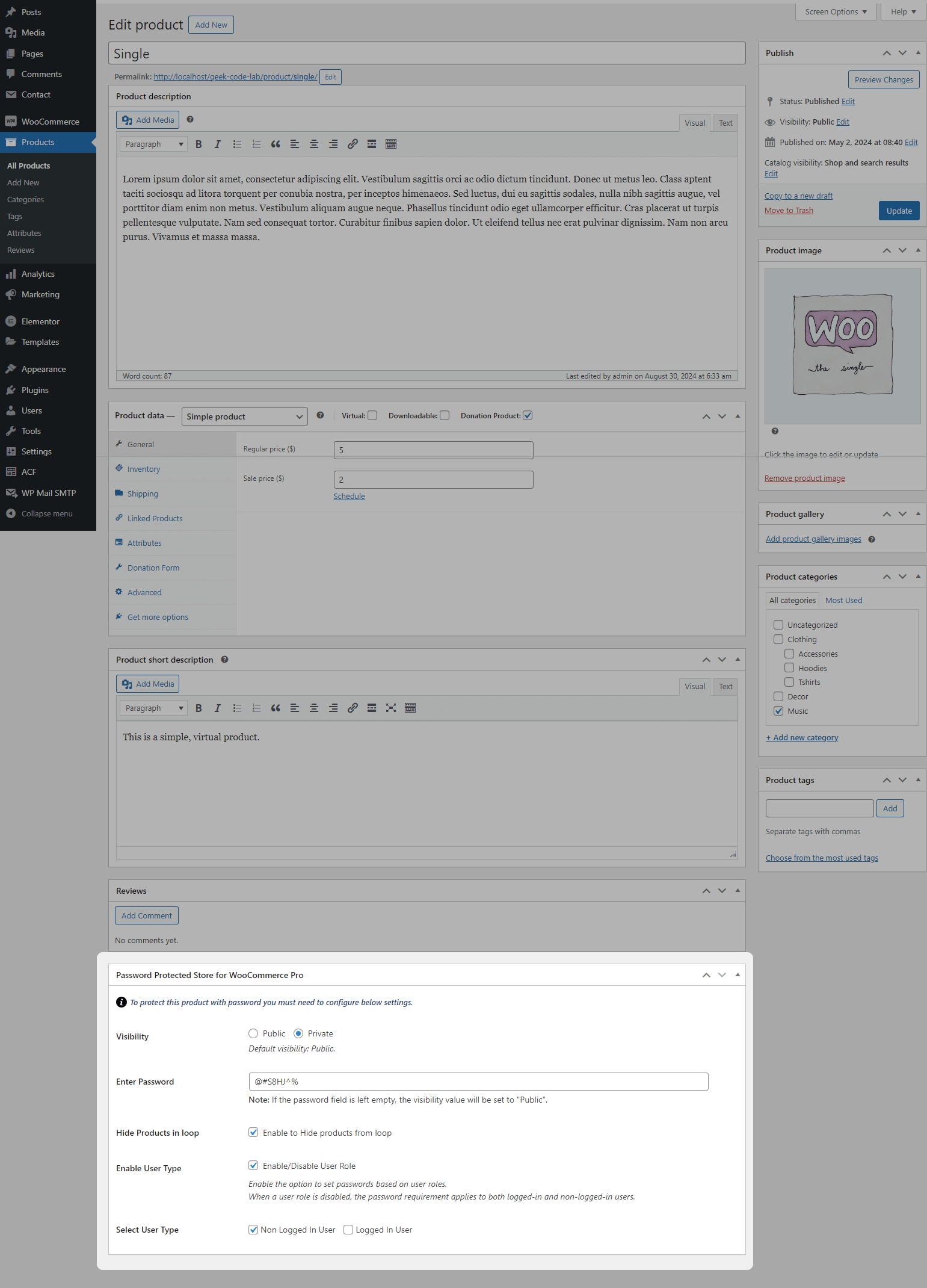About This Plugin
You can easily add passwords to individual categories, products, pages, or the entire site, ensuring a tailored and secure user experience.
Customize who can access your site by setting passwords for categories and products according to different user types and roles.
Users now have the flexibility to access products by entering different category and different product passwords, providing a customizable and secure browsing environment.
This plugin is easy and reliable to use. Just install and activate the plugin. After the activation, you can find the plugin setting menu in the WordPress dashboard > Woocommerce > Password Protected Pro. Just follow the given steps, and you will be able to access the password protected plugin. Check all pro features one by one and set them according to your requirements.
Protect Single Category
- Set specific password to specific category
- Select user role to protect specific category
- Option to protect category archive page
- Option to hide protected category products from loop
Protect Single Product
- Set specific password to product
- Select user role to protect specific product
This can help you prevent unauthorized access, restrict access to certain user roles, or create a private area for your members or clients.
Plugin Details
- Current Version:1.5.2
- Latest Update:25/10/2024
- WordPress Version:6.0 or higher
- Tested up to:6.6.1
- PHP Version:7.4 or higher
- Price:$19 / Lifetime
- Rating:
plugin features
Set specific password to specific category
Select user role to protect specific category
Option to protect category archive page
Option to hide protected category products from loop
Set specific password to single product
Select specific user role to protect product
Enable different passwords for the entire site, pages, and product categories.
Set different password expiry time for the entire site, pages, and product categories.
Option to set passwords based on user roles for each page, product categories and entire site
Option for Reverse protection with Logged in user roles.
Admin can add website logo on password-protected box.
Customizable form title and form above/below content.
Change title color, size, and alignment.
Admin can set content color, size, and alignment.
Set a custom submit button text, text color, text hover color, font size, button color, button hover color, border color as you like.
Customize input box size, color, font size, border color, border color, placeholder text, placeholder text color.
Option to customize page background image, color or none with custom opacity and opacity color.
Customize form background image, color or none with custom opacity and opacity color.
For the Administrative user, option are available for disable the password, called "Disable For Administrator."
Isolation mode option to prevent conflicts with other plugins or themes that use wp_head or wp_footer
Option for adding custom scripts directly to the header, body and footer on password protected page