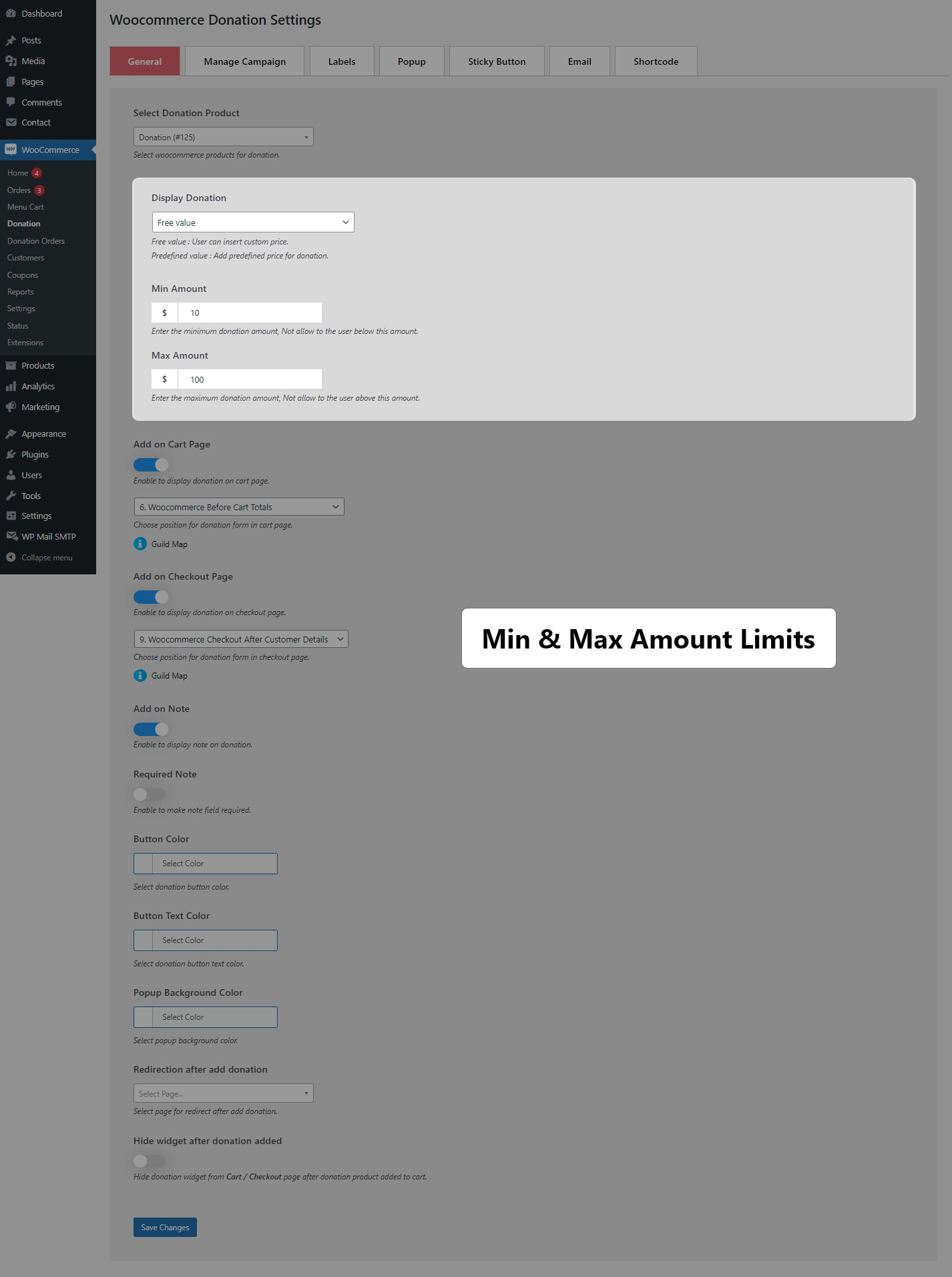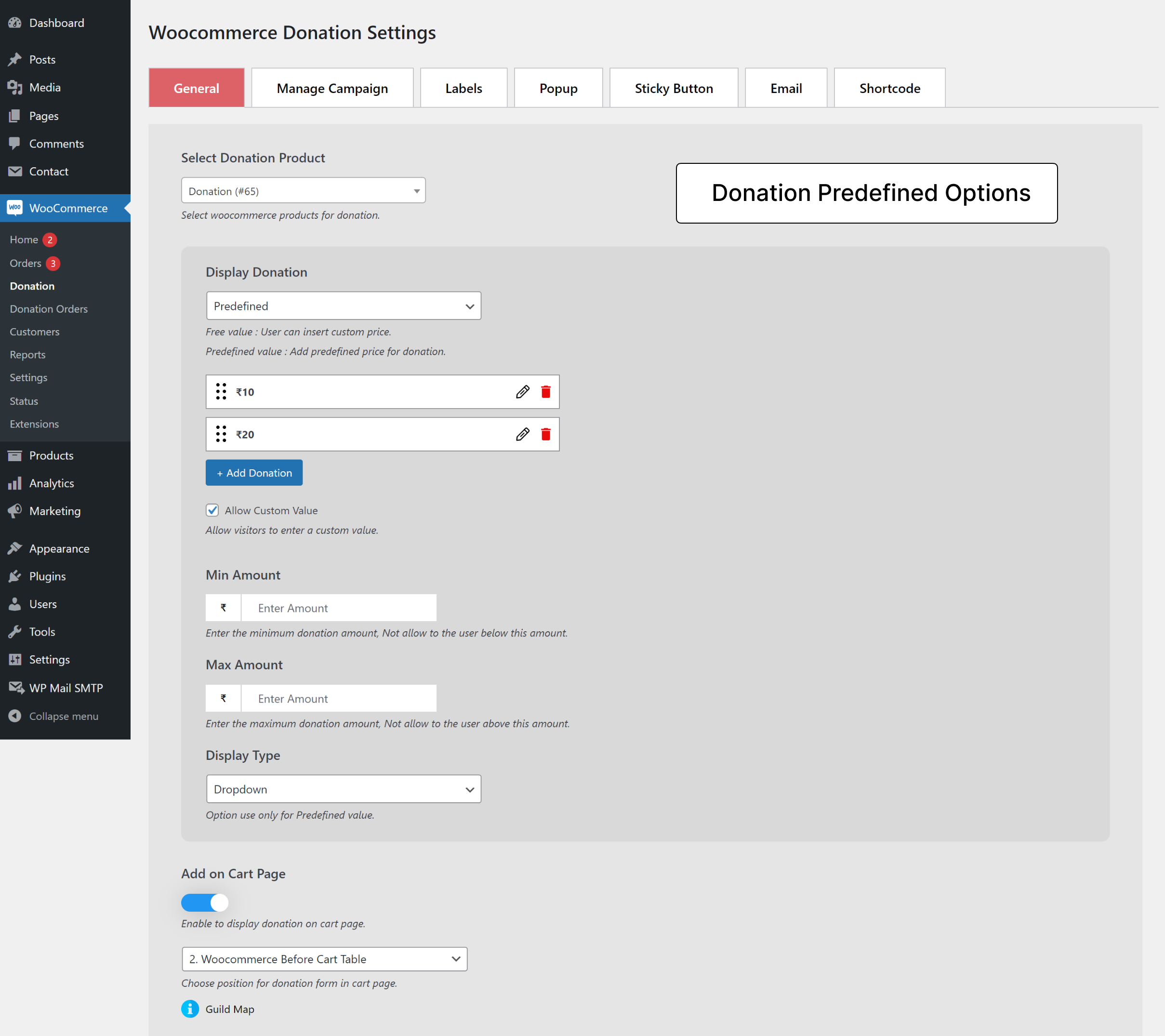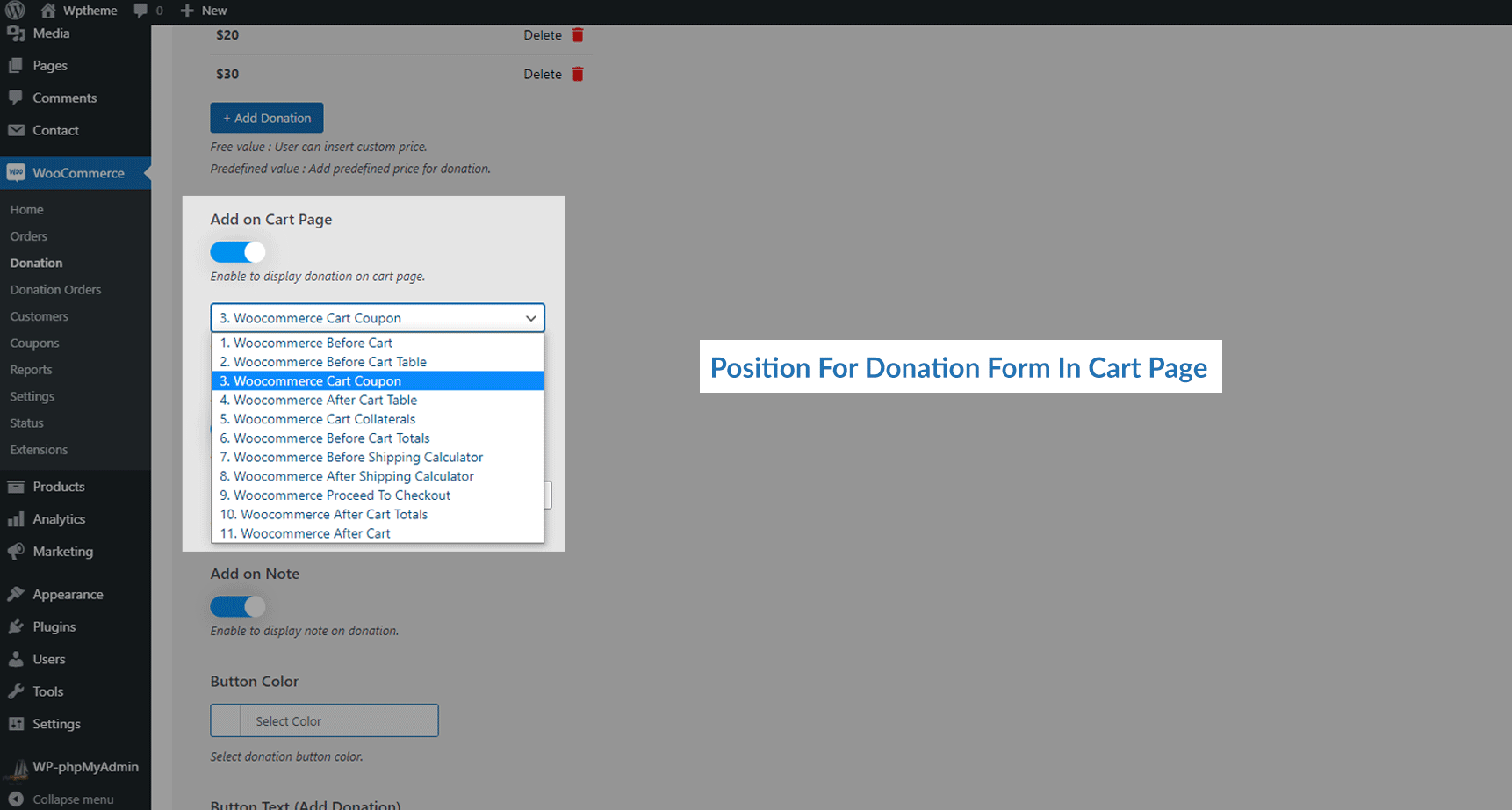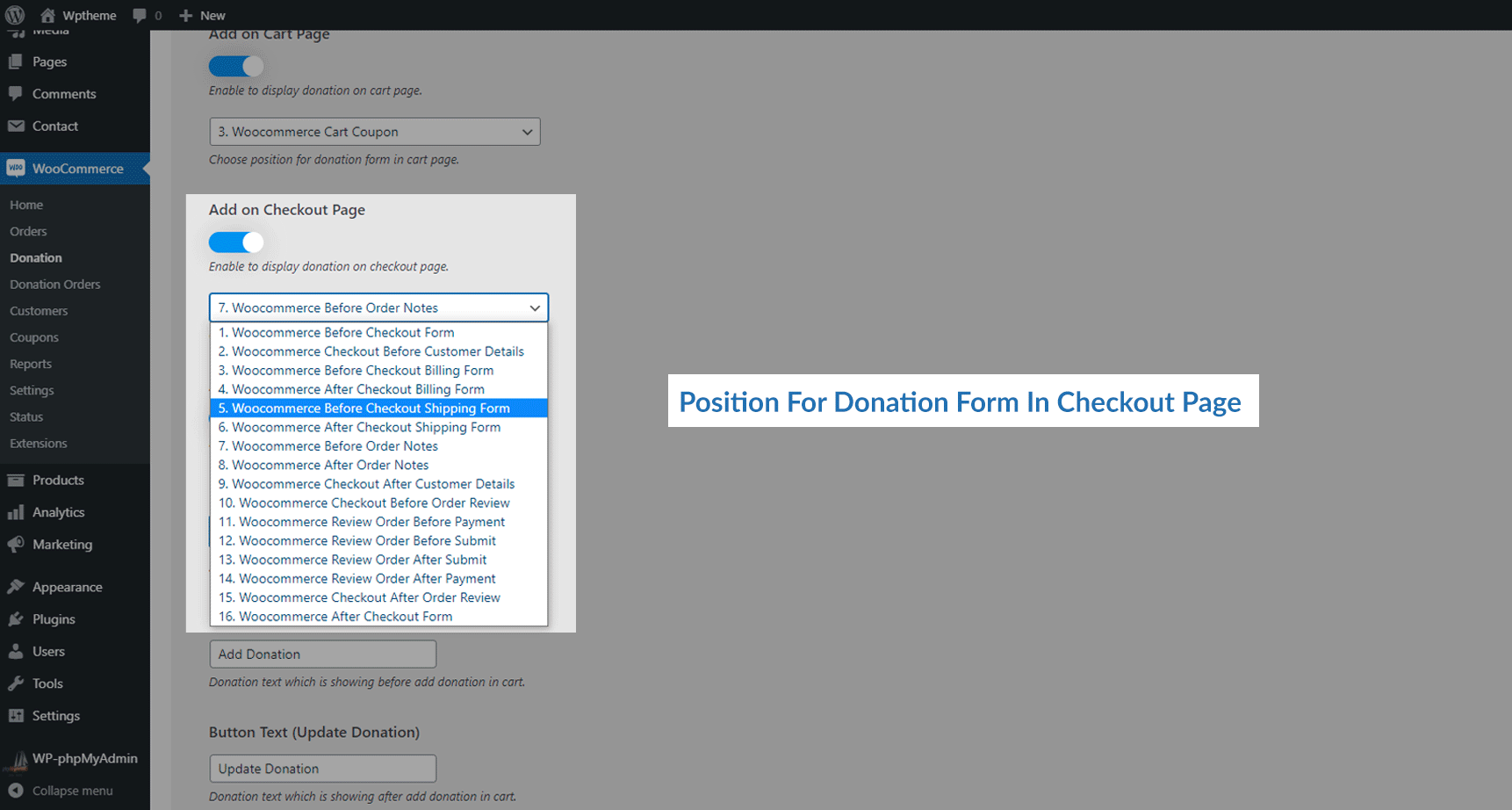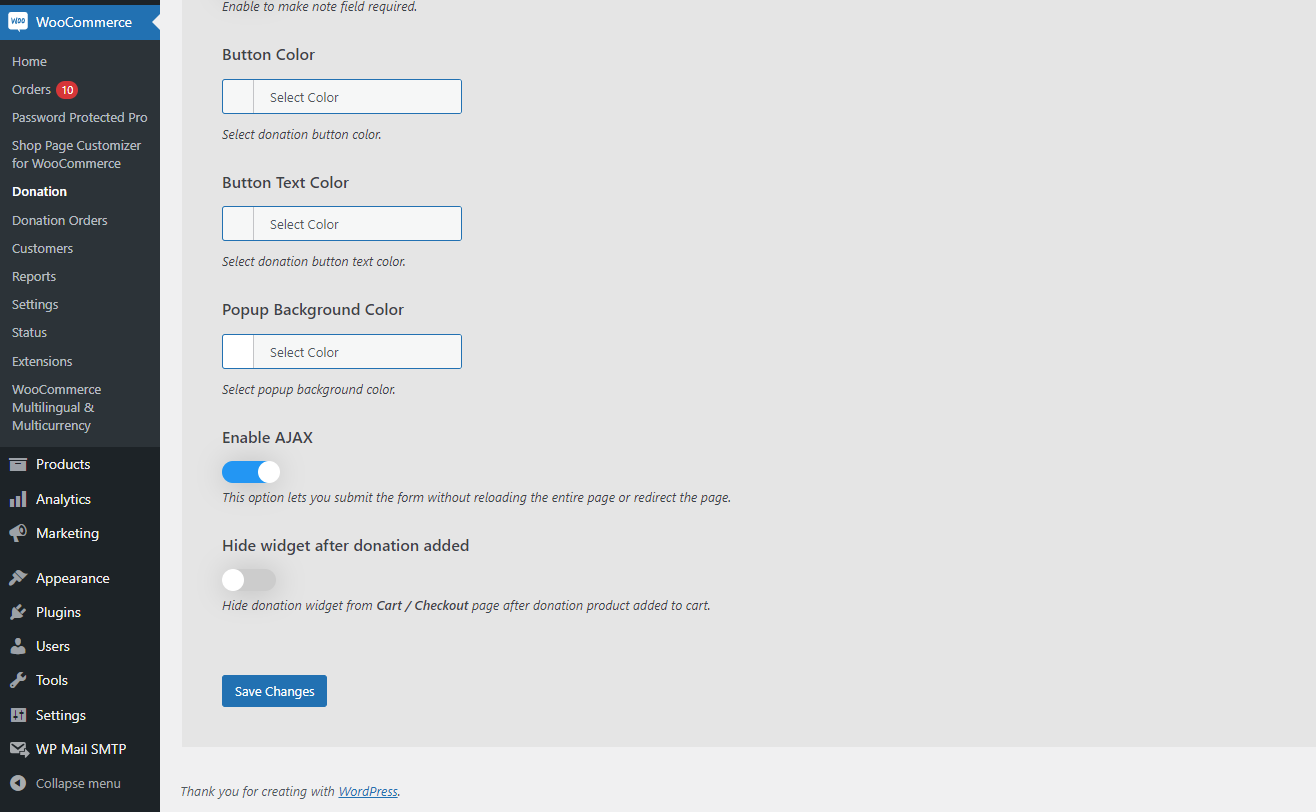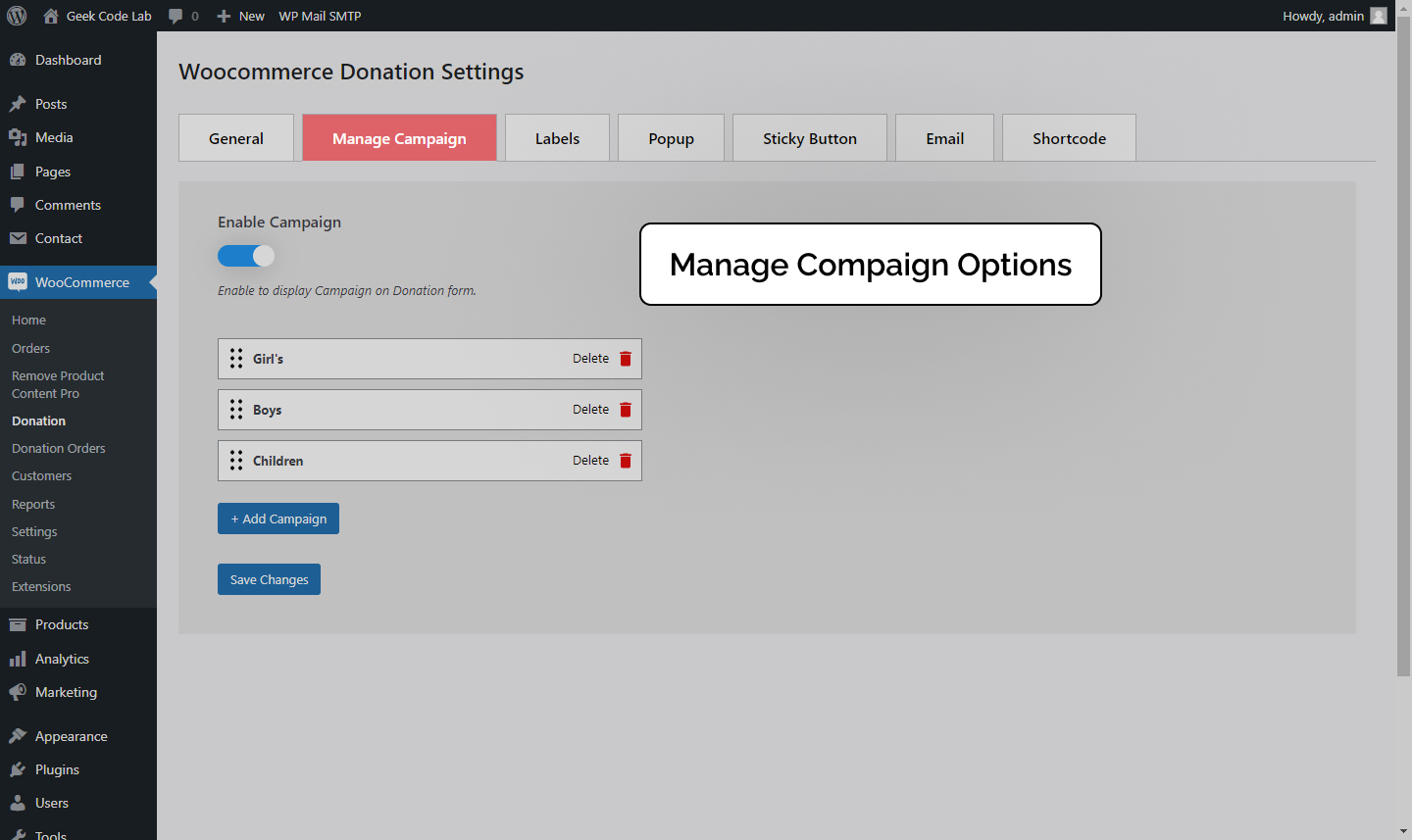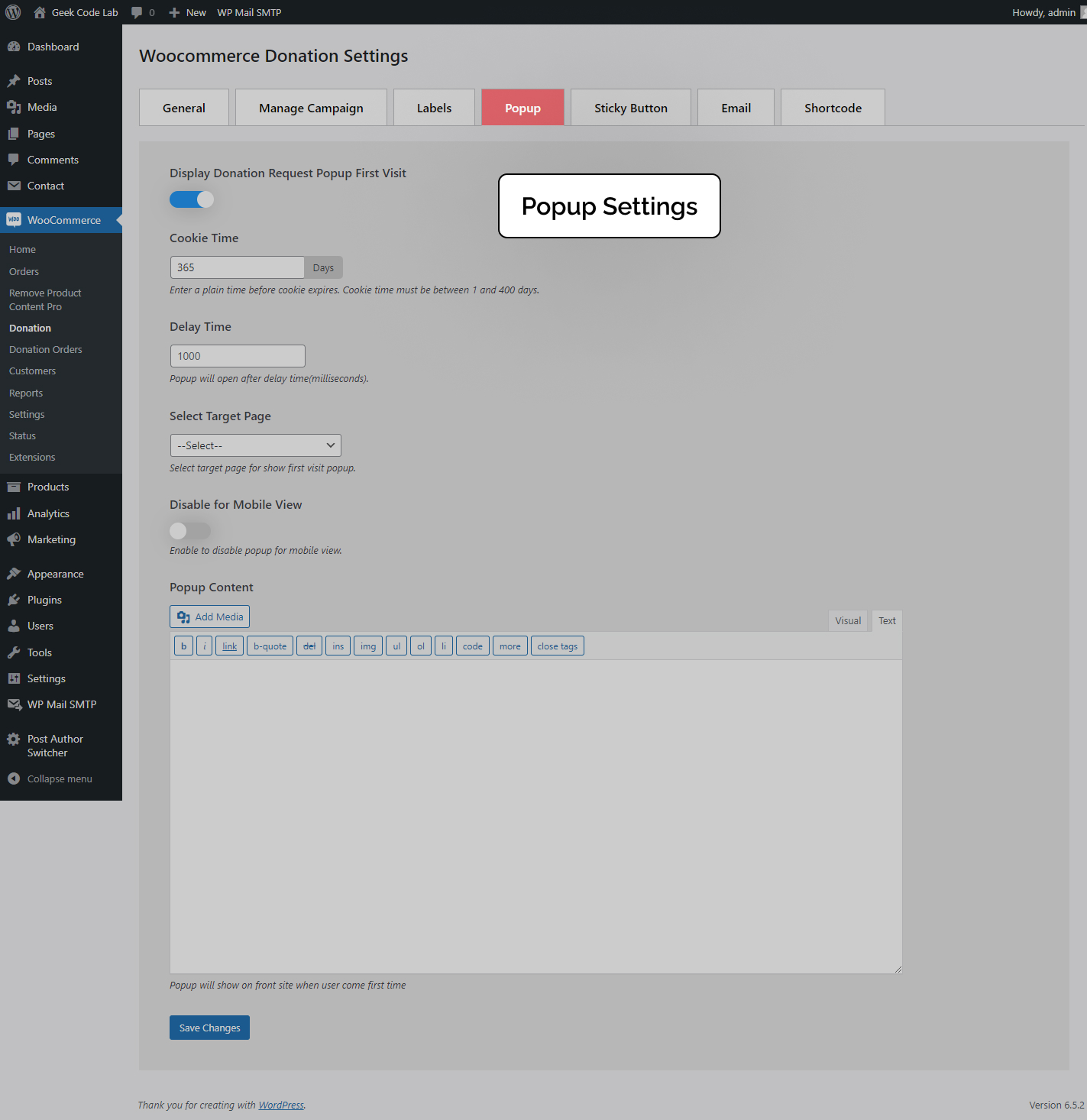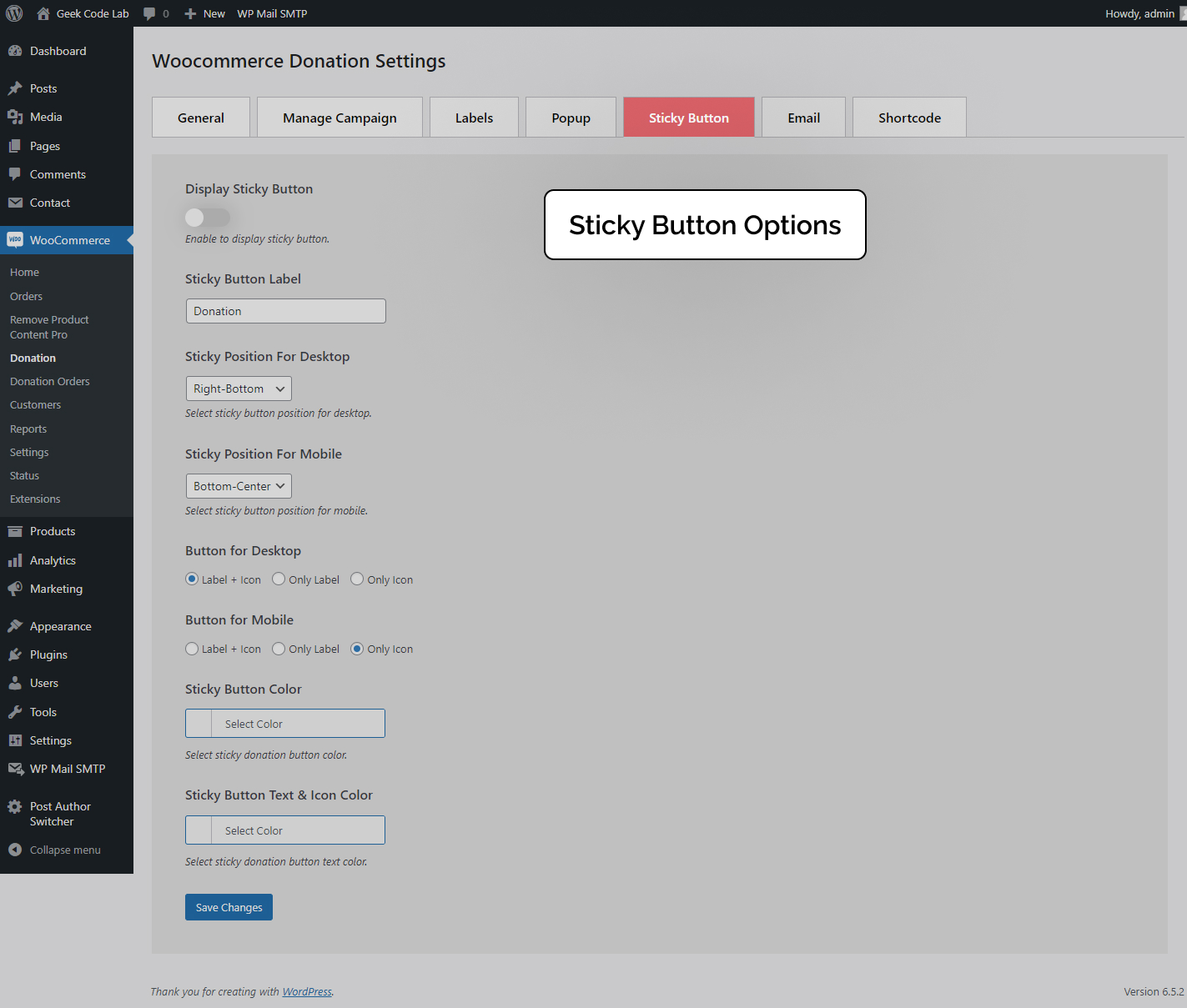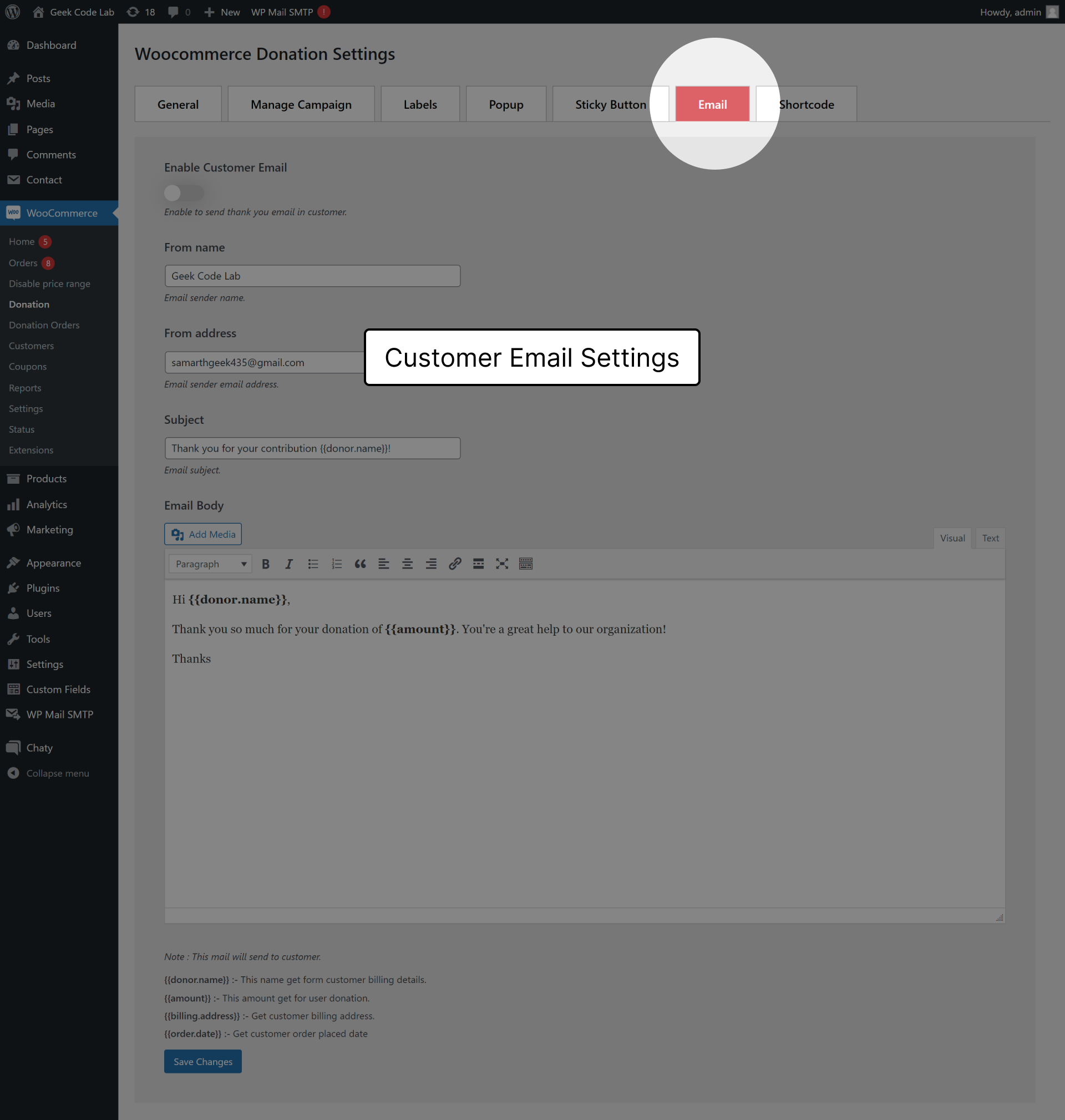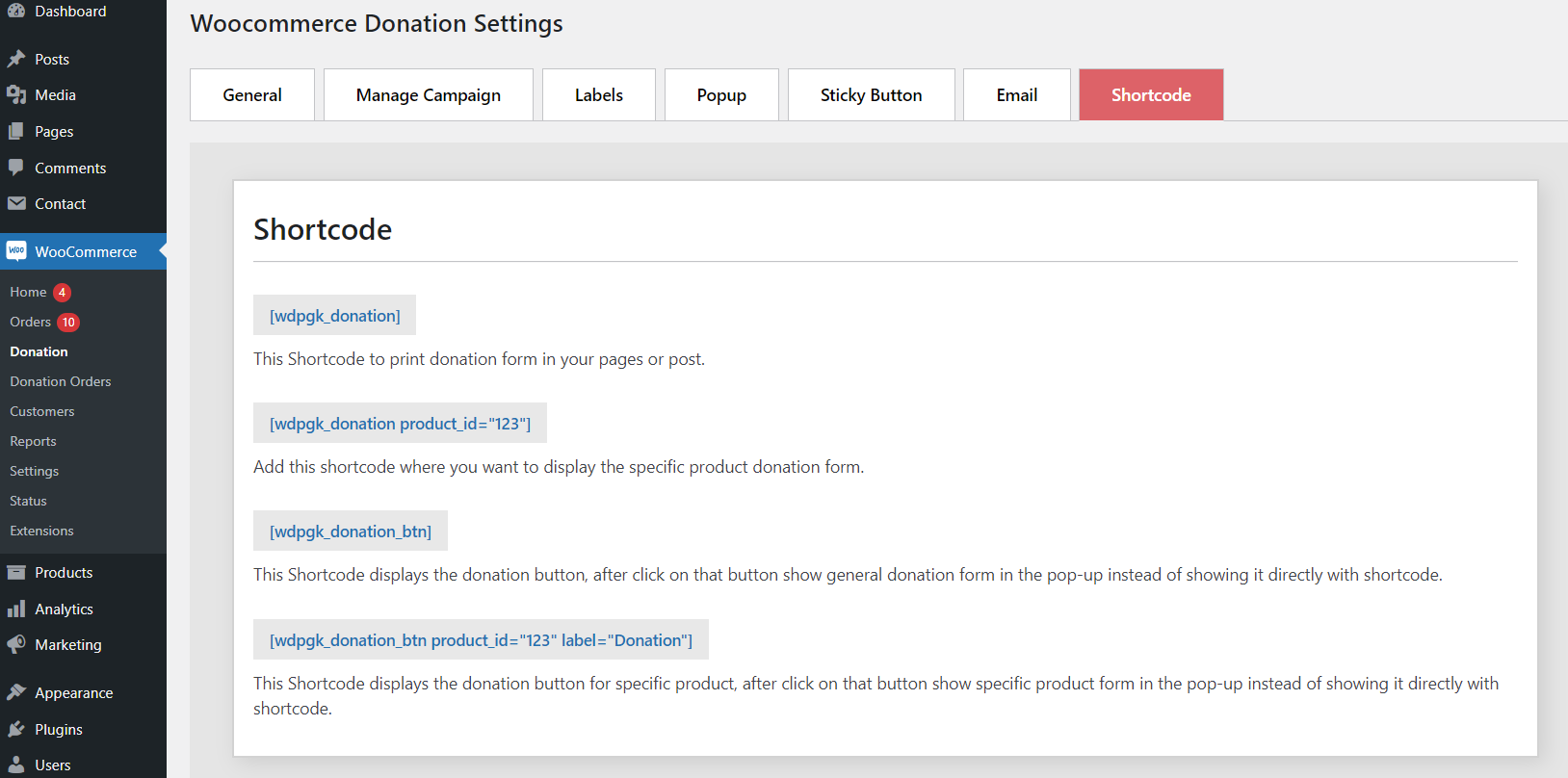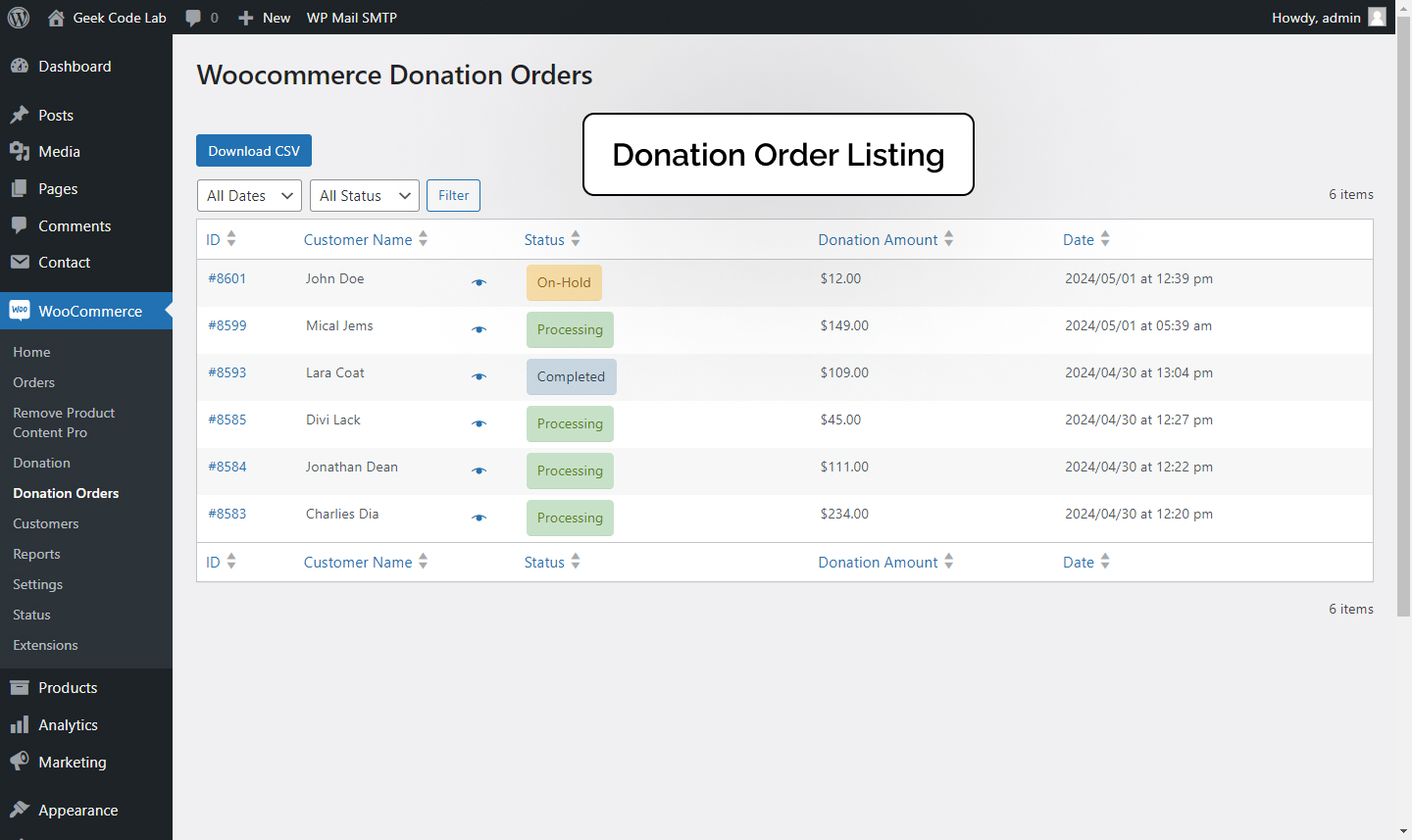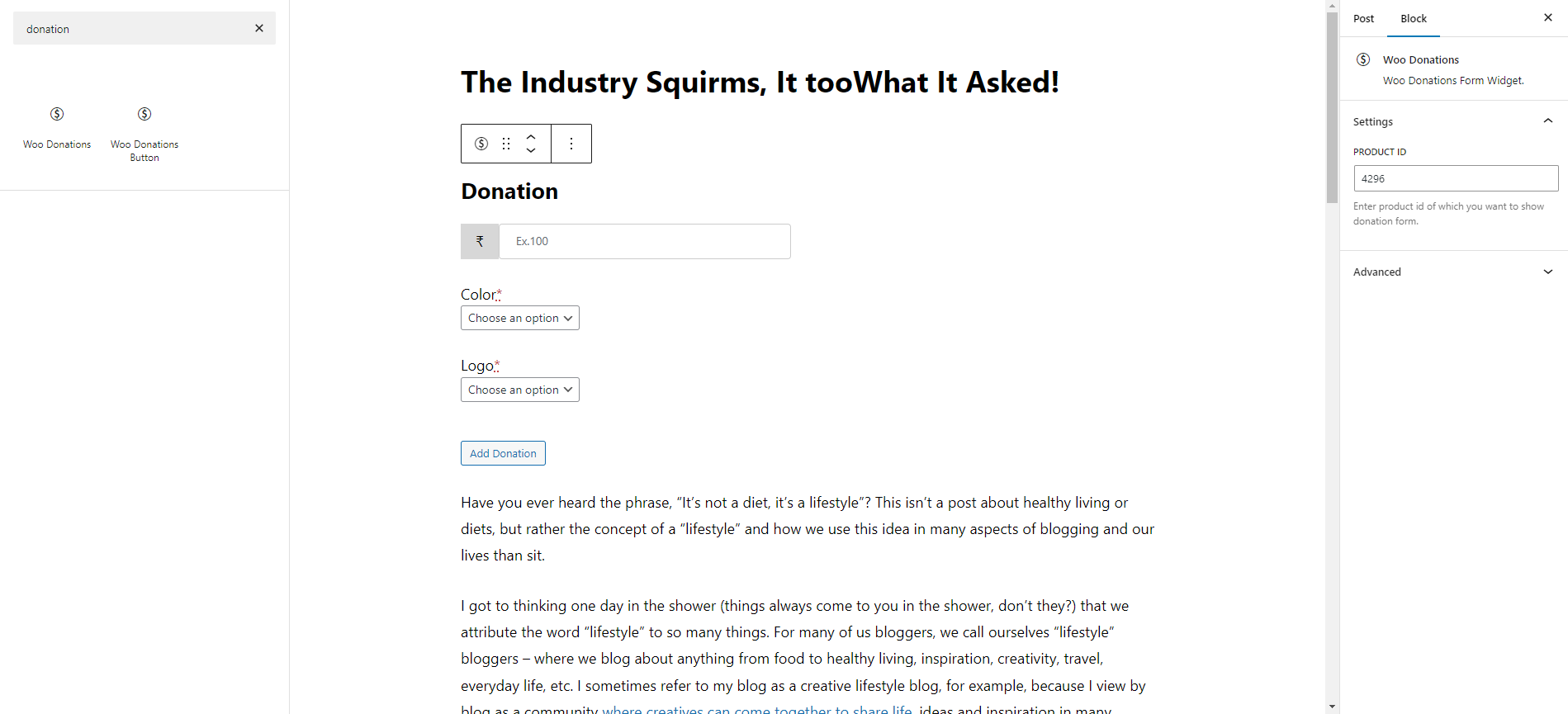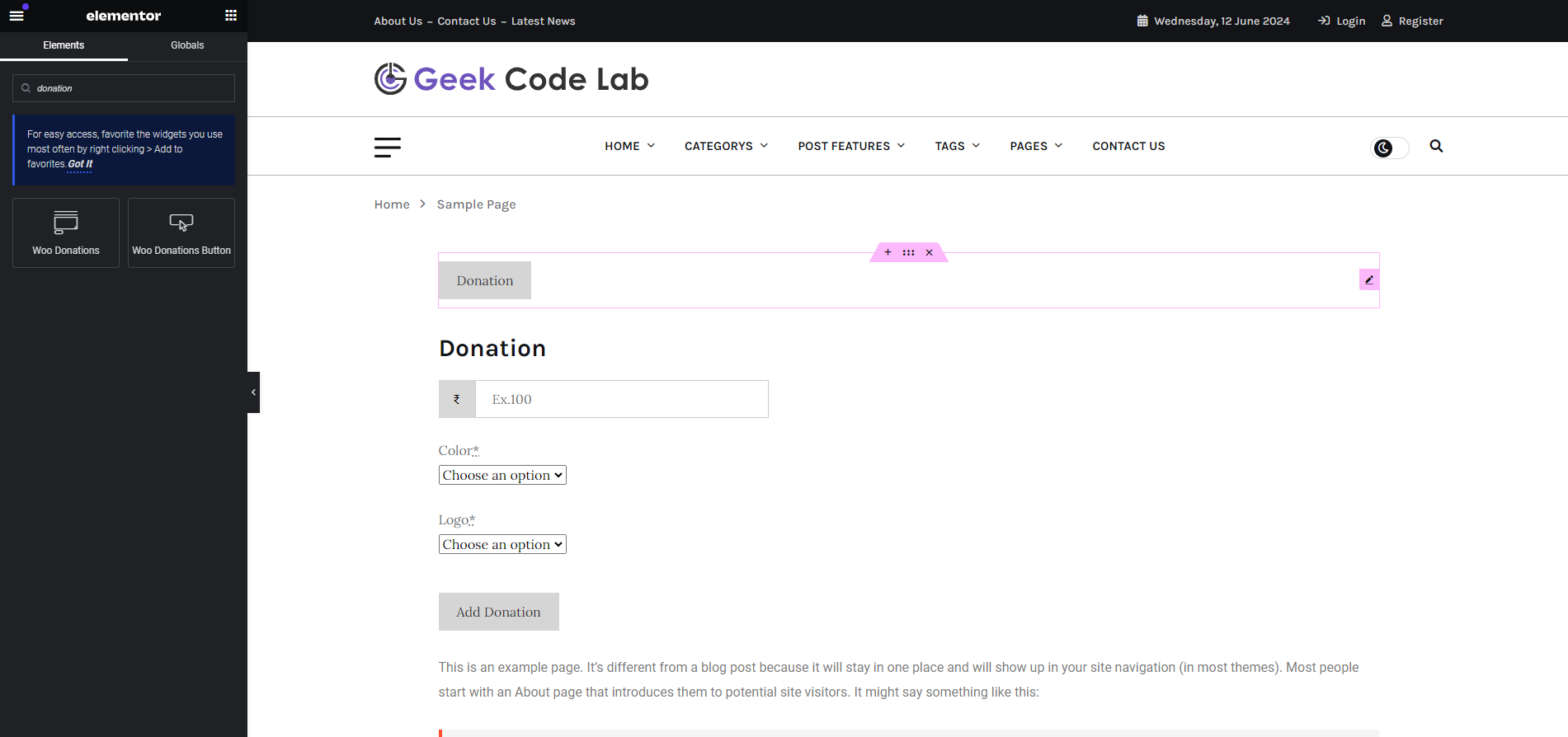About This Plugin
Woo-Donation is a plugin that is used to collect donations on your websites based on WooCommerce. It is a great way to raise funds for NGOs, Charities, and any other causes. This plugin is straightforward to operate and understand. In this plugin, you can customize your donation plugin with features like fixed and customized donation amount, multi-currency support, form customization, donation industry type, widget and shortcode support, and many more mentioned in the feature section.
This plugin is easy and reliable to use. Just install and activate the plugin. After the activation, you can find the plugin setting menu in the WordPress dashboard > Woocommerce > Donation. Just follow the given steps, and you will be able to access the donation plugin. Visit all features one by one and set them according to your requirements.
- You can implement the donation form in the specific post, pages, cart page and check-out page, as well as in a widget.
- Admin can set min or max donation amount.
- The donation form pop-up while the user visits for the first time.
- Pro-users get some advantages, including the freedom to set donation from places, add notes in detail, individual donor lists, and many more.
This is the ideal scenario for charity organisations, creative people who wish to be supported by their followers, collective funding projects and much more!
Using woocommerce blocks display donation form
When using woocommerce blocks in cart or checkout page you can use woo donations block to display donation form. For more details watch the video
Multiple donation forms
Multiple donation forms are available, allowing you to integrate donation form with multiple WooCommerce products. For additional information, Please watch the video
Plugin Details
- Current Version:3.3.4
- Latest Update:26/07/2024
- Active installations:5,000+
- WordPress Version:6.3
- Tested up to:6.5
- PHP Version:7.4
- Price:$29 / Lifetime
- Rating:
You Can Use ShortCodes
- Donation Form Shortcode [wdpgk_donation]
- Donation Button Shortcode [wdpgk_donation_btn label=”Donation”]
- Donation Form for Specific Product Shortcode [wdpgk_donation product_id=”123″]
- Donation Button Shortcode [wdpgk_donation_btn product_id=”123″ label=”Donation”]
plugin features
Option for multiple donation forms with different donation product.
You can use Gutenberg block or Elementor widget to display donation form
Set up a specific product as donation from list of product.
Define minimum and maximum limits for donation payments.
Set up location to display donation form with options cart and checkout page.
Manually enable disable option to display donation form on cart and checkout.
Configurable screen position for donation form in cart page.
Configurable screen position for donation form in checkout page.
Enable AJAX option to submit the form without reloading the entire page or redirect the page
Options to set up donation button text as per your requirement.
Options to set up donation button text color as per your requirement.
Select the page to redirect after a donation is added or updated.
Option to hide the donation widget from the Cart and Checkout pages once donation added.
Add Gutenberg block or Elementor widget to display Woo donations form or button.
Display predefined donation amount options.
It enables you to create fundraising donation campaigns.
Display donation request popup. You can display multiple donation button with different donation products.
Show donation order listing.
Download CSV file in donation order table.
Set up donation button color as per your theme main color requirement.<
Manually have option to set donation form on cart and checkout page.
Manually have option to set Description field donation form.
Manually have option to set donation form on other pages with shortcode.
Auto create woo donation page.
Admin can set sticky donation button on the website’s.
You can write an email message template to your donor regarding the donation contribution.
Gutenberg support.
Elementor support.
Translate Support Loco Translate Plugin.
2. Predefined Donation Options
- Predefined Donation Value
- The admin can set predefined and custom donation options with customized label functionality for their visitors.
- Admin can allow users to donate any amount of their choice by checking the custom value checkbox.
- Display Donation Type
- Display donation amount in multiple styles (Dropdown, Button, Radio).
7. Donation Popup
- When a user will visit your site for the first time, he/she will see this popup for donation.
- Admin can set the donation pop window for the site’s first visitors, including cookie time, delay time, and target page.
- Option to enable or disable the first visitor’s donation pop-up window for mobile
10. Donation Shortcode
- [wdpgk_donation] :- Using this shortcode, we can show donation form on any page, post, or custom template.
- [wdpgk_donation product_id=”123″] :- Using this shortcode, we can show specific product donation form on any page, post, or custom template.
- [wdpgk_donation_btn label=”Donation”] :- This Shortcode displays the donation button, after click on that button show form in the pop-up instead of showing it directly.
- [wdpgk_donation_btn product_id=”123″ label=”Donation”] :- This Shortcode displays the donation button for specific product popup, after click on that button show donation form in the pop-up instead of showing it directly.