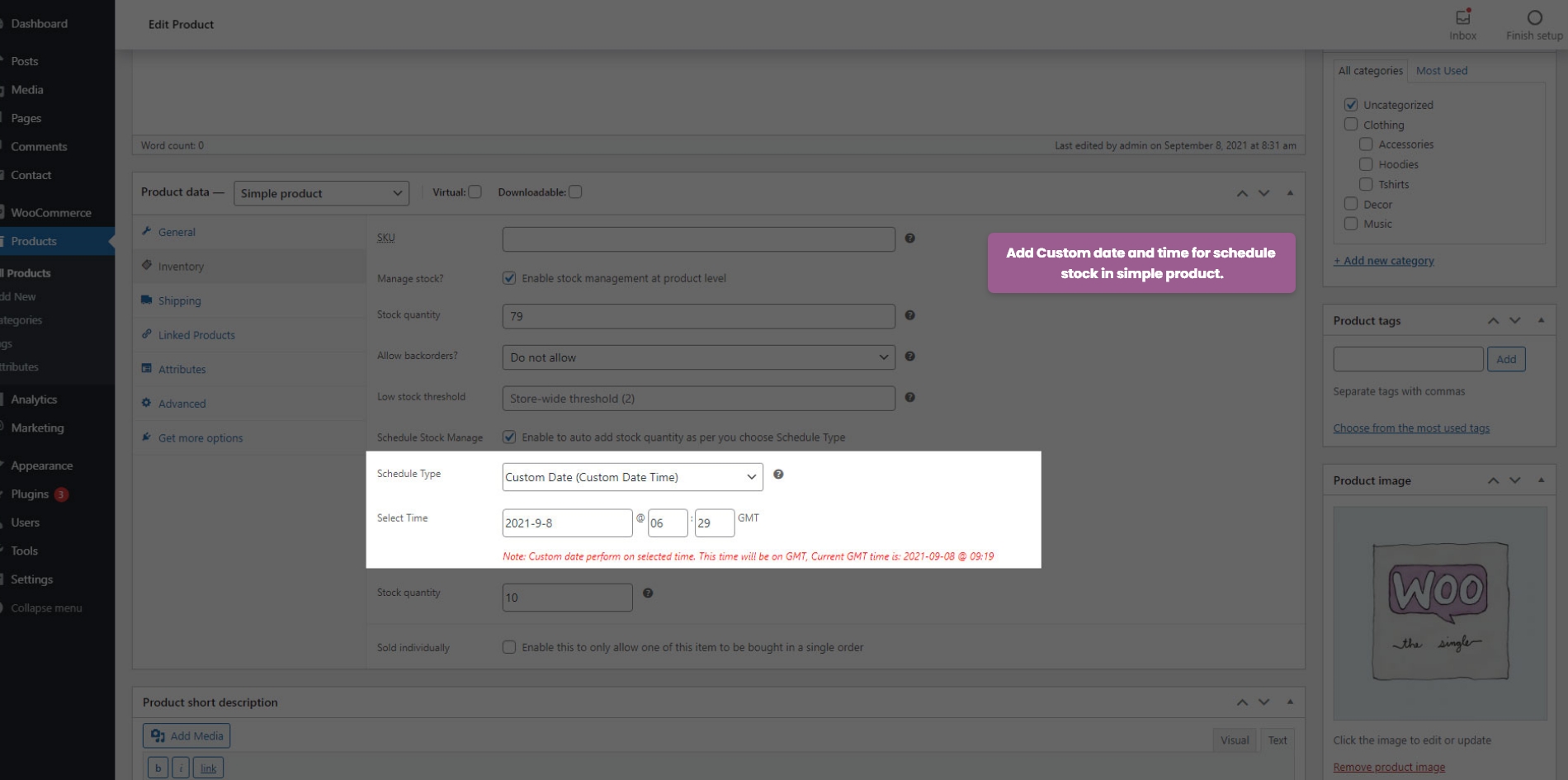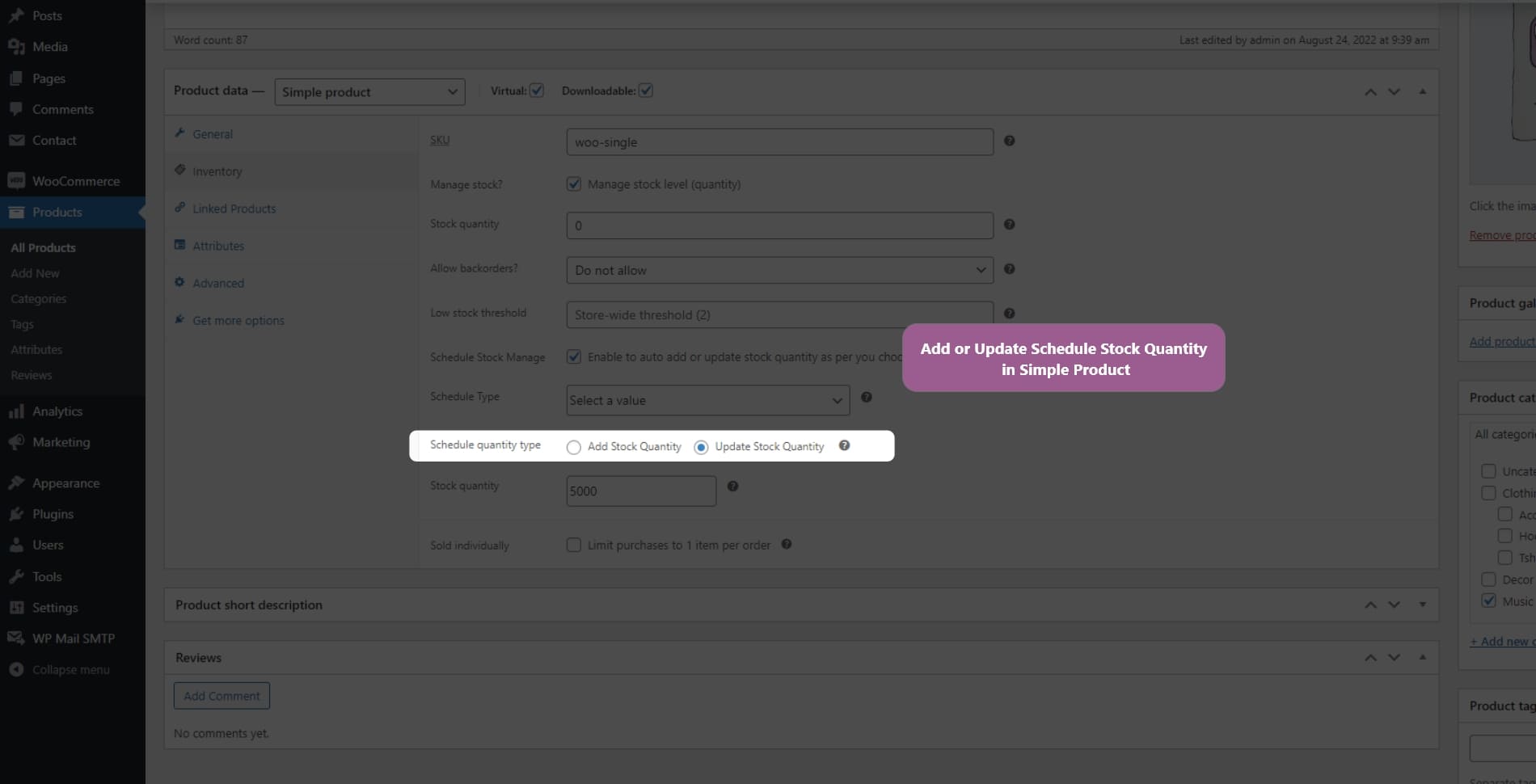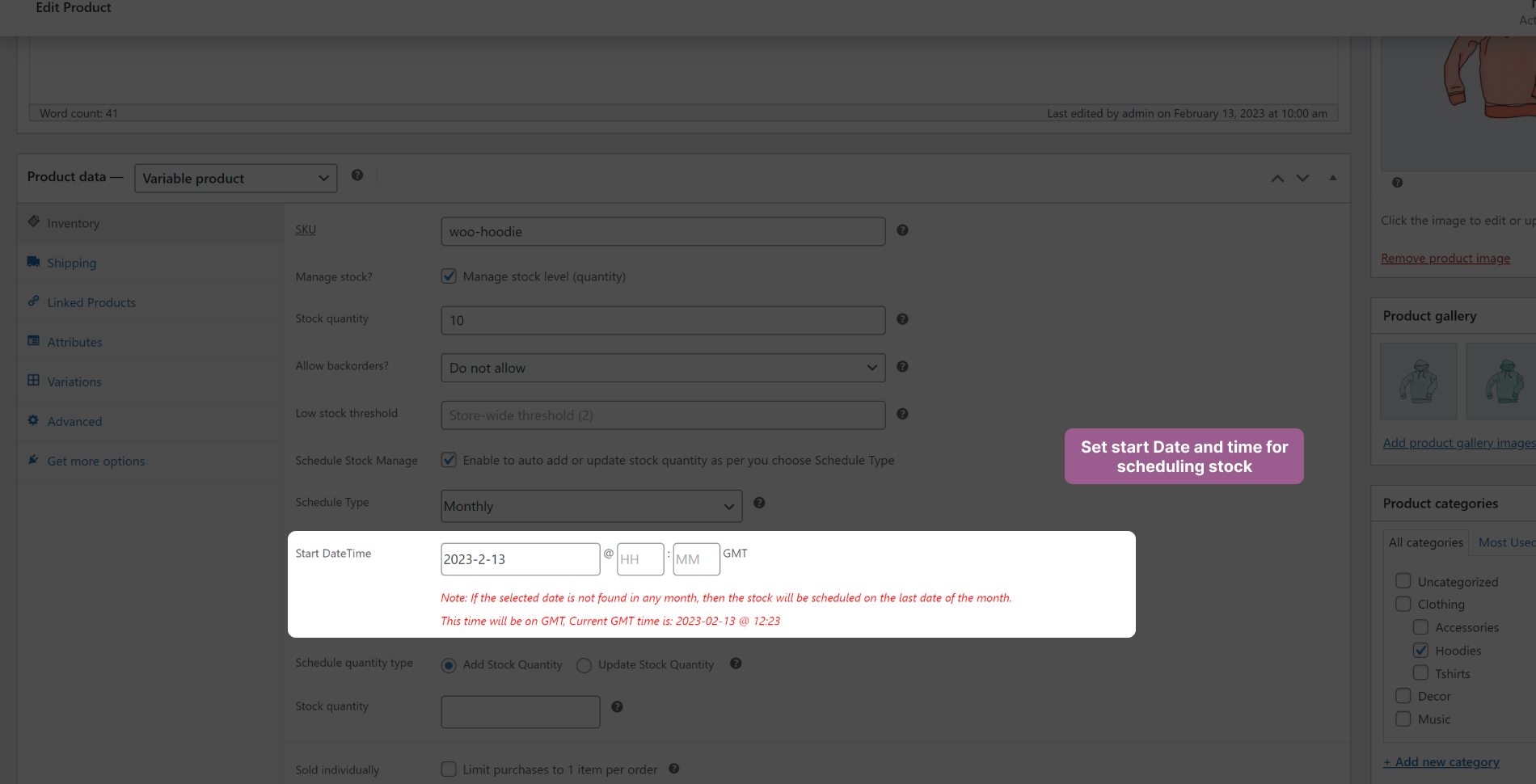About This Plugin
This plugin allows users to manage the stocks on a single screen daily, every minute, hourly, weekly, monthly, hourly, twice a day, and yearly. You can customize the scheduled date according to your policy. This plugin is used to add the products as per your scheduled time. You can use this plugin for various product types, which is called a variation in this plugin. Just enable schedule stock manage checkbox to add the stock quantity option in the plugin and select the schedule type and stock quantity.
There are features to manage stocks flexibility for both simple and variation products. Here, the WooCommerce Schedule Stock manager provides an option to set a schedule type and stock quantity.
With this plugin, you can set up a sale for your users by adding sale price, quantity, regular price. Also, have an option to set schedule type for stock quantity, which lets your customers ensure stock availability. Furthermore, this plugin also allows you to increase the number of stocks based on the schedule type.
Recently we added a new feature “Start Time”. This feature can help you to start your stock scheduling on a specific date and time with a selected schedule type. And also a new option “Every Month With Specific Date Time” is added in Schedule Type.
This plugin is very easy to use. Just install and activate the plugin, and after installation, you can start adding your stocks for the users and visitors.
Plugin Details
- Current Version:1.7
- Latest Update:26/02/2024
- WordPress Version:6.4 or higher
- Tested up to:6.6.1
- PHP Version:7.4 or higher
- Price:$14 / Lifetime
- Rating:
plugin features
Add or Update Schedule stock quantity to Stock quantity
Add or Update Schedule stock quantity to Stock quantity with Custom date and time
Option to customize the date and time according to your requirement
Schedule Type with options Every Minute, Hourly, Monthly, Twice a day, Weekly, Twice Monthly to set stock quantity
Useful for both simple and variation product
Manage enable and disable schedule stocks according to the product availability
Option to enable, disable, schedule stocks manually
Variation Product and Simple Product with different stock quantity
Users can set a starting date and time for the stock schedule.